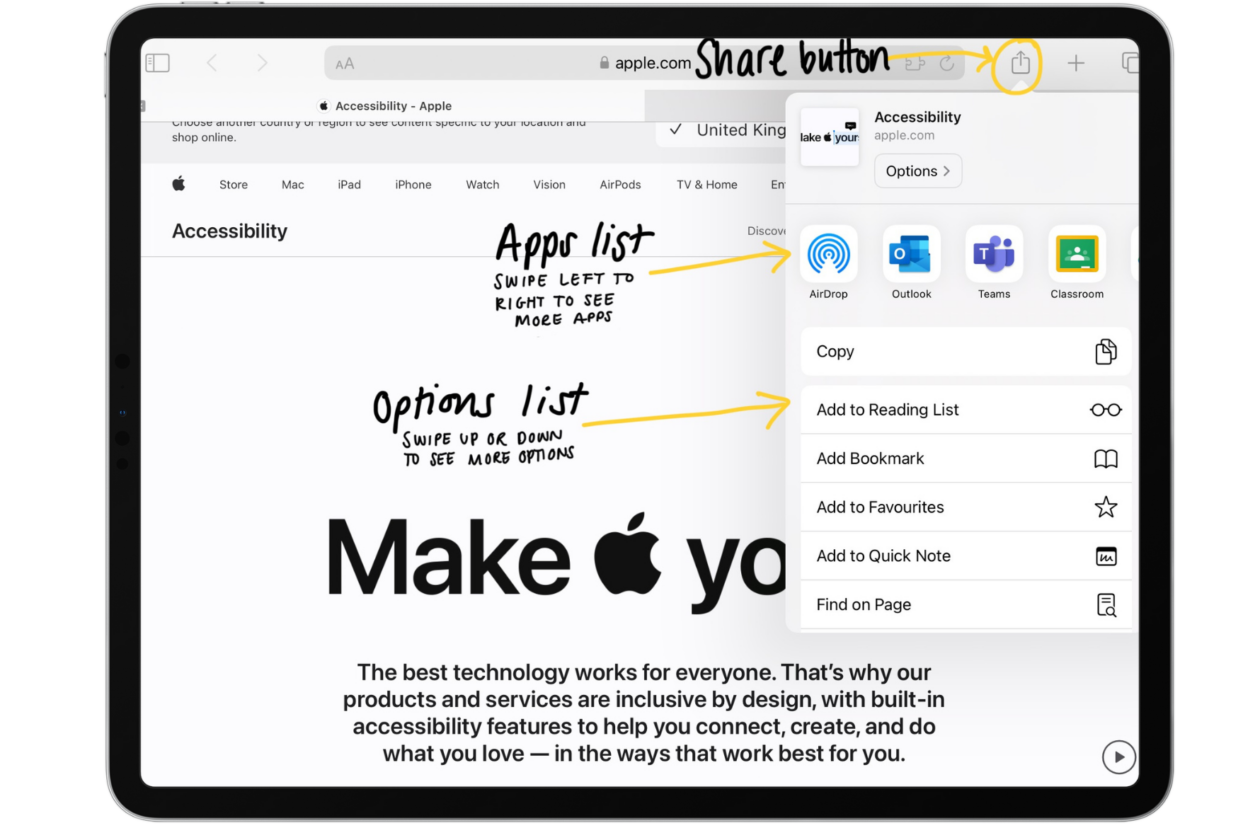The Share button on iPad is one of the most used buttons for saving and sharing work. Download and print our Share button poster for your classroom.
What does the Share button do?
The Share button on the iPad is used to share or send items to others, to another place on your iPad or to your associated accounts and services (like Teams or Google Drive or OneDrive).
Apps List
The share button will give you a list of apps by their icon, these are apps you can share this content with/move it to. A few things to note:
- Airdrop is always listed first.
- Only apps downloaded to your device will show on the list.
- You need to be logged in to these apps or services to use them via the Share button.
- You can change the order by scrolling all the way to the end and selecting ‘More’ and then ‘Edit’ in the top right hand corner. Use the green plus to add apps to your favourites which will put them closer to the front of the list.
Options List
The share button will also give you a list of options for this content. Options are different depending on the content type (i.e. photo, PDF, video, etc) and the app you are in. Save to Files is a useful listed option if you want to save the file locally on your device in Files.
Share Button Location
The share button always looks the same but it is sometimes in different places. Usually it is in the top left or top right hand corner. The image above is from Safari where the Share button is in the top right but you can see below in Photos is at the top left.
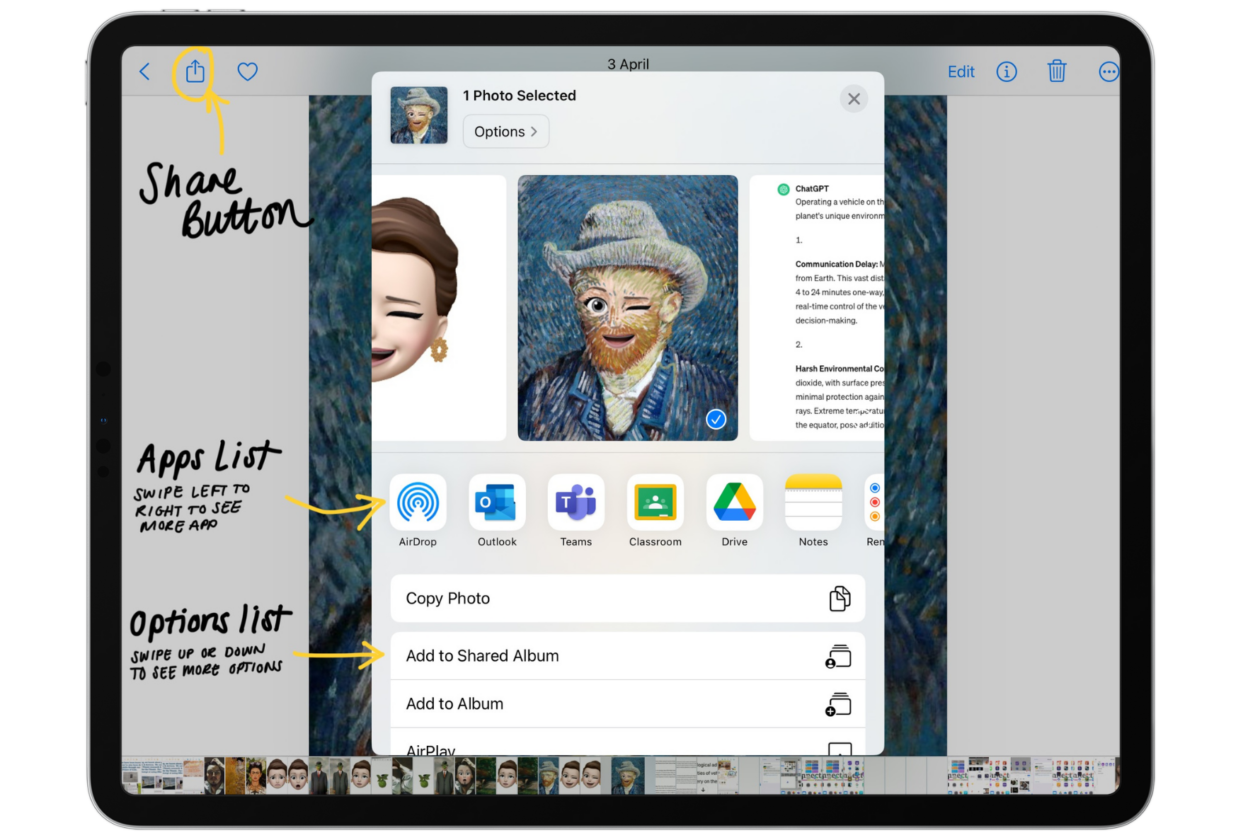
.
Why have a poster?
A poster in class showing what the Share button looks like can be a helpful visual aid to remind learners what they are looking for when you say ‘Share button’. It is also easier than trying to explain what it looks like every time.
We have made these printable posters in A3 and A4 size with the help of Rory in Mrs O’Connor’s P2 class at St Joseph’s RC Primary School in Bonnybridge who has digitally drawn the Share button for us. You can use the Canva A4 Poster Template or A4 Poster Template links if you’d like to make a similar poster with a drawing from one of your learners.