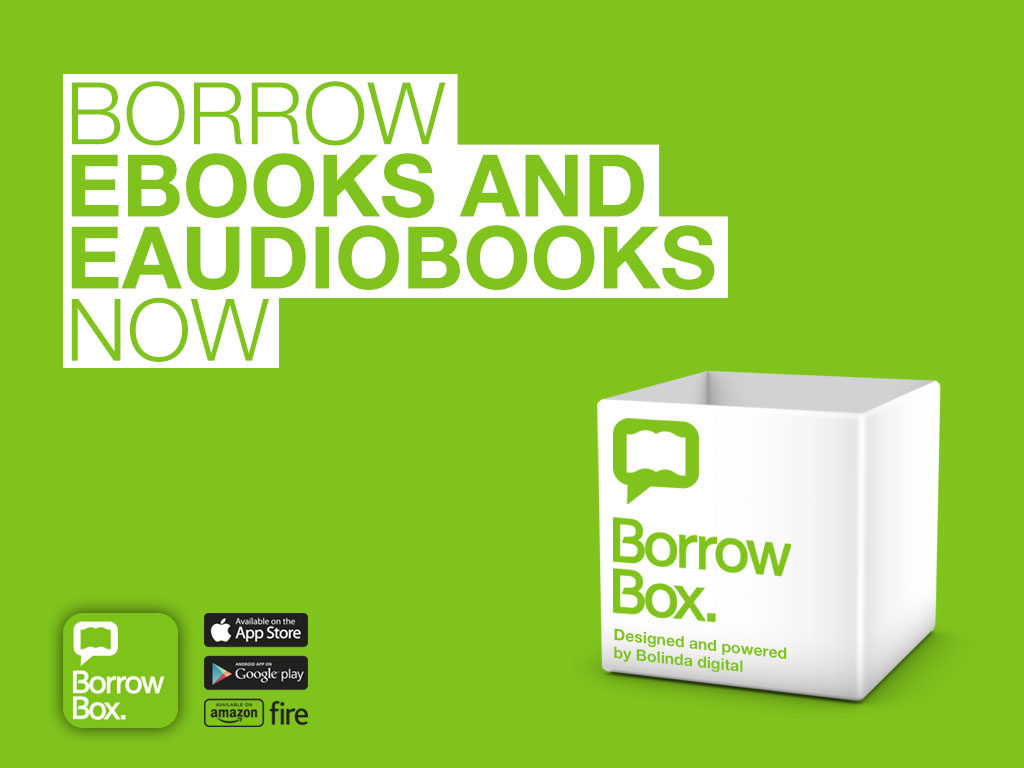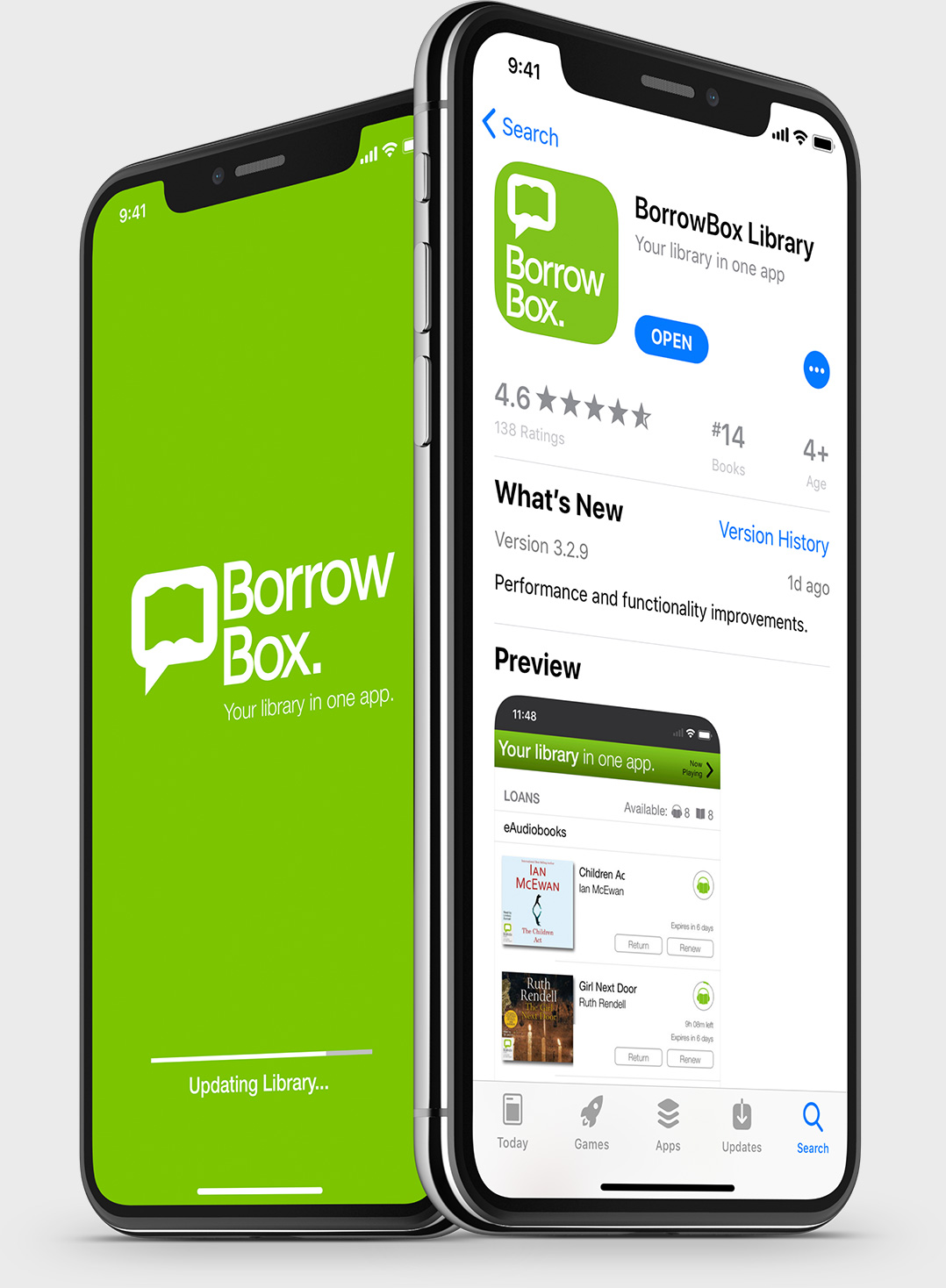One of our main roles in supporting our primary schools is to help them develop and refurbish their school libraries. We tailor our support according to the needs of each school and the remit they provide. It can range from advice, purchasing new books, reorganisation, library cataloguing systems and full library refurbishments.
At the moment we are working with nine schools across the authority to improve their school library, all with different needs and budgets.
Sacred Heart Primary School are undertaking a complete refurbishment of their library . Pupil librarians have been heavily involved with the decision making and priority is given to pupil voice so that the pupils all have input into the new library. What they wanted is what most pupils want when they are asked about their school library – more and better books and somewhere comfortable to read them!
. Pupil librarians have been heavily involved with the decision making and priority is given to pupil voice so that the pupils all have input into the new library. What they wanted is what most pupils want when they are asked about their school library – more and better books and somewhere comfortable to read them!
As you can see from the pictures we have a lot of work to do. As with all our library development work, we have a very close partnership with the SLT, staff, pupils and often parents, as it takes a community to build a library.
The room has been painted and given a new carpet, so we have a blank canvass to work with and imprint the school’s vision. Some of the old shelving is being reused, as it is still in good condition, which means we can focus on adding new areas: a digital area/makerspace, a comfy story corner with rug, browsing boxes for picture books and beanbags, a more grownup reading area for the older pupils with sofas and an ASC zone with a range of different non-book resources to support children with specific needs.

The old books have been ruthlessly weeded by the pupils and only the best quality retained for the new library. We have purchased a range of new, diverse and inclusive books in consultation with the pupils – popular authors like Jeff Kinney, Liz Pichon, Julia Donaldson, David Walliams etc., books in school community languages, comics and graphic novels, picture books for older pupils, wordless books, fact books, hobbies/interests and dyslexia friendly books. We also use our expertise to ensure there is a range of books to suit every level of reader, that the selection is diverse and inclusive and includes quality, modern books that the pupils have yet to discover.
 We are currently waiting on delivery of the new furniture and more books, but we gave the pupils a sneak peak at the new books during Book Week Scotland and the excitement to get reading was palpable! The pupils were asked what reading means to them and the feedback will be used to create special artwork on the library walls.
We are currently waiting on delivery of the new furniture and more books, but we gave the pupils a sneak peak at the new books during Book Week Scotland and the excitement to get reading was palpable! The pupils were asked what reading means to them and the feedback will be used to create special artwork on the library walls.
A lot of work still to do but watch this space to see the finished library.
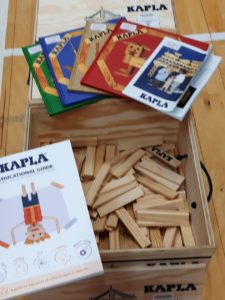 a books but are perfect for letting your pupils’ imagination and creativity shine.
a books but are perfect for letting your pupils’ imagination and creativity shine.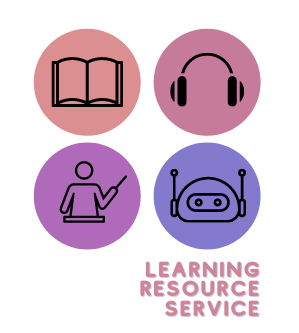
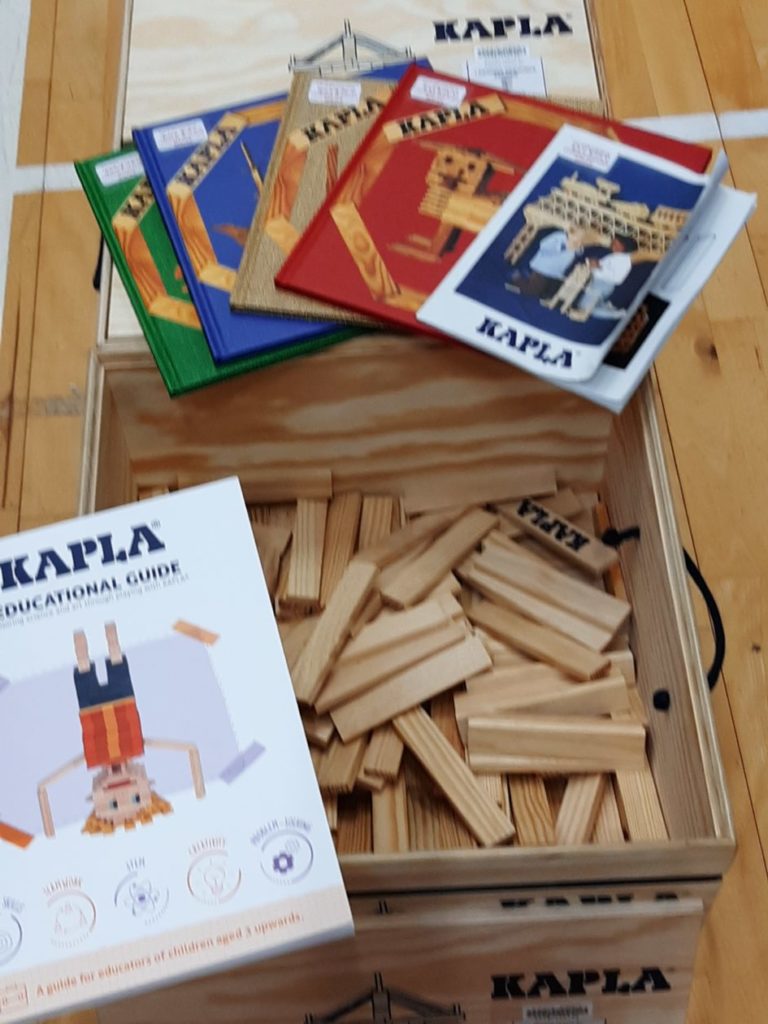



 We are currently waiting on delivery of the new furniture and more books, but we gave the pupils a sneak peak at the new books during Book Week Scotland and the excitement to get reading was palpable! The pupils were asked what reading means to them and the feedback will be used to create special artwork on the library walls.
We are currently waiting on delivery of the new furniture and more books, but we gave the pupils a sneak peak at the new books during Book Week Scotland and the excitement to get reading was palpable! The pupils were asked what reading means to them and the feedback will be used to create special artwork on the library walls.