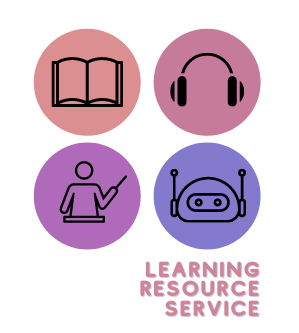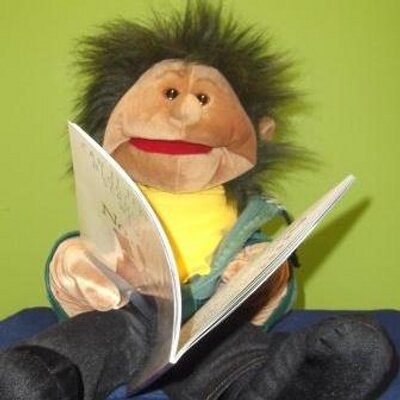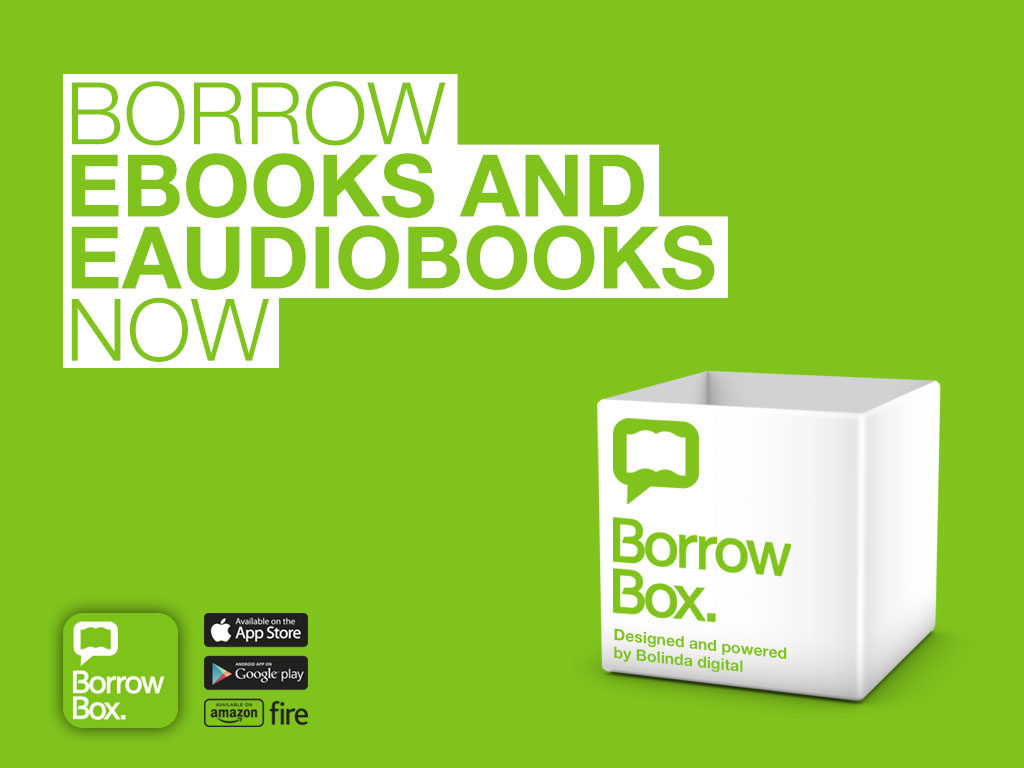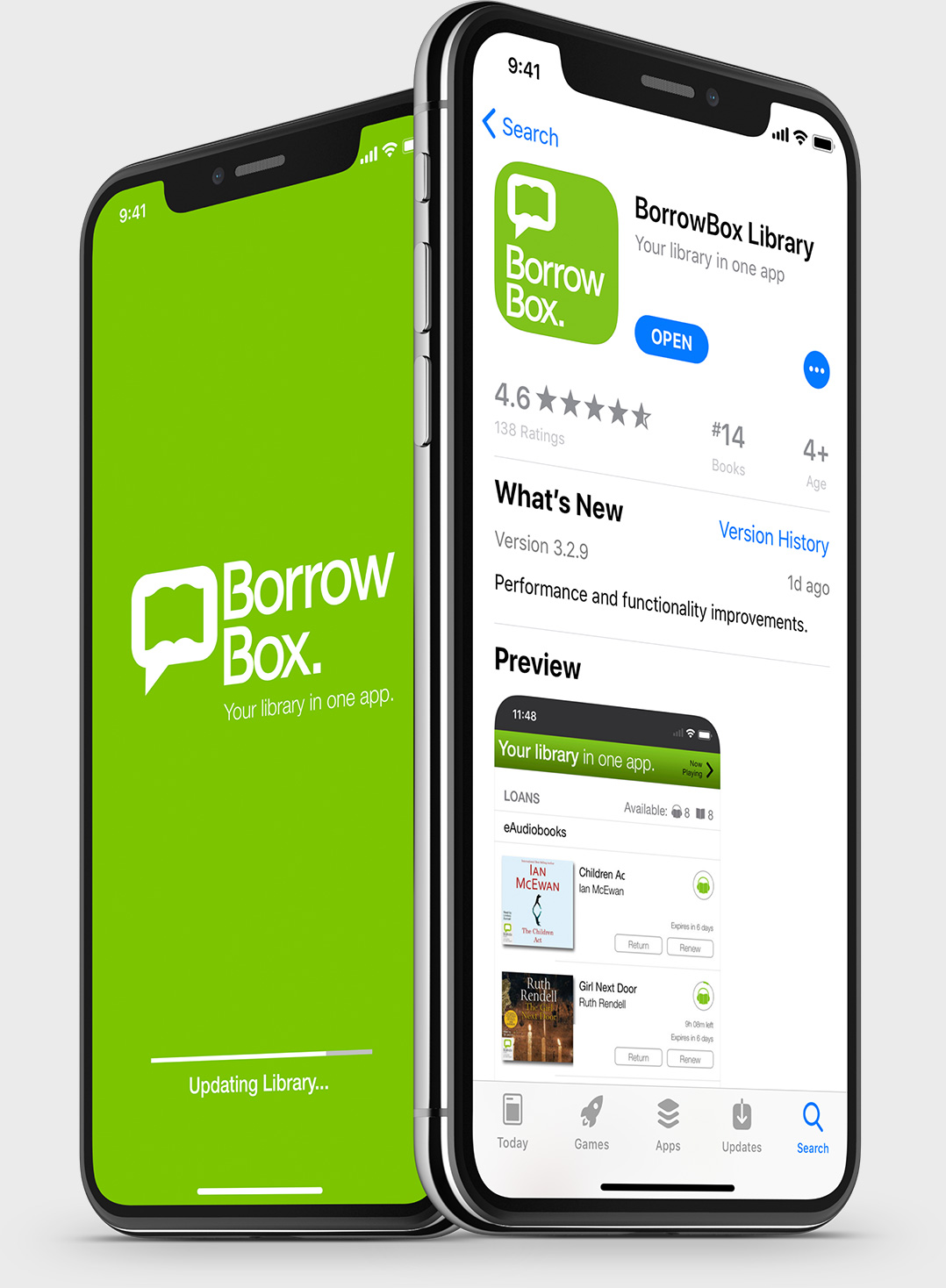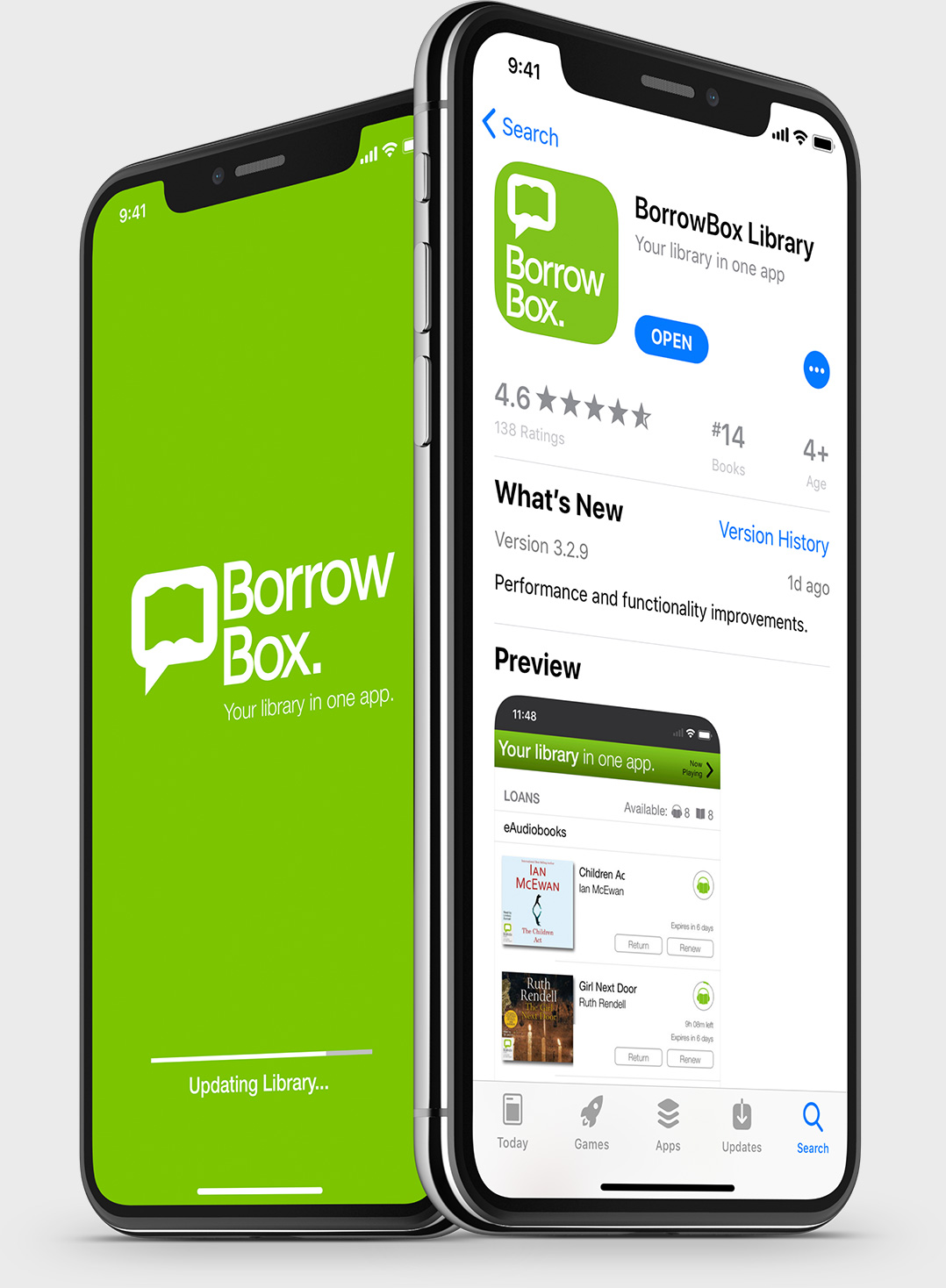
Falkirk Council’s Learning Resource Service has added e-books and unabridged e-audio books to the resources available to borrow for pupils and school staff. This is a brilliant way to develop and maintain a love of reading especially in the current situation where schools and public libraries are closed.
We have invested in a number of campaign titles allowing simultaneous access to certain titles e.g. Holes, The Wizards of Once and The Boy Who Grew Dragons.
| Also, BorrowBox has been working with J.K. Rowling and Pottermore to support the #HarryPotterAtHome initiative and we are offering unlimited loans to the first book, Harry Potter and the Philosopher’s Stone until 30th April 2020. |
There are two main ways to log in:
- Through an app (available for iOS, Android, Kindle Fire,)
- Download the BorrowBox app by Bolinda from your device’s app store
- Open the app, in the Library section tap and type “Falkirk Learning Resource Service” Tap on the selection.
- In the ID/Barcode section, enter your Glow account username
- In the PIN/Password box, enter your Glow password
- Through a browser
- Log into Glow at https://glow.rmunify.com with your Glow username and password
- Navigate to the green Bolinda BorrowBox tile
- Click on the tile and it will load the library
- If there isn’t a tile, click up in App Library at the top of the screen. Search for Bolinda Borrowbox, click on it and Add to My Launchpad. Click back on Launchpad at the top of the screen to return to the main Glow page.
Have a look at the really helpful videos available here to show how to sign in and borrow books.