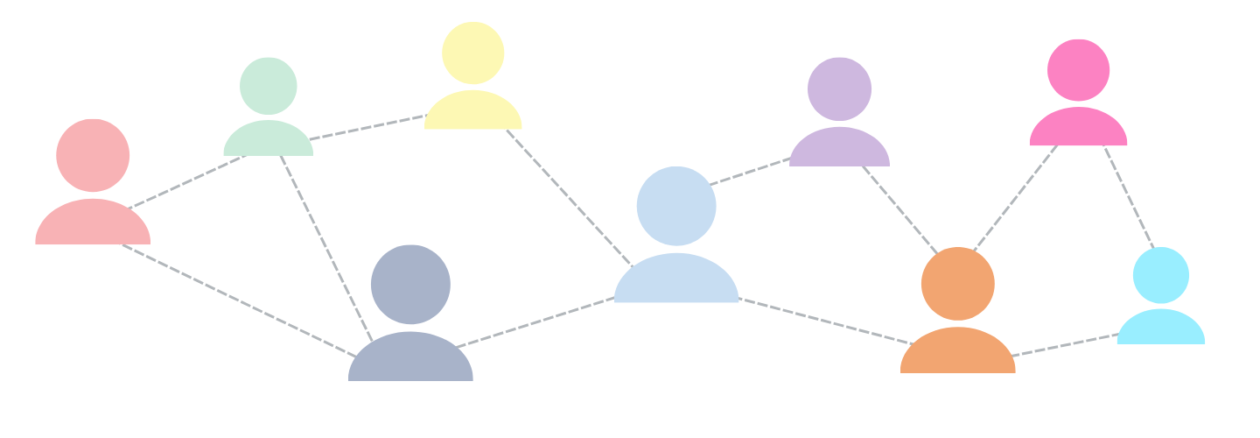Sharon Wallace, Curriculum Support Officer, and Malcolm Wilson, ICT Curriculum Development Officer, in the Curriculum Support team of Falkirk Council Education Services, presented a professional development course for school staff on Active Literacy at second level using podcasting to develop talking and listening, reading and writing skills. This is part of a series of three courses examining how literacy skills can be developed using ICT. Other courses in this series are: ‘Using fakebook, twister and email to develop summarising skills’ and ‘Using animation tools to support writing skills’.
Sharon Wallace, Curriculum Support Officer, and Malcolm Wilson, ICT Curriculum Development Officer, in the Curriculum Support team of Falkirk Council Education Services, presented a professional development course for school staff on Active Literacy at second level using podcasting to develop talking and listening, reading and writing skills. This is part of a series of three courses examining how literacy skills can be developed using ICT. Other courses in this series are: ‘Using fakebook, twister and email to develop summarising skills’ and ‘Using animation tools to support writing skills’.
Section three of the reading for second level Active Literacy programme is ‘Using media to develop higher order literacy’ and this course is part of a series of CPD opportunities for teachers at this level. Other courses in this series are: Using fakebook, twister and email to develop summarising skills and using animation tools to develop literacy skills.
The course looked at ways in which using ICT as a tool facilitates, supports and develops confident and accurate literacy to add value to all aspects of Literacy Across Learning. It explored ways teachers can plan for opportunities to use digital technologies to enhance and contribute to overall meaning, communication and understanding of texts. It examined ways in which talking and listening, reading and writing skills can be developed using podcasting.
What is podcasting?
•A podcast is a digital audio and/ or video site that can be accessed using any computer that can play media files using recording software such as audacity
•Podcasting involves pupils in recording and broadcasting
•Broadcasting allows pupils to listen, watch, discuss and analyse the content of the material.
Listen to the audio links below to hear the different verses of a poem, as an example of how audio files can be shared on a class blog.
Participants on the course were all very positive stating they were going to use ideas gained at the session immediately.
Free Audacity software for creating and editing audio
![]() Audacity is free software to download which lets users record and edit audio in order to create mp3 files for use on websites, blogs, podcasts or anywhere online. Audacity lets users combine multiple tracks (to include music, sound efftecs and voices) and to add shorter sound segments together to create longer audio files. Audacity also lets users edit out unwanted sounds, re-order a sequence of sounds, add a whole host of effects to sound (including changing pitch, adding echo, and much more). Click here for more information about Audacity (including resources showing how to use it).
Audacity is free software to download which lets users record and edit audio in order to create mp3 files for use on websites, blogs, podcasts or anywhere online. Audacity lets users combine multiple tracks (to include music, sound efftecs and voices) and to add shorter sound segments together to create longer audio files. Audacity also lets users edit out unwanted sounds, re-order a sequence of sounds, add a whole host of effects to sound (including changing pitch, adding echo, and much more). Click here for more information about Audacity (including resources showing how to use it).
Royalty-free sound-effects and music for adding to podcasts
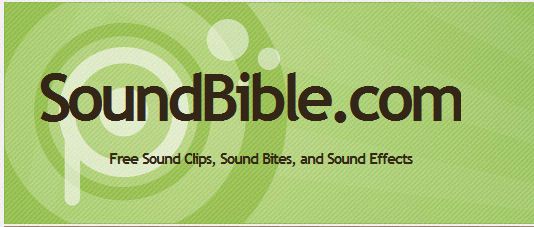 Schools are often looking for royalty-free sound-effects and music for multimedia presentations – music or sound effects which pupils and staff can use in their podcasts (or videos, stop-motion animations, online or Powerpoint presentations). And of course they wish to ensure that they are not infringing the rights of others so look for free sources of music and sound effects where permission to use for school projects has been granted by the creators. Click here for sources of royalty-free music and sound-effects free to use in school podcasts.
Schools are often looking for royalty-free sound-effects and music for multimedia presentations – music or sound effects which pupils and staff can use in their podcasts (or videos, stop-motion animations, online or Powerpoint presentations). And of course they wish to ensure that they are not infringing the rights of others so look for free sources of music and sound effects where permission to use for school projects has been granted by the creators. Click here for sources of royalty-free music and sound-effects free to use in school podcasts.
Alternative online tools for hosting audio files/podcasting
 There are online spaces specifically set up for hosting podcasting, some of which are specifcally suitable for school use. So while school websites and class blogs can easily host audio files you may wish to consider using a tools specifically set up for podcasting hosting and sharing. Click here for links to some of these online podcasting tools.
There are online spaces specifically set up for hosting podcasting, some of which are specifcally suitable for school use. So while school websites and class blogs can easily host audio files you may wish to consider using a tools specifically set up for podcasting hosting and sharing. Click here for links to some of these online podcasting tools.