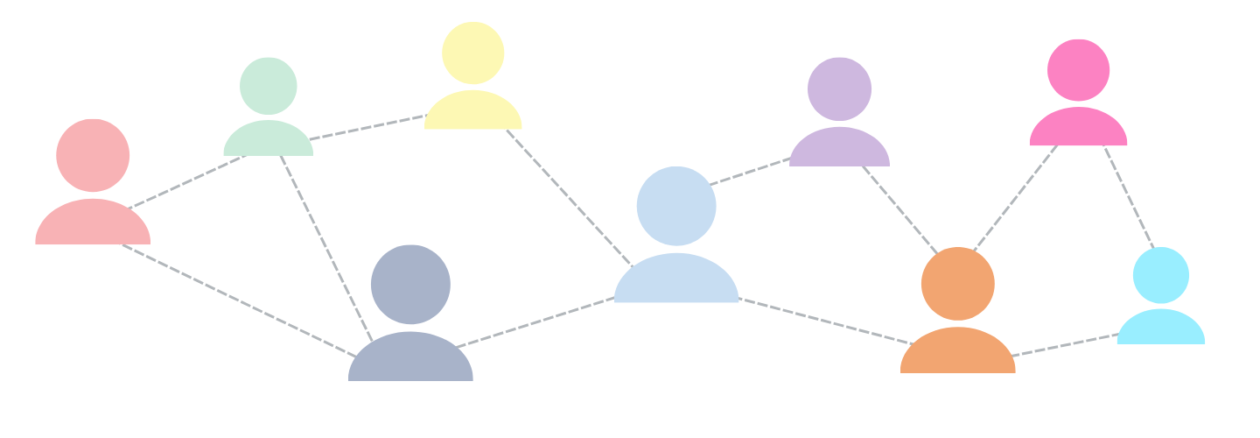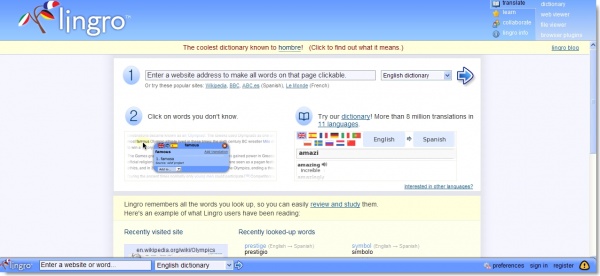 Malcolm Wilson, ICT Curriculum Development Officer in the Curriculum Support Team of Falkirk Council Education Services, presented a session with primary class teachers on a variety of ICT resources to support teaching Modern Languages in the Primary School.
Malcolm Wilson, ICT Curriculum Development Officer in the Curriculum Support Team of Falkirk Council Education Services, presented a session with primary class teachers on a variety of ICT resources to support teaching Modern Languages in the Primary School.
Resources
Audacity – Record pupil voice with Audacity, create and edit audio as pupil listening activities (e.g. cutting individual words or phrases and pasting them out of sequence in the audio for other pupils to correctly re-sequence the words) , turn into mp3 files (such as recitations or songs of individuals or groups of pupils) for sharing on school website, class blog or Glow group: http://glo.li/gJxmOi
Little Bird Tales – Pupils create stories combining their voice with text (of vocabulary, phrases or sequence of sentences) and their images (either uploaded or created online with an artpad within the Little Bird Tales site) http://www.littlebirdtales.com/ and http://glo.li/rsrAzz for description, guide and video of use.
Use digital video cameras for pupils to engage with texs and demonstrate their understanding of the text. Create stop-motion animation to illustrate vocabulary, phrase, poem or song. Resources here for video cameras: http://glo.li/gTmdzS. Resources for editing video: https://blogs.glowscotland.org.uk/fa/ICTFalkirkPrimaries/2010/09/16/video-editing-with-windows-live-movie-maker/Resources here for making videos from still image photographs: https://blogs.glowscotland.org.uk/fa/ICTFalkirkPrimaries/2011/03/09/photostory-3/
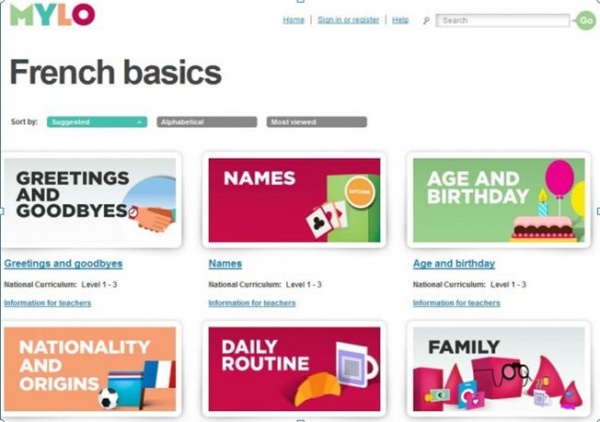 Hello Mylo for Games-based learning, has online badges reward pupil progress, teacher account provides pupil progress reports. http://glo.li/RqNj0r
Hello Mylo for Games-based learning, has online badges reward pupil progress, teacher account provides pupil progress reports. http://glo.li/RqNj0r
Create word-cloud images for wall display, blog, or website. Pupils create a word cloud of vocabulary on specific topics. Connect foreign word and English word in Wordle by adding a tilde between the words (~) or omit the connection and use as lesson starter for pupils to connect word and translation with pen on interactive whiteboard http://glo.li/f2Ifx9
Comic Creation Tools – pupils sequence stories in chosen language, or annotate conversations with images and speech bubbles for visual story-telling. Free online Comic-creation tools and resources here: http://glo.li/eEkUjo
Google Translate – Use Google Translate to translate any text by copying and pasting words/phrases, paragraphs or a whole document or website. Use the speech feature to hear the text spoken with the accent of the chosen language. Translate class blog or school website. http://translate.google.com/
Lingro – Highlight words on any website in chosen language, Listen to the words spoken, Translate, then play flashcard games with all words chosen – all within the Lingro toolbar along the top of any website you choose. http://glo.li/hNnhFk
Song Videos with Lyrics – Online videos with printed lyrics to follow http://chansons-fr.com/ – may provide inspiration for pupils to create own videos http://glo.li/gTmdzS (for resources about using Flipcam-type video cameras). Lyrics-gap Songs on video with choice of level of missing words for pupils to select from words while listening http://www.lyricsgaps.com/
Classtools: Online class gaming tools already created for French or German. Easily add own arcade-type games with own questions/answers http://www.classtools.net
Quiz-creation tools – create self-correcting quizzes, provide feedback on what has been learned by pupils, pupils creating quizzes motivates & helps embed learning http://glo.li/g73CnR
Further Online Links
Teaching Ideas – a series of crowd-sourced ideas shared by teachers http://www.teachingideas.co.uk/foreignlanguages/contents.htm
Cybrary Man links to resources by category http://cybraryman.com/foreign.html
Comments from participants included:
“Made me keen to try sites with my class.”
“Really useful, easy to understand and well presented.”