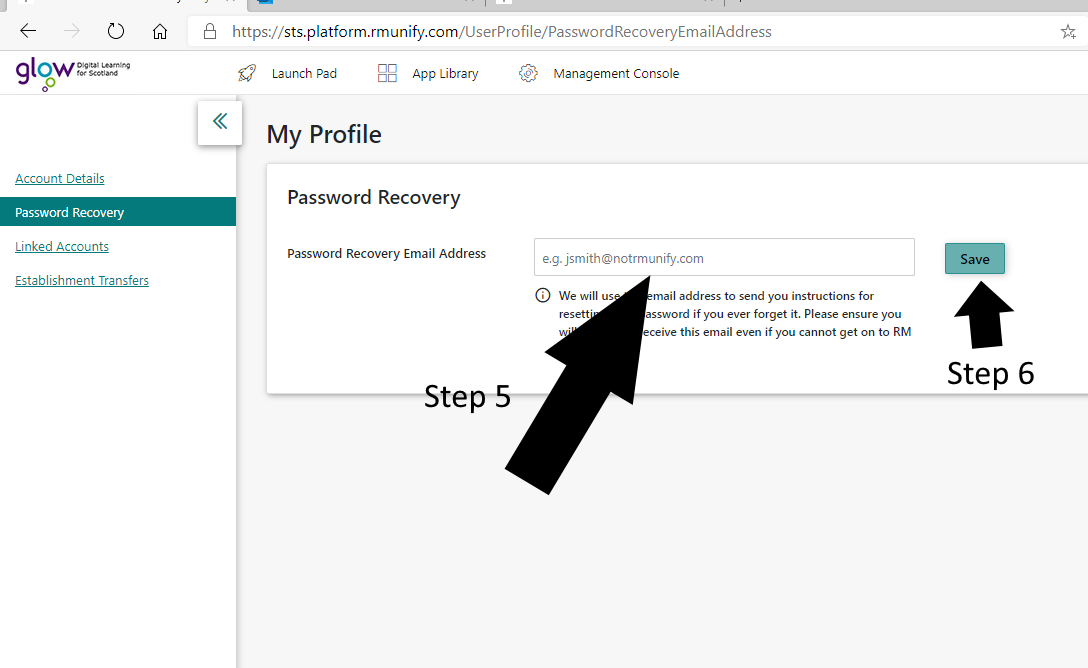Sending password reset requests to the school is time consuming for the school, takes time away from learning and is also easily avoided. By using the following steps, you will be easily able to recover your own password in Glow and carry on online with little or no interruption of learning. Time in school can then be freed up to provide support to teachers and improve the quality of online learning for all pupils.
We would therefore ask you to complete the following steps as soon as possible.
Step 1
Log in to Glow Click here to access the login page
Step 2
When you get in, click on the head and shoulders icon in the top right
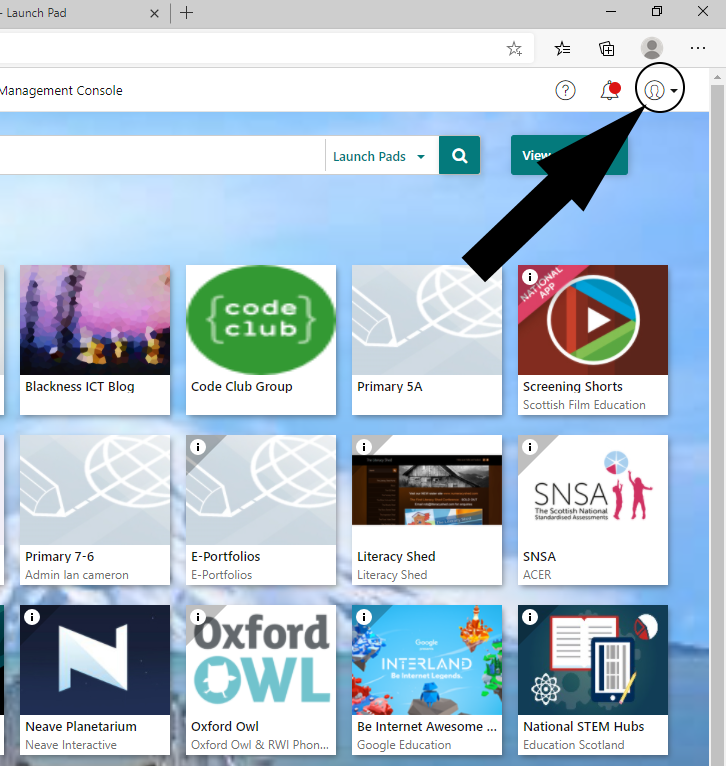
Step 3
Click on “My Profile”
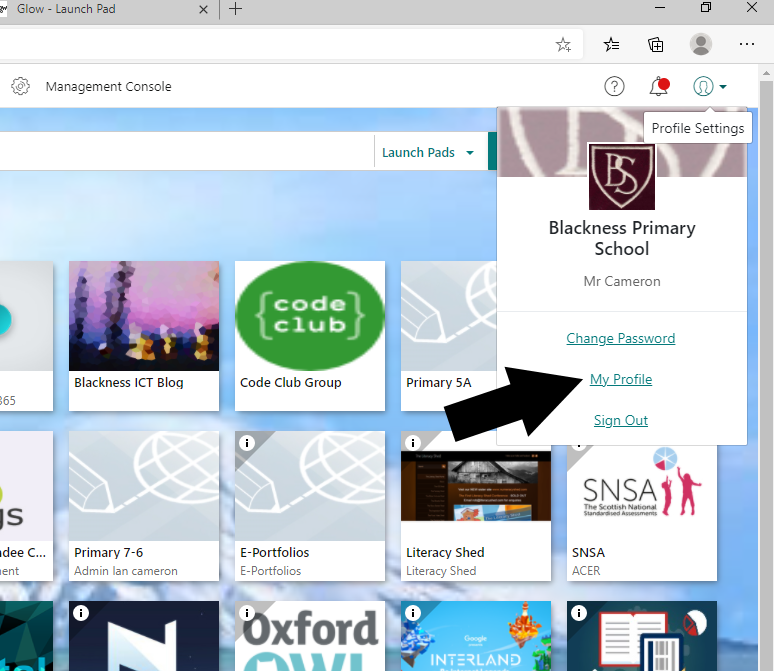
Step 4
Click on “Password Recovery”
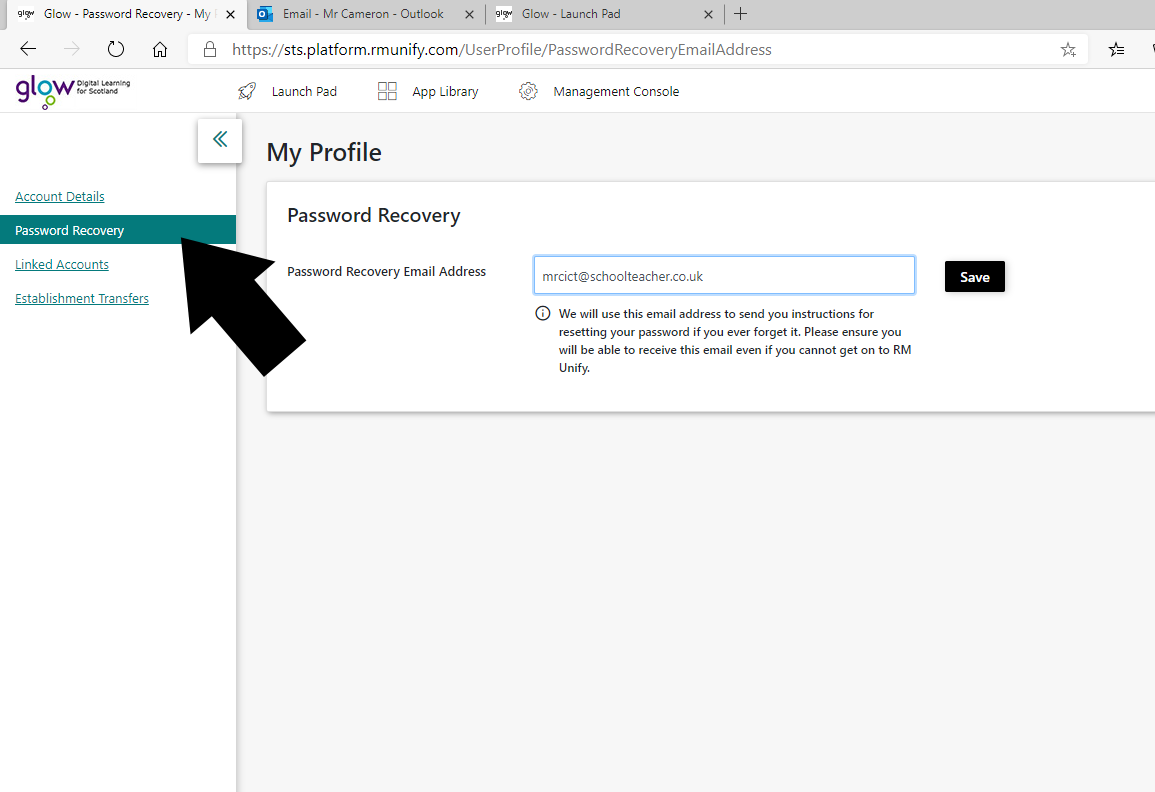
Step 5
Put in your home email so her password can be reset easily in future.
Step 6
Click save