As of this term, August 2022, we will be accessing Teams through pupil network accounts. Previously it was Glow accounts, which started with “dd” e.g. ddjbloggs123@glow.sch.uk. Currently, Teams will still be used to deliver homework for P4-7 as before, it is just the login that is changing.
The new accounts will not start with “dd” and with a dundeeschools.scot address after the @ symbol. e.g.
jbloggs123@dundeeschools.scot
To allow pupils to log in with this username in Teams, you will have to sign out of the current one. The steps below will walk you through this.
- On a PC/Laptop, click on the circle icon at the top right. Usually this is initials of the user or a picture they have chosen to represent themselves. On Android or OS, this will be at the top left.
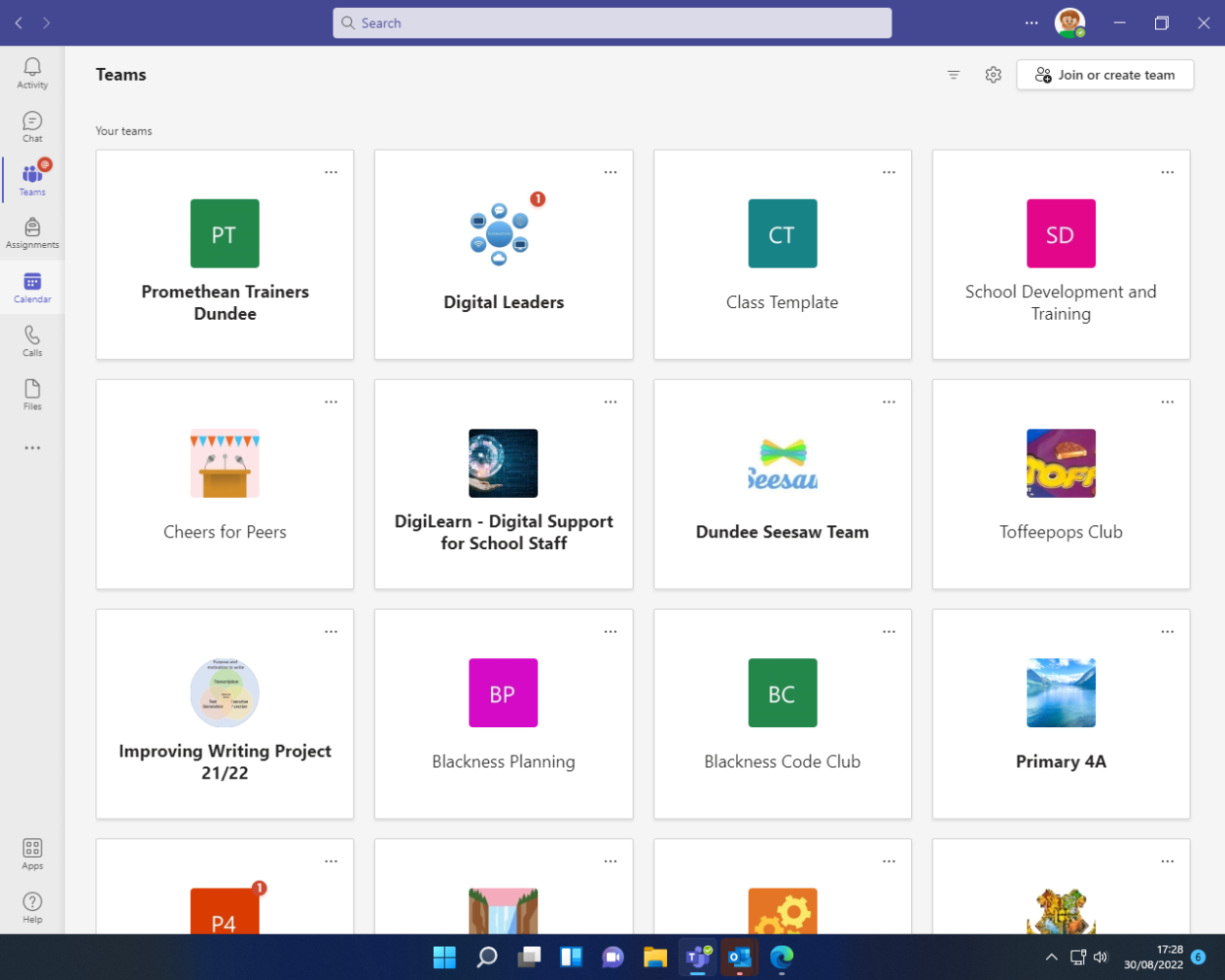
2. Choose the sign out option, or on an Android or OS device select the Settings option and then the sign out option.
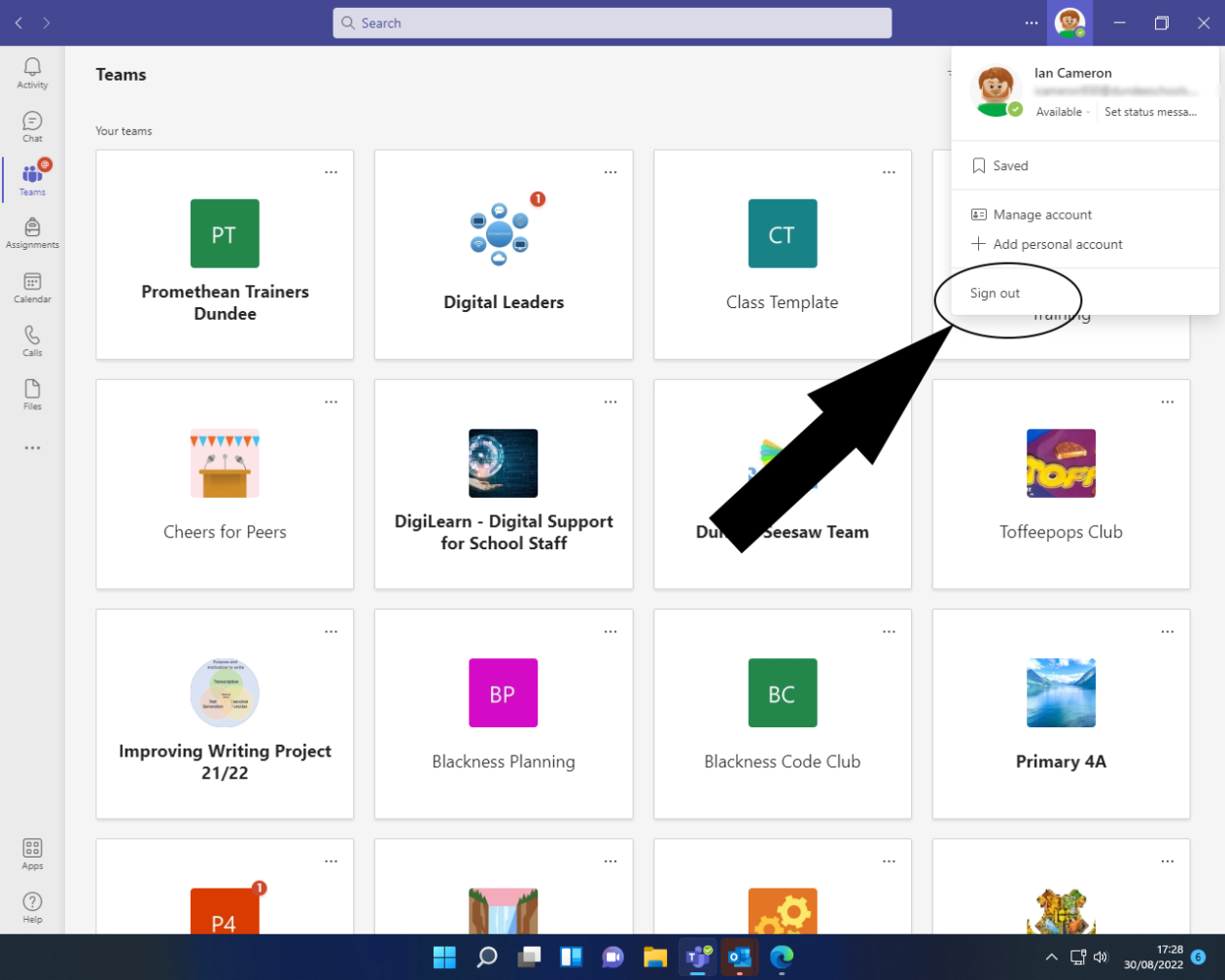
3. Choose the “Use another account or sign up” option. On Android or OS devices there is an “Add account” option.
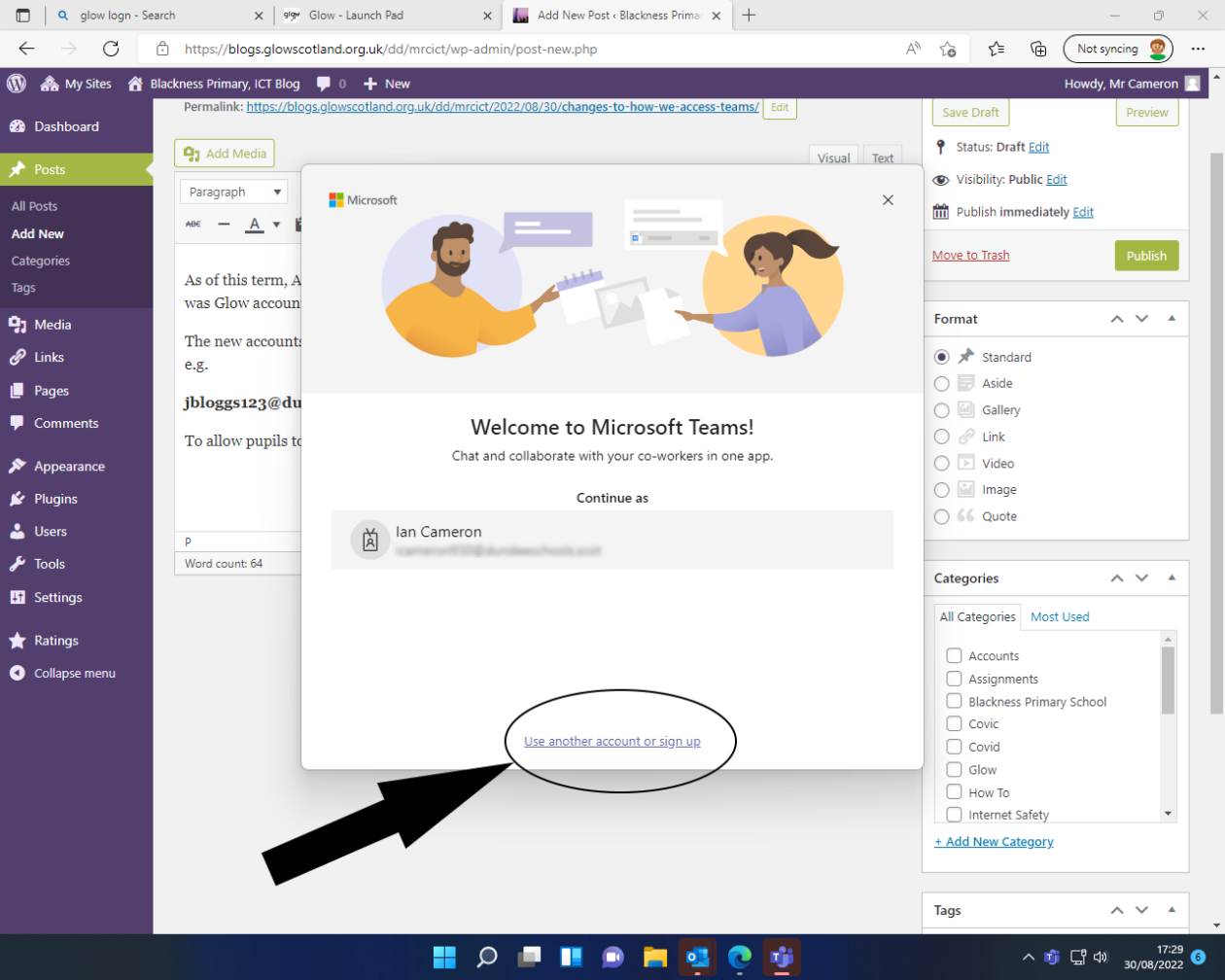
4. Sign in with the @dundeeschools.scot account mentioned above. Passwords will be give to pupils by teachers. These are the passwords that they use to log in to the school PCs or Laptops, so they should know them. All pupils should keep their passwords to themselves and are encouraged to share with no-one, including parents, for security.
If you are having issues, please contact the school office through email. This can be found on the Blackness Primary School website, or on the Dundee Council website.

