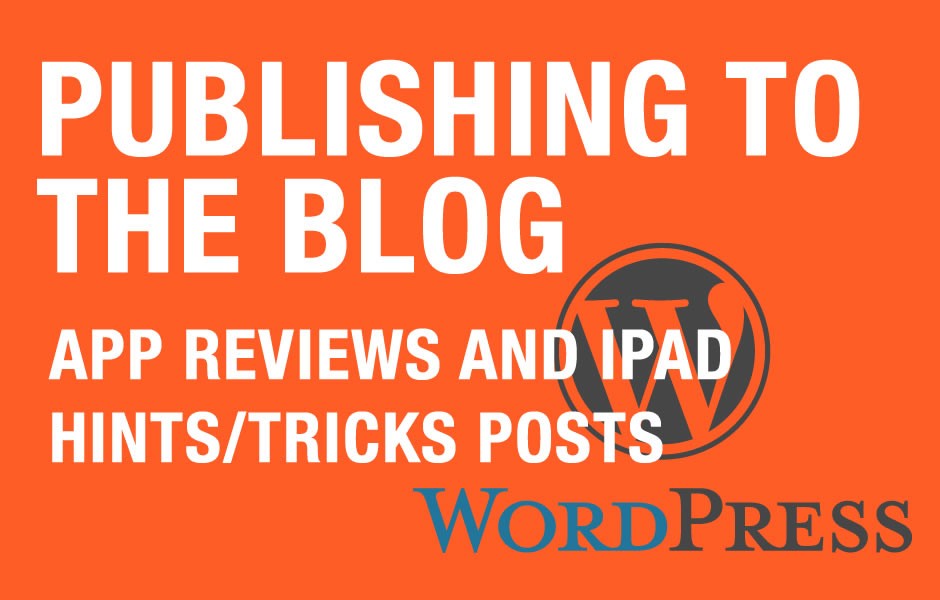Publishing your blog posts of iPad hints and tricks/App reviews
This video shows you how to sign in to the blog and publish a post. Watch it more than once if you need to.
You will all be publishing at least two posts on this website
- An app review (Comic Life, Adobe Slate, Adobe Voice, Padlet, Book Creator, OneNote, Sway, OneDrive, iMovie, Yammer…)
- Your iPad hint/trick Choose one tip you can explain or demonstrate. Explain what it is and how it is useful. Either take screenshots or a very short video clip of you performing the tip and then upload to your blog post.
Success looks like this:
- A title that gives an idea of what your post is about eg How to take a Screenshot
- Some clear sentences that explains it step by step-use bullet points or numbers for your list
- A sentence or two about how the app could be useful or why the iPad hint is useful
- A very short video of you explaining and performing the tip (get a partner to film you?)
- Some screenshots of the app if it is the app review