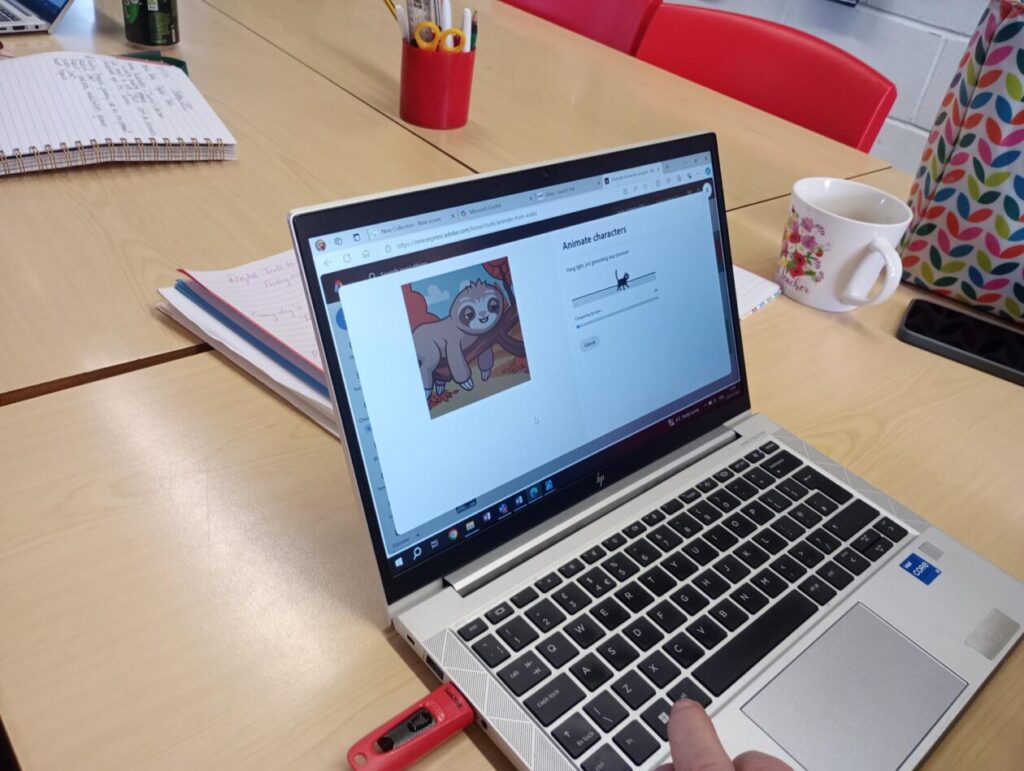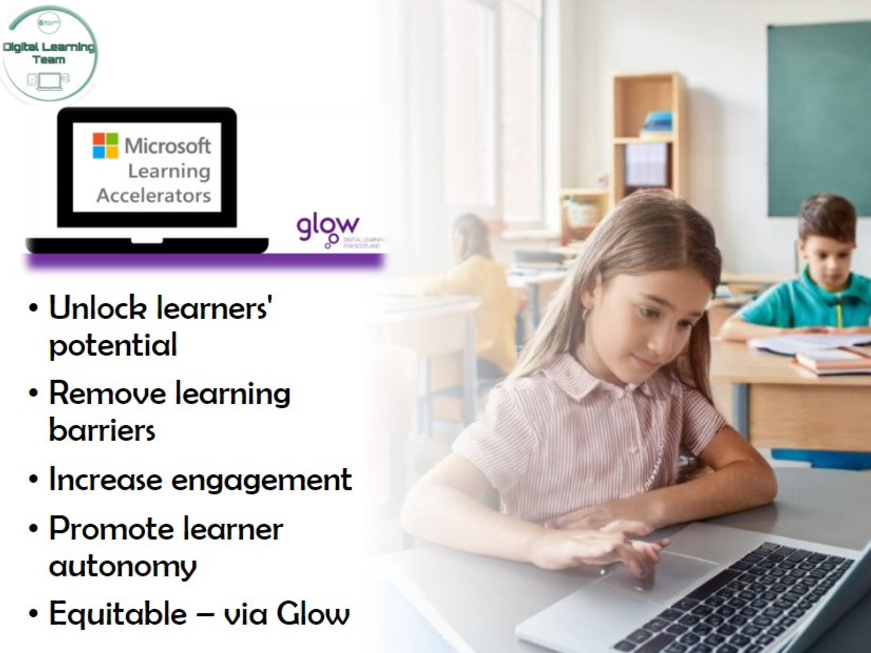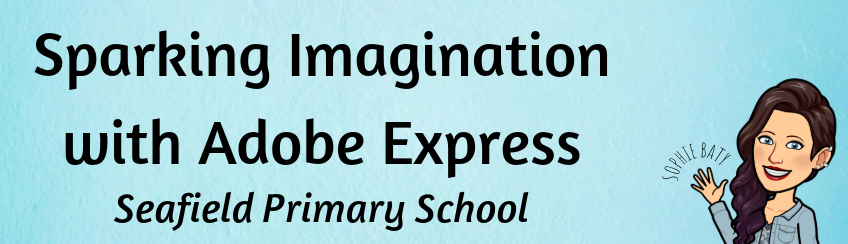
This week, the Digital Learning Team worked with Seafield Primary in creatively enhancing learning and teaching using Adobe Express, following on from our staff input last week.
Some of the highlights from the day include:
- Learners actively supporting each other to share tools, tips and ideas, such as removing backgrounds from images, or adding outlines to text to enhance the visibility.
- Learners working collaboratively to create projects with real-life purposes. One fab example of this was some P7 pupils recording nursery rhymes, adding animations, sharing the video as a QR code and then creating a bright, attention-grabbing infographic to share the QR code.
- Learners able to confidently articulate the purpose of learning and able to discuss the benefits of using Adobe Express.
- Learners able to draw upon their previous knowledge and learning, to share detailed information, demonstrating their depth of understanding.
One class explored the video, animation and graphic features to share learning. They identified some key features of a successful and informative poster as needing bright, bold colours, large text, short statements, related images and animations or eye-catching features.
“I like making videos in Adobe Express, because it’s fun and interesting. It’s quicker to use, and more fun than PowerPoint, because there’s more things to learn, it’s newer, you can draw and add animations.”
P7 pupil
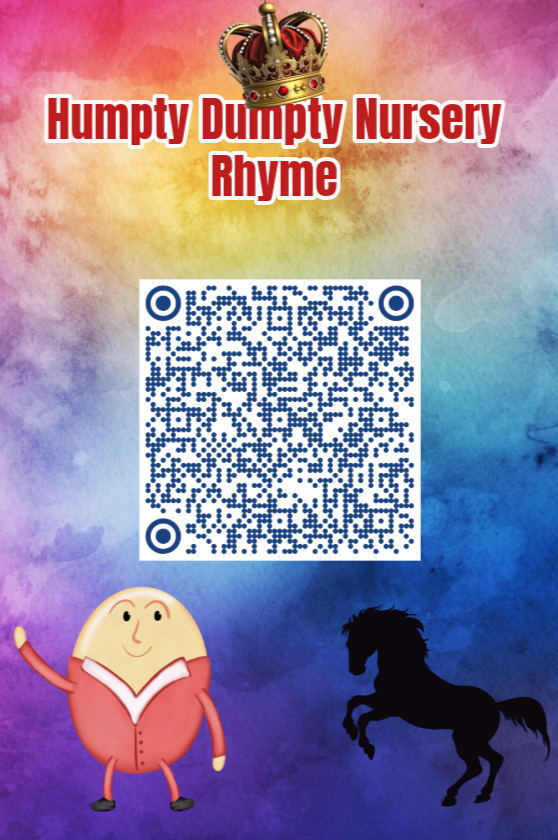
“I like when we could add my voice to my character”
P4 Pupil

Adobe Express is accessible through the tile on your school Glow launchpad.
Click here for more information.