Included in this article:
- What is Artificial Intelligence (AI)?
- West Lothian Guidance
- How are we using AI already?
- Professional Learning
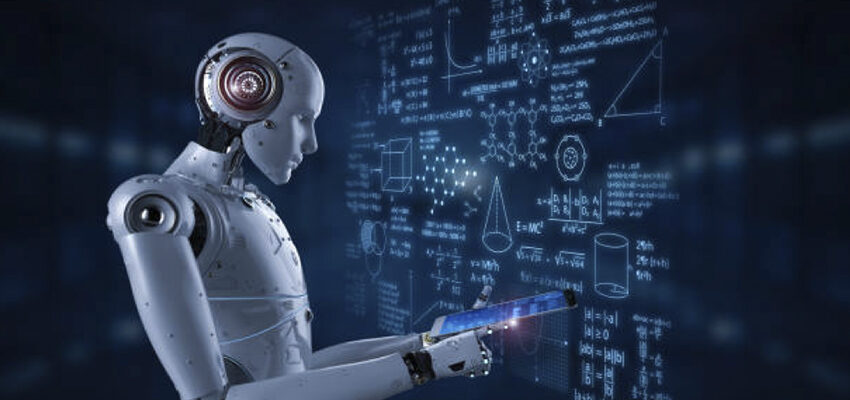
What is Artificial Intelligence (AI)?
AI, or artificial intelligence, is when machines, especially computers, try to mimic how humans think and learn. This includes gaining knowledge, making decisions based on that knowledge, and correcting mistakes. There are two main types of AI:
- Machine Learning
This type focuses on doing specific tasks, like recognizing faces or searching the internet. We encounter this technology in many aspects of our daily lives. - Generative AI
This type can carry out tasks that require human-like thinking. It’s still being researched, and there’s a lot more to discover about how it works. AI is already part of our daily routines, often without us realising it. Virtual assistants like Siri, Alexa, and Google Assistant use AI to understand and answer our questions. Services like Netflix and Amazon apply AI to recommend movies, shows, or products that we might like based on our preferences. In healthcare, AI helps with diagnosing illnesses, creating personalised treatment plans, and even performing robotic surgeries.
West Lothian Guidance
While AI offers many benefits, it also raises important ethical questions. Issues such as data privacy, bias in AI algorithms, and the need for transparency must be carefully managed to ensure that AI is used safely and responsibly:
BEFORE USING ANY NEW AI TECHNOLOGY, APPLICATIONS OR SERVICES:
- Check the list of applications already reviewed by the Data Privacy Team.
- Request a DPIA screening if using a new application or resource.
- Remind users never to share personal or sensitive data.
- Encourage users to verify the information with other sources.
The use of AI in education is still evolving, but its potential to transform how we teach and learn is exciting. By using AI appropriately, we can create more personalised, efficient, and inclusive educational experiences for all learners. However, we must explore with caution and ensure we are using emerging technologies safely and responsibly.
SQA GUIDANCE
The Scottish Qualifications Authority (SQA) has also provided guidance on the use of generative AI in assessments in response to concerns about the potential for AI-generated content to increase the risk of plagiarism. As they continue to explore the implications of AI in education and assessments, schools are advised to implement robust methods to authenticate the originality of pupils’ work. For more detailed information, you can visit the SQA’s official page on generative AI in assessments here.
How Are We Using AI Already?
We recognise that there are challenges ahead as we develop policy and guidance alongside a rapidly developing use of technology. We are taking a balanced approach which includes:
- Learning about AI – through research and professional learning.
- Learning with AI – exploring emerging technologies.
- Staying safe with AI – applying existing controls for safe and responsible use.
Research
We recognise that AI has potential to transform learning and teaching and we are participating in the Learning Beyond Boundaries Research Project to help us explore the benefits, mitigate risks and access resources to enhance learning and teaching using AI technologies. We also have a group of staff working with the AI Futures for Scottish Education project, exploring the ethical use of Generative AI.
Here are some examples of how practitioners are already making use of AI functionality using existing resources to enhance learning and teaching:
Personalised Learning
AI can tailor educational content to meet the individual needs of pupils. By analysing data on pupil performance, AI systems can identify strengths and weaknesses and provide feedback on how to improve.
For examples of this, read more on the Microsoft Learning Accelerators
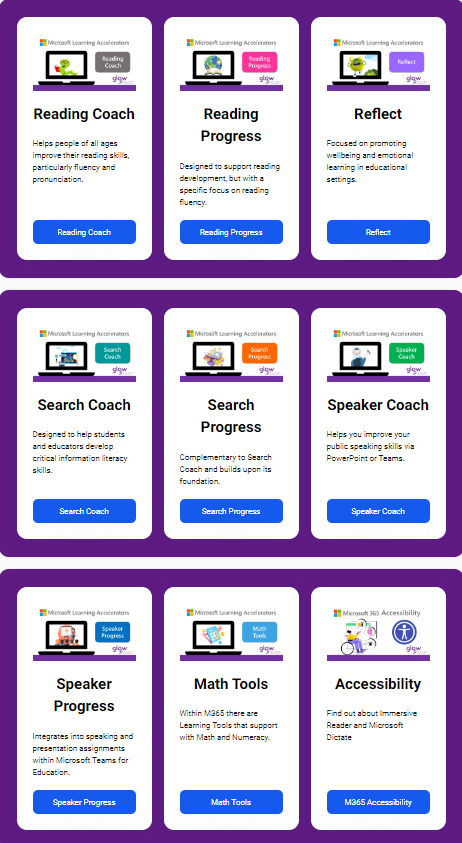
Providing data and insights
Reflect uses AI to facilitate regular emotional check-ins with pupils.
AI analyses the responses from these check-ins to provide teachers with valuable insights into their pupils’ emotional wellbeing. This data helps identify trends and areas that may require additional support, enabling targeted interventions more effectively. Reflect is also integrated into Microsoft Teams, making it easy for teachers to create check-ins and access the insights.
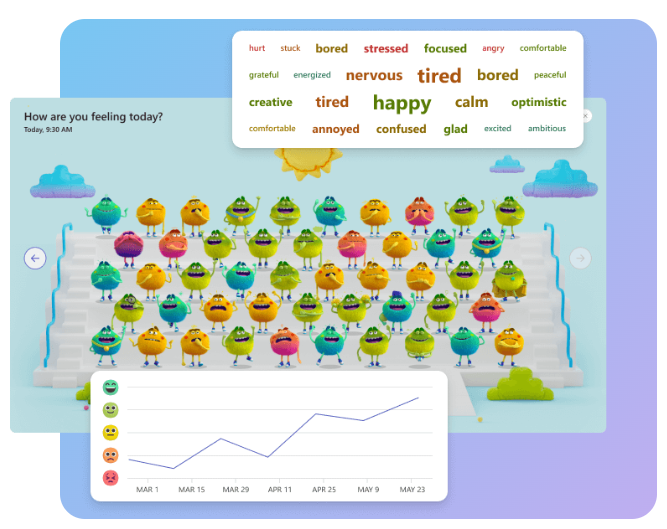
Inclusive Education
AI can help create more inclusive learning experiences by providing tools that support pupils with diverse needs.
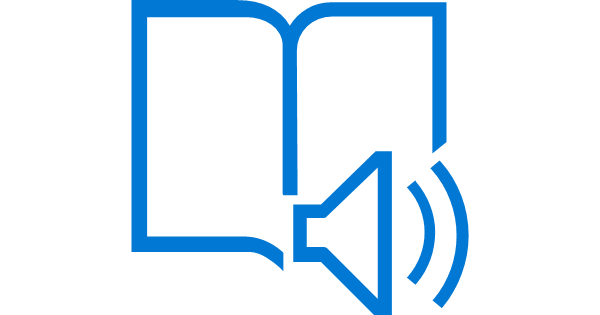
Immersive Reader uses AI techniques to enhance reading comprehension and accessibility by:
- Isolating text to improve focus.
- Displaying pictures for commonly used words.
- Highlighting parts of speech.
- Reading text aloud.
- Translating text in real-time.
- Breaking down words into syllables
Dictate uses AI to convert spoken words into text, making it easier to create documents, emails, notes, and presentations. It uses AI technology in the following ways:
- Speech Recognition to accurately transcribe spoken language into written text
- Voice Commands to format text, add punctuation, and perform editing tasks like deleting or selecting text.
- Language Understanding to help users understand the context and improve the accuracy of transcription.
- Translate spoken words into different languages in real-time, supporting users with English as an additional language.
Reducing Workload for Staff
Some practitioners are exploring the use of an AI Planning Tool to reduce the workload associated with planning. AI tools like the Inspirational Pedagogy Assistant can help teachers by providing suggested learning experiences. These should always be used with a critical lens and adapted to meet the needs of individual learners.

Co-Pilot is available to West Lothian staff who have a Glow login, however, it is a standalone Microsoft product which is continually evolving. Users may experience frequent changes to the interface and functionality as Microsoft continues to develop this product. A full data privacy impact assessment (DPIA) is underway and in the meantime, current guidance is to sign in using Glow credentials and ensure that no personal or sensitive information is shared.
Microsoft have removed access to under 18s while they investigate data privacy and safeguarding required for its use by young people.
Creativity

We encourage creativity and innovation and all staff and pupils (P4-S6) have access to Adobe Express using their Glow login details. Adobe Express uses AI in several innovative ways to enhance creativity and streamline the design process. Some key features include:
- Create unique visuals by describing what you want and the generative AI feature will generate it for you.
- Add a custom image or special effects to text with just a few words.
- Automatically remove backgrounds from images, making it easier to create professional designs.
- Fonts and colour suggestions that best match your design, helping to create visually attractive designs.
- Insert, remove, or replace objects using the generative fill feature.
- Generate fully editable templates based on text descriptions, making it easy to create professional designs quickly.
For information on live lessons and professional learning using Adobe Express, make sure you’re part of the Digiken Team and switch on notifications for the Adobe Express Channel.
Professional Learning
These are not endorsements of practice or guidance and they should be accessed with professional criticality. Before using any new AI approach, application or service ensure a DPIA has been completed.
- WATCH – Digilearn Webinars – Scottish AI in Schools
- LISTEN – Education Scotland Podcast – Ollie Bray and Gillian Hamilton
- READ – Journal Article – Generative AI and the Future of Education
- EXPLORE – University of Edinburgh Collection of Resources
For any questions, comments or to share your learning about the use of AI in education, email the digitallearningteam@westlothian.org.uk

