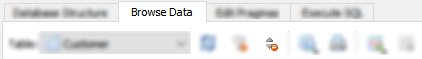- Click on the “Browse Data” tab, and select the table to edit:

- To sort the records into ascending/alphabetical order, click on the column name (town):
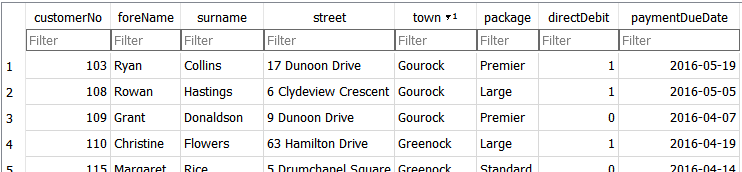
- To sort the records into descending order, click on the column name again:
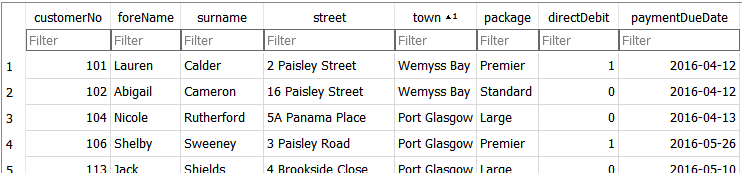
- To remove any sorting, click on the “Reset order” button
 :
: