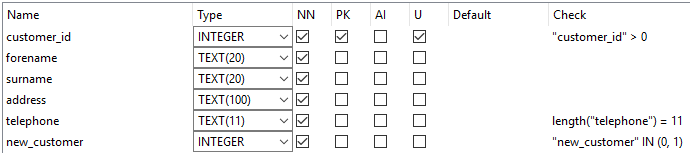Level – National 5+
Required Fields
Required fields cannot be be left empty (null).
- Right-click on the Table name
- Select “Modify table”
- Tick the NN (Not Null) option for each required field:
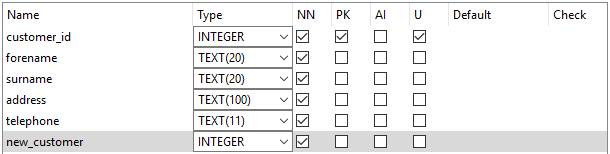
Length, Range and Restricted Choice Checks
- Right-click on the Table name
- Select “Modify table”
- Double-click the “Check” for each field that has a validation check.
- Type in the rule for field.
- Field names that include spaces must be inside quotation marks
- Add the checks one at a time, saving after each one. This will make it easier to any mistakes.
length check:
length(surname) <= 15
length(postcode) between 7 and 8
length("Delegate Ref") = 4
Note: Don't use single apostrophes: length('name') is always 4 characters
range check:
"Presentations Attending" <= 3 date_of_birth >= '2000-01-01' appointment >= '09:00'
restricted choice:
eyesight = 'Natural' OR eyesight = 'Contact Lenses' OR eyesight = 'Glasses' maxClassSize = 20 OR maxClassSize = 30
Example: