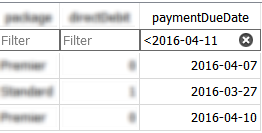Instead of manually looking through all records, filters can be created to only display records that match conditions.
- Click on the “Browse Data” tab, and select the table to edit:

- At the top of each column are empty filters – typing into these will restrict which records are displayed:

Simple Text Filters
- Typing in text (letters or numbers) will only show the records that contain that text anywhere in the field.
Capitalisation of letters is ignored:
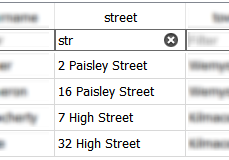

Exact Matches
- Simple text searches may select records too many records:
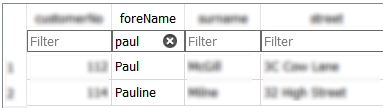
- An exact match can be used by using an equals sign.
Do not use quotation marks, or a space after the sign.
Capitalisation of letters must be exact.
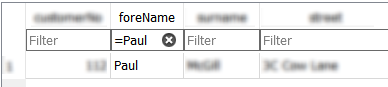
Comparisons
Less than (<) and greater than (>) signs can be used to find numbers, date or times that are under or over a value.
Less Than <

Less Than or Equal To <=
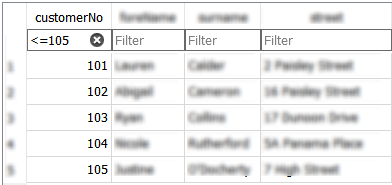
Greater Than >
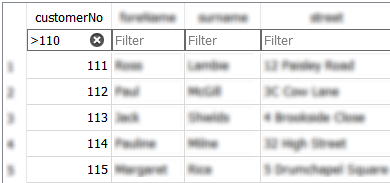
Greater Than or Equal To >=
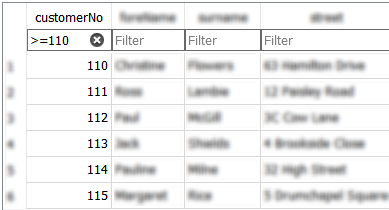
Dates & Times
The same symbols can be used with dates and times.