Level – National 5+
Primary Key
Every table should have a primary key – a unique identifier for each record.
Primary keys are required (Not Null), and must be unique
- Right-click on the Table name
- Select “Modify table”
- Tick the NN, PK and U options for the primary key
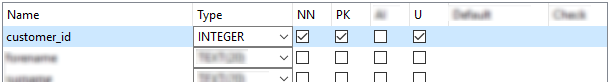
Foreign Key
A foreign key connects each record in a table to a record in another table. The other table must be created before the tables can be linked.
eg Each record in “appointments” table will link to a customer. The customers table must be created before the appointments table.
- Right-click on the Table that has the foreign key
- Select “Modify table”
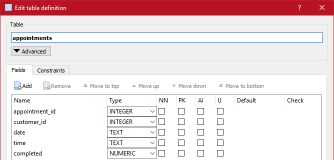
- Widen the table so you can see the Foreign Key column
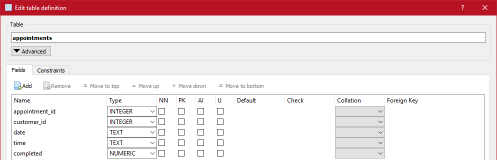
- Double-click where the foreign key row and the Foreign Key column cross:

- Use the drop-down menus to select the other table, and its primary key:

- Click inside the grey “Foreign key clauses…” box, and press the Enter key
- Check the code in the bottom panel, and press the OK button
