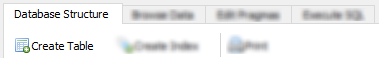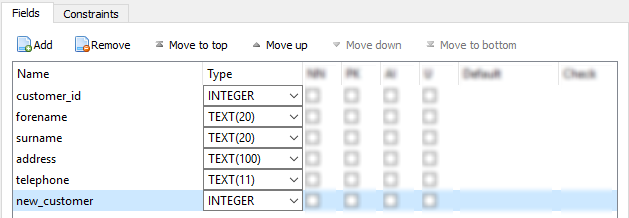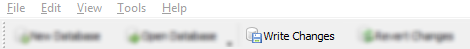Creating a New Table
- Press the “Create Table” button
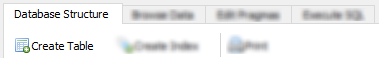
The “Edit table definition window” will open
- Type in the name of the table:

- Press the Fields “Add” button:

- Type in the field names, pressing the ENTER key after each
Unless told otherwise, field names should be in small letters
- Choose the correct Type – this might be different from your data dictionary. You may have to type this in:
- Text >> select TEXT and add brackets and size: TEXT (20)
- Number >> select NUMERIC
- Date >> type DATE
- Time >> type TIME
- Boolean >> type BOOLEAN
- example:
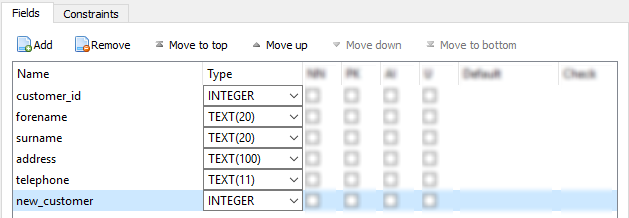
- Press the [OK] button to close the “Edit table definition” window
- Press the “Write Changes” button
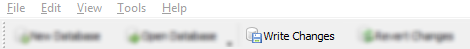
When editing SQL database files, nothing is saved until you press the “Write Changes”.