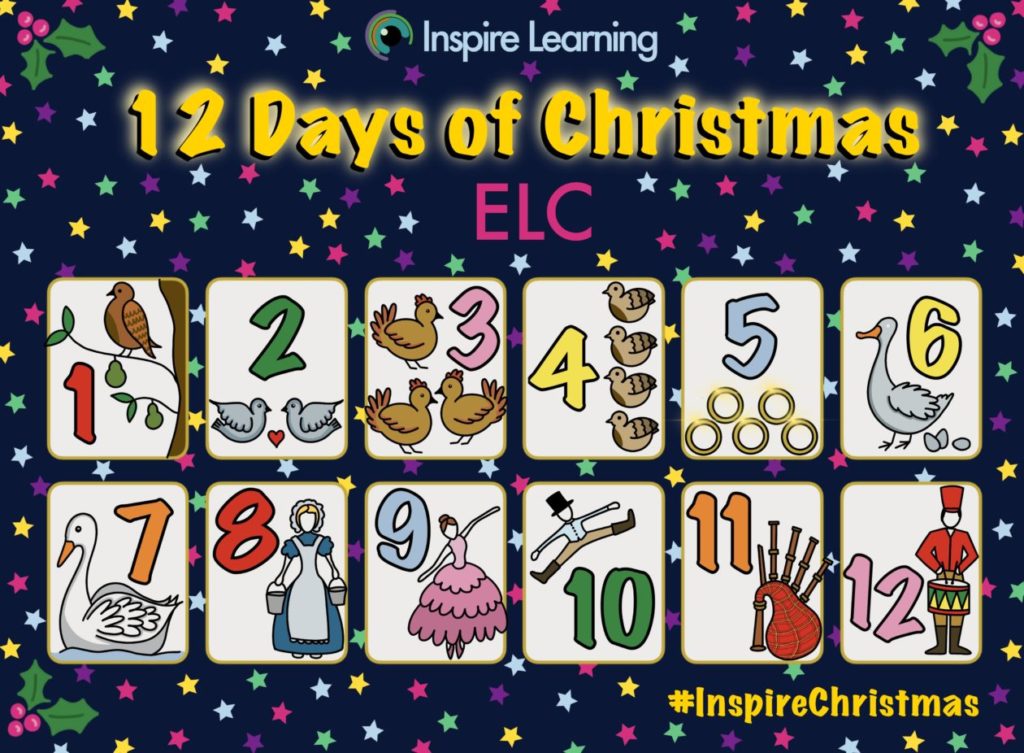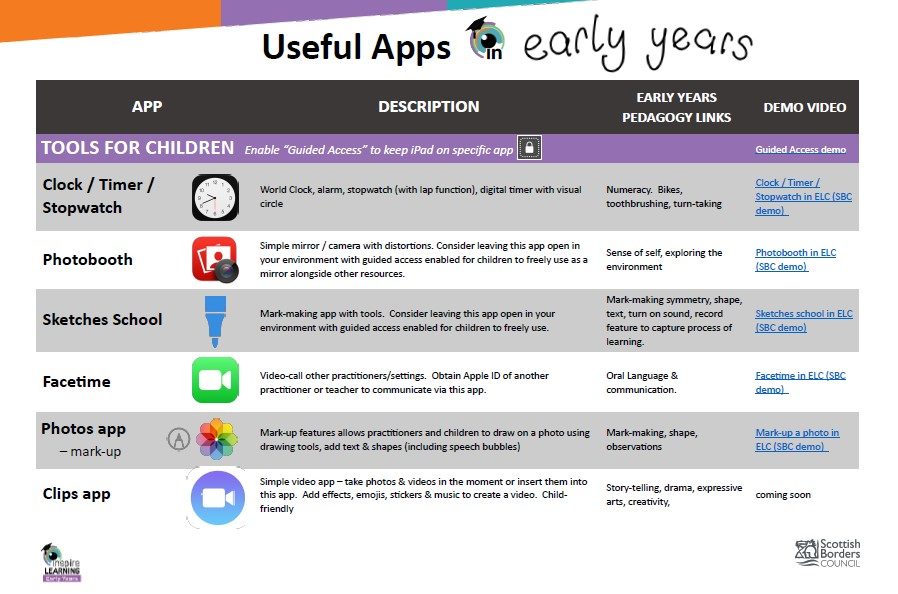![]()
Digital Technology – demo videos
Bitesize Videos to support Digital Teaching & Learning in Early Years
Practitioner use of Apps
Shared Photo Albums for collaboration
(Creating a Shared Photo album for multiple practitioners to access)
Creating a Screen Recording
(Records all actions on the screen, ideal for demos for parents & staff)
EASIER PRINTING using Onedrive app & Glow
(Upload photos onto Onedrive app & then access these on your laptop)
QR codes for videos using Microsoft Stream
(Record videos of learning/stories/ songs & create a QR code to scan)
EASIER PRINTING using a Showbie Group
(Create a group on Showbie to access from your PC & print photos)
![]()
OneDrive within Glow – sign into your Launchpad, click ‘view my files’
![]()
Microsoft Teams within Glow

Microsoft Forms within Glow – sign into your Launchpad, click ‘view my files’ and click on the 9 dots at the top left of the screen
Children’s use of Apps
Supporting Bilingual Learners & Families
iPad features & set up
Google Translate
Microsoft Lens app
Christmas Activity ideas
(ideas can be used at other times of year)