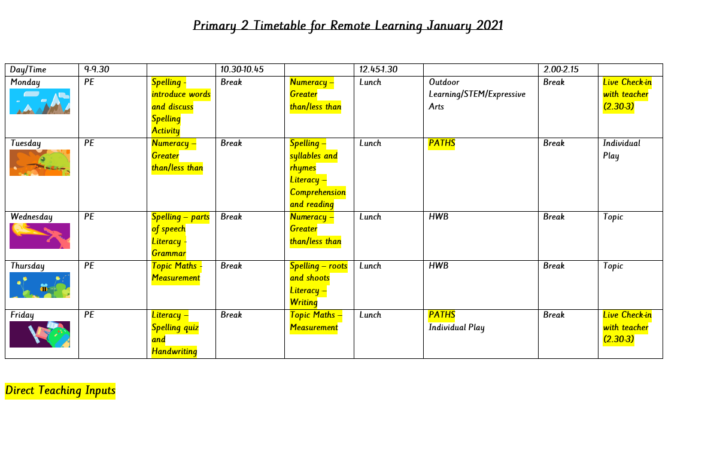Primary 2 Timetable for Remote Learning January 2021
Happy New Year everyone.
We hope you had a wonderful holiday and enjoyed time with your loved ones over the festive period. We are so sorry that we won’t be seeing your smiling faces as soon as we thought but we will be getting right back into the P2 learning programme on Monday.
Here is a little rundown of how we would like our home learning to go:
- There will be two main posts every day:
- Every day you should say ‘hello/good morning’ in the Check-in post before starting any work. This will let us keep a register. We will also have Daily Tasks in this post which will explain the tasks for that day.
- We will have a Pupil of the Day post where you can leave a compliment for your friend.
- We will have a Team meeting for each individual class every Monday and Friday at 2.30pm. If you can please join the meeting to say hello and give us your news. It will be so nice to hear everyone’s voices and hear what you have been up to. If you can’t join us, not to worry.
- Direct Teaching Opportunities – There will be opportunities throughout the week to access direct teaching from your child’s teacher. This will take the form of a recorded voiceover, video or narrated PowerPoint. These will be available to access at any time within the assignments or Teams posts and will help to provide an explanation to your child of what they are learning. The live check-in sessions can be used for news but also for any questions or follow-ups to the direct teaching inputs.
- Assignments – Please upload your work to the assignments so we can give you feedback directly. If you have any corrections or you would like to make improvements to your work, you can always make changes then upload again. We will set the closing date for assignments for one month and you can still hand them in after this date.
- Non-assignment work– Some tasks will not need to be uploaded as an assignment. You can just add to them by replying with a comment to the Daily Task post or uploading a photo using the paperclip icon when you reply to the post.
- Please keep the General Channel tidy and only reply to the posts. Please only chat with your friends and use emojis and GIFs in the Chill-Out Zone.
- We know that every home has different arrangements about when and how you do work, so please do not worry if you can’t get everything or anything done. You can only do what you can and please email us if you have any questions or worries.
- Technical Issues– Sometimes word documents, PowerPoints or other applications do not open on your device which is why we will upload them as two different versions. The Powerpoints might have voice recordings on them so make sure you go to ‘Slideshow’ at the top, then click on ‘From beginning’ to play the PowerPoint properly. You can get the computer to read PDFs to you. When you have opened the PDF, go to ‘View’ at the top then select ‘Read Out Loud’. Now select ‘Activate Read Out Loud’ and then either select ‘Read this page only’ or ‘Read to the end of the document’.
We are looking forward to working with you all on Teams and know you will all try your best which is all we are hoping for.
Kind regards,
P2 Class Teachers