
This starts on 27th February. What will you do for it?
Check out some of the National offerings here: Cyber Scotland Week 2023.
Don’t forget to tag @DigiLearnRen and @DigiLearnScot to share what you are planning!

This starts on 27th February. What will you do for it?
Check out some of the National offerings here: Cyber Scotland Week 2023.
Don’t forget to tag @DigiLearnRen and @DigiLearnScot to share what you are planning!

Digital wellbeing is all about understanding how our use of technology impacts children and young people’s social and emotional wellbeing. The DSA, in conjunction with Education Scotland has drawn together national and European perspectives and distilled them into a whole-school road map for promoting students’ digital wellbeing.
The award acknowledges the importance for schools of incorporating digital wellbeing as part of students’ wider pastoral care and of establishing processes that will enable young people to secure, manage and protect their own wellbeing.
Join us for a great opportunity to hear from Renfrewshire schools who have the award, as well as Jen McKay, Programme Validator for the Digital Wellbeing Award who will tell you all about how it works.

Our working party is continuing to work on the Computing Science Pathway. We have kept the same format as the Digital Literacy Pathway for ease of use. As with this, we will be recommending resources, particularly from Barefoot, and ensuring that there is progression across your Primary School.
Don’t forget you can add the Barefoot tile to your Glow Launch Pad. Watch this space for more pathway details!
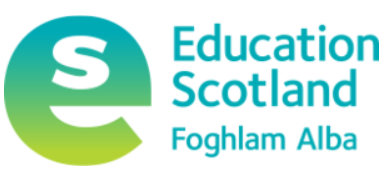
A short two-part course covering the absolute essentials of getting started with digital in your school being run by Education Scotland, Digital Learning Team.
Sign up via Eventbrite: https://www.eventbrite.co.uk/e/teacher-toolkit-beginners-guide-to-essential-digital-skills-for-teaching-tickets-510681611447
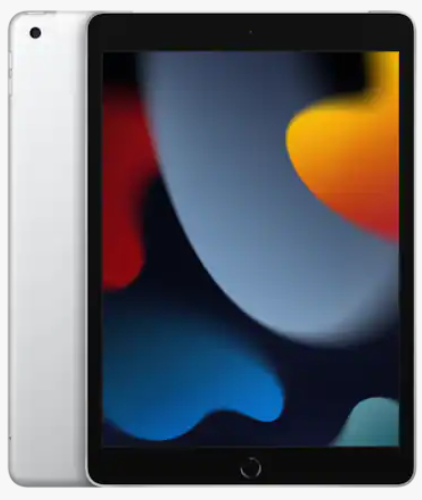
This session is a great opportunity for hands-on, face-to-face support on how to use your iPad in class. There will be hints and tips to help you. If you are interested, please contact Pam directly. Go on, you know you want to!
Education Scotland has asked that we are mindful of the materials that we upload to Glow. When uploading materials, please consider if:
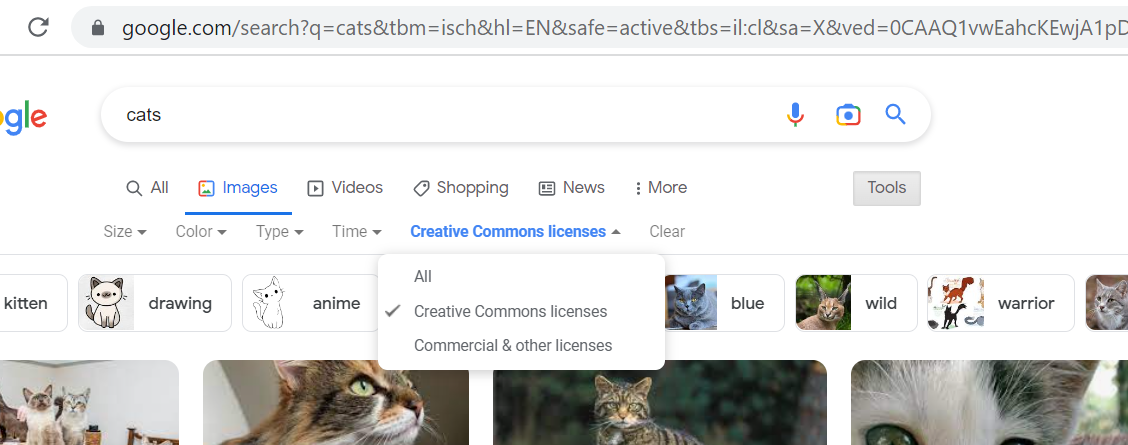
If you are unsure whether or not you are covered, its best not to share until you have a clear answer. In most cases, you can find out by contacting the owner or company from which your received your materials, or by using the filters on Google Image.

If you missed the latest DigiLearnRen news, check out our Sway which was published in December. It has news of upcoming events and a fantastic Wakelet showcasing all the digital things that have been happening in Renfrewshire to inspire you!

The Imagine Cup for learners aged 13 – 18 has just been launched for the fourth year. Check out all the details at : https://imaginecup.microsoft.com/en-us/junior
 (RTC)
(RTC)
Our first RTC course “Start Teaching with iPad” will be held on 30th January at Todholm Primary School. Places are limited and will be bookable on a first come, first served basis via CPD Manager Course ID: 81485.
This course will give participants hands-on experience in:
Here are some useful Digital Literacy tips from DigiLearn.
https://blogs.glowscotland.org.uk/glowblogs/digilearn/professional-learning/platforms/apple-rtc/this-is-iPad/