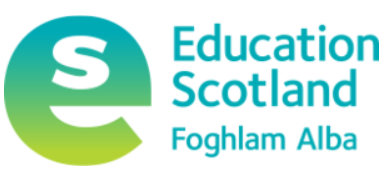
Have you seen Education Scotland’s updated pages on digital literacy skills and knowledge for learners? Check it out here:
Living with Digital – learner digital literacy theme – DigiLearn (glowscotland.org.uk)
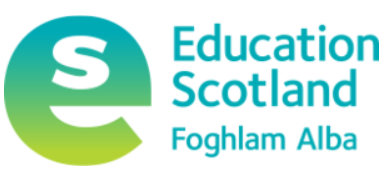
Have you seen Education Scotland’s updated pages on digital literacy skills and knowledge for learners? Check it out here:
Living with Digital – learner digital literacy theme – DigiLearn (glowscotland.org.uk)

We have a Renfrewshire wide ThingLink account. If you would like one of the seats, please get in touch. In the meantime, if you want to find out more, please sign up for the event below!

Did you miss the fabulous @CALL Scotland session on accessibility tools on iPads and Chromebooks? No problem, you can check it out here!

Do you have 2 accounts that you regularly use with Teams? If the answer is yes, follow this easy hack to keep them separate on your desktop!
Make sure you are signed into the Desktop app with your main account.
Then, open Edge:
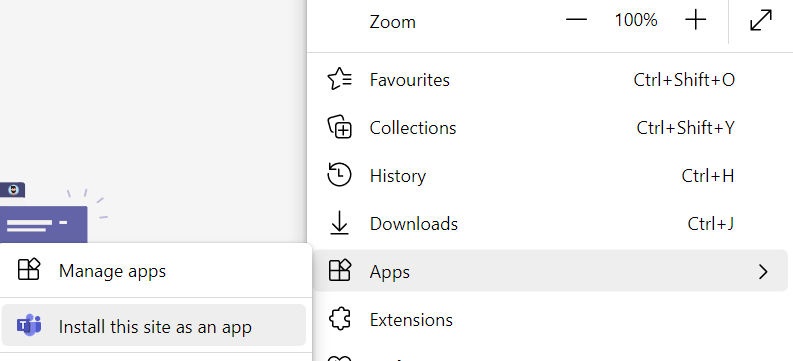
You can set it to auto open when you start up your machine.

This course is being held at Todholm Primary on 13 March at 4 pm. We will explore the ways in which the built in features on an iPad can be used to enhance learning and teaching and in class experiences. Contact Pam for a space.
You will get hands on experience to:

A final useful guide for parents which gives a brief description of some of the most popular apps.
We are delighted to offer a second opportunity for school staff to become a Get Safe Online Ambassador. These courses are available to book on CPD Manager, Primary Staff Cohort, Course ID: 82006 and Secondary Staff Cohort, Course ID: 82007.

It can be difficult to know where to start with internet risks. The first document will help children and young people think about the things they can do to protect themselves. The second provides support for parents from the Internet Watch Foundation, with practical advice on how to keep children and young people safe.

These leaflets help parents understand the risks and provide advice on these social networking platforms.

Children and young people can often be exposed to unsettling stories, images and ideas. These leaflets help parents to support them with this and links to further help.

Useful leaflets to help parents understand some simple precautions they can take to support their children and young people.
Featured guide TikTok Parent Zone At the heart of digital family life