
Microsoft MIEE Applications



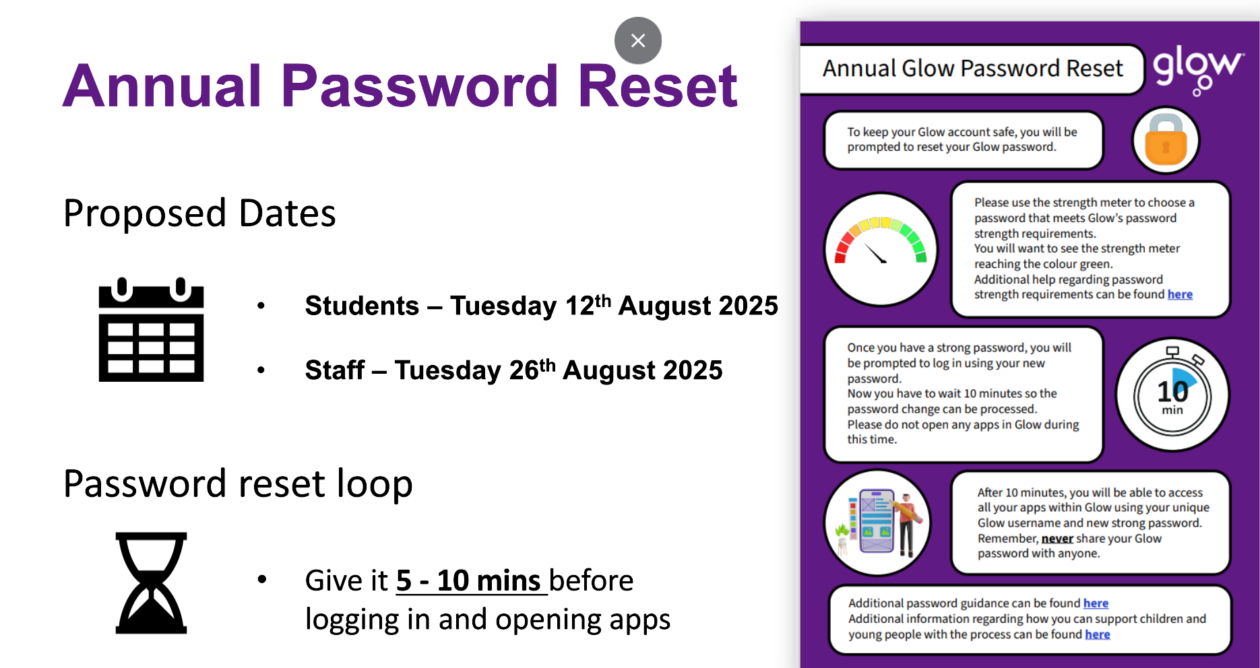

A huge thanks to @NewmainsPS for sharing this really helpful guide for parents on What’s App.

Click to download the May wall planner.
We’ll also be in Glasgow delivering after school teacher training live on Wed 14th May – sign up here.
And don’t forget our Express School Challenge – swag prizes + pizza. There are also ice cream vans to win this summer term!!!!
Click below to join one of the live online Adobe Express teacher training sessions coming up and get certified as an Adobe Creative Educator.
Check out the new lesson plans below that will be useful this half term. You can subscribe to get all the new lesson plans as they arrive.
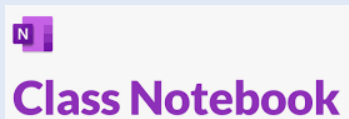

Scottish Digital Literacy Week 2025
Scottish Digital Literacy Week 2025
Educator webinars
Launch and Update on Digital Literacy Guidance: May 7, 2025 4:00 pm – 4:45 pm
The aim of this webinar is to provide an overview of Scottish Digital Literacy Week 2025 and provide updates on the development of digital literacy as part of the Curriculum Improvement Cycle that is being undertaken.
Creating ELC family newsletters with Adobe Express in Glow May 12, 2025 10:00 am – 11:00 am
Emma from the Adobe Express for Education Team in this beginners demo session, as she takes us on a guided tour of creating your own interactive and accessible nursery newsletters.
Educator webinar – Digital Schools Award (Scotland) May 12, 2025 3:45 pm – 4:30 pm
The aim is to provide up-to-date and relevant information on the Digital Schools Award Scotland and the latest developments, including other awards for wellbeing, coding and early learning centres.
Educator Webinar – Digital Citizenship May 13, 2025 3:30 pm – 4:15 pm
The aim of this session is to set out a data justice approach, in which all young people have a right to information integrity. We are looking to engage teachers in processes of reflection on their own practice, drawing on examples of leading practice across the curriculum from our project so far.
Research Highlights with Dr Kate Cowan and The Froebel Trust May 13, 2025 4:00 pm – 4:30 pm
In this 30 minute recording Kate will share insights from research highlight FROEBEL TRUST GUIDANCE FOR PRACTITIONERS ON DIGITAL DOCUMENTATION published in 2020.
Educator Webinar – Scottish Esports May 13, 2025 4:00 pm – 5:00 pm
The aim is to provide up-to-date and relevant information on Esports in Scotland. It will cover: the Scottish Esports Education landscape, pathways and organisations they can work with locally for engagement and the new HNC ESports being developed.
Research Highlights with Dr Lorna Arnott May 14, 2025 4:00 pm – 4:30 pm
In this 30 minute session Lorna will talk about her experiences and findings from research around what digital and online play looks like in practice. Drawing on data from a recently completed ESRC funded project, Lorna will share examples of high quality and creative play experiences with babies and toddlers in family homes.
Digital Learning Through Play Award in ELC May 15, 2025 4:00 pm – 4:30 pm
This 30-minute information giving session is for ELC practitioners working across a range of ELC settings in Scotland to find out about the exciting Digital Learning Through Play Award in ELC.
In Person Training – Adobe Express for Education – DigiLearn May 14, 2025 4:00 pm – 6:00 pm
During this in person event. you will gain hands-on training with Adobe Express and discover responsible generative AI tools that make teaching & learning experiences more engaging.
Adobe will have refreshments, snacks and more for all teachers to enjoy during the session!
Sharing practice
Sharing Practice Session: Digital Profiling in Aberdeenshire ELC Settings & Primary Schools May 13, 2025 10:00 am – 11:00 am
Join us in this sharing practice session with Julia Rickard, Education Officer, Aberdeenshire and Nikki Kimbell, Educational Consultant at digital profiling platform Just2Easy, to discover how ELC settings and primary schools in Aberdeenshire are using the j2journal – Just2easy.
LIVE lessons
The Big Listening Quiz May 12, 2025 9:00 am – 16, 2025 6:00 pm
The Big Listening Quiz is an audio quiz, where you will activate both your sense of sight and your sense of hearing. The quiz will have a variety of sounds (audio recordings) to listen to and a choice of pictorial answers. Once you think you have identified the sound, select the answer and move through each sound until you have reached the end.
Using Podcasts for Learning & Teaching with Adobe Express May 13, 2025 11:00 am – 12:00 pm
Learners will explore the basics of podcasts and will develop an episode on a topic. If learners could have a topic in mind that would hugely beneficial.
Using Podcasts for Teaching & Learning with Adobe May 13, 2025 2:00 pm – 3:00 pm
Learners will explore the basics of podcasts and will develop an episode on a topic. If learners could have a topic in mind that would hugely beneficial.
Tech for Everything Assembly 1 with Tech She Can May 14, 2025 10:00 am – 10:25 am
Tech for Everything Assembly 1 is the first assembly in a brand-new series for P7 and S1 students. This first assembly in the series focuses on the subjects of English, Languages, Music, Art and Drama.
Technology for Everything Assembly 1 with Tech She Can May 13, 2025 2:00 pm – 2:25 pm
Tech for Everything Assembly 1 is the first assembly in a brand-new series for P7 and S1 students. This first assembly in the series focuses on the subjects of English, Languages, Music, Art and Drama.
CALL Scotland Early/First Level Accessible Read Along ’10 Dogs’. May 15, 2025 10:00 am – 10:30 am
Join this 30 min accessible Live Read Along with Specialist Speech and Language Therapist Joanna Courtney from CALL Scotland who will take us through an accessible format of ’10 Dogs’ by by Louise Fitzgerald (Author) and Kate Hindley (Illustrator), from the BookBug P1 Family Bag.
Live Lesson – Playing and Making Games May 16, 2025 9:30 am – 10:30 am
Callum Croughan from North Lanarkshire will deliver this live lesson on making games with MakeCode Arcade.
Live Lesson – Search for AI: Close reading not required? May 16, 2025 2:30 pm – 3:30 pm
The aim of the session is to foster critical information literacy, offering several examples of how search engines might not give you the most relevant information, with some suggested strategies for navigating digital spaces overloaded with information.

Have you seen the evidence checklist to support you with the Digital Schools Award? A great way to check where you are in your journey.
Check out our latest ThingLink around using Digital to Enhance learning and teaching. This uses the DigiLearnScot Digital Vision poster and links all of their digital vision posters.

Just2Easy are thrilled to invite schools to an exciting two-series set of Scottish live lessons from Just2easy, beginning Thursday 1st May at 10:45am! Check out the flyer below!
Each series has been designed as a 3-part learning journey, ideal for building digital skills, creativity, and pupil voice. However, each lesson also works perfectly well as a stand-alone session—so you can dip in and out as suits your schedule.
🎨 Series 1: Loch Ness JIT Project (P2–P5) – May 1st, 8th and 15th
In this fun, creative series, pupils will:
📍 A brilliant blend of storytelling, digital art, and animation for younger learners.
🏴 Series 2: This is Scotland Project (P4–P7) May 22nd, 29th and June 5th
Perfect for upper primary learners, this series will guide students to:
📍 A great way to combine national identity with creativity and tech skills.
📅 First live session: Thursday 1st May at 10:45am
🎥 Missed it live? No problem—each lesson will be recorded and made available on demand.
👉 Register here:
https://forms.gle/6spy6b5Jeb68ZiN49
📺 Watch again anytime via Just2easy TV on YouTube:
https://www.youtube.com/@just2easy-tv
We can’t wait to see your schools getting creative with us!
Warm wishes,
The Just2easy Team