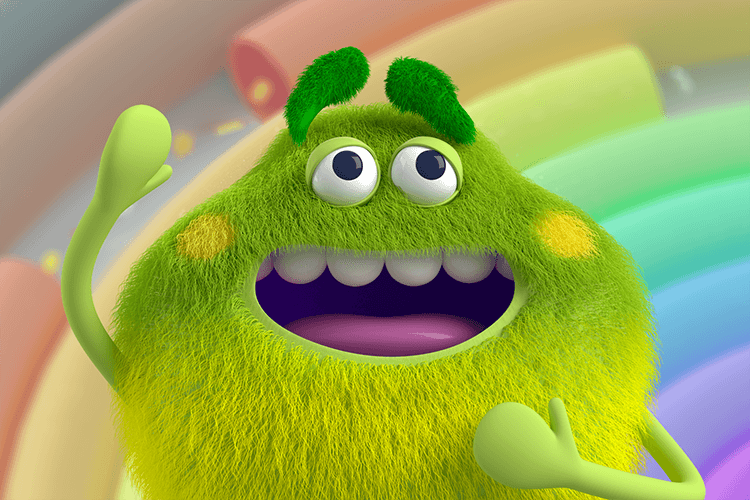These PL sessions are available to book now via CPD Manager!
Please see below screenshot of new CPD listings for the above course. This course is running cross five dates however, not all dates need to be attended which is why there are separate listings to avoid staff being marked as absent for a course that they are not required to attend. The ‘overview’ session taking place on 12/09/24 and ‘session 4’ taking place on 16/01/25 are the two sessions that need to be attended and have been uploaded together under course ID number: 87176. Sessions 1-3 can be applied for in addition to the ‘overview’ and ‘session 4’ based upon whether staff think they would be applicable to them and therefore, have also been uploaded as individual listings. The course ID numbers for these sessions are noted below.
Please note that some of these sessions are taking place face-to-face and others taking place online. Details of where these courses are taking place can be viewed via the respective CPD listing however, please note that the sessions that are running face-to-face do not yet have a venue and will currently show on CPD as ‘AA – to be advised at a later date’ until a venue has been arranged and CPD is updated.
‘Session 1’ taking place on 25/09/24 course ID: 87184
‘Session 2’ taking place on 24/10/24 course ID: 87186
‘Session 3’ taking place on 20/11/24 course ID: 87187
Please feel free to pass this on to your teams/colleagues who may find this course useful.
|
87176
87184 87186
87187
87176 |
Microsoft Tools in Glow: 4.00 – 5.30 pm Overview of Glow Microsoft Tools (face-to-face)
Session 1 – delving deeper into Microsoft 365 (online) Session 2 – delving deeper into Microsoft 365 (face-to-face) Session 3 – delving deeper into Microsoft 365 (online)
Session 4 – sharing what you have learned and how you have used Microsoft tools (face-to-face) |
Overview: 12/09/24
Session 1: 25/09/24 Session 2: 24/10/24 Session 3: 20/11/24
Session 4: 16/01/25 |