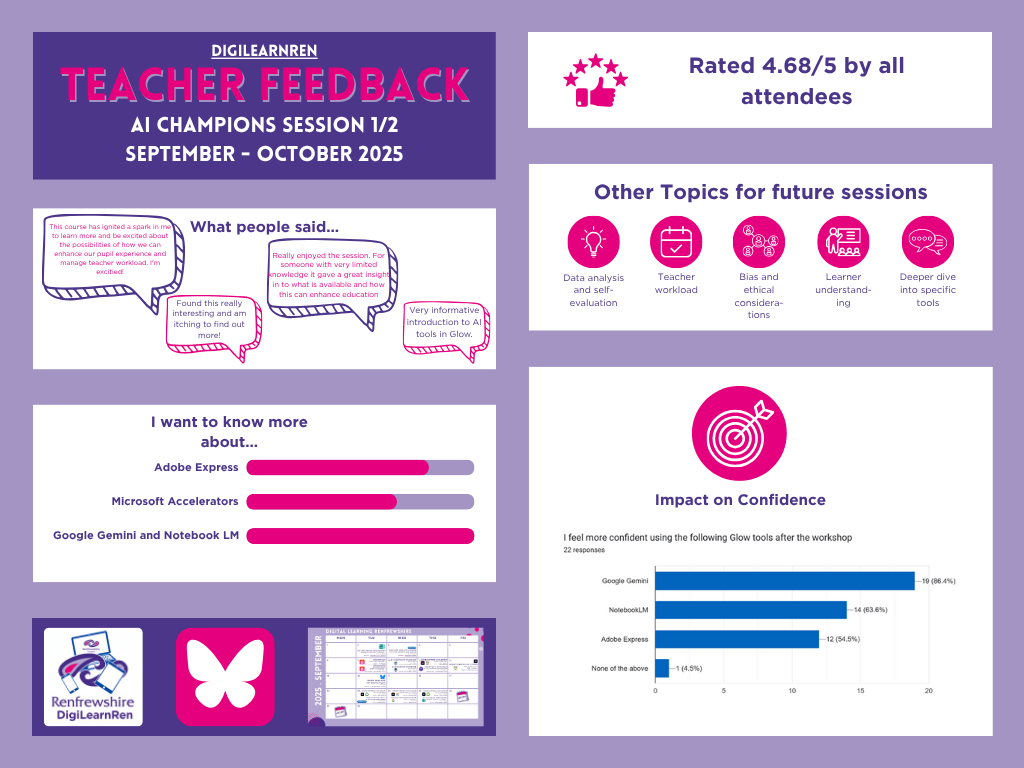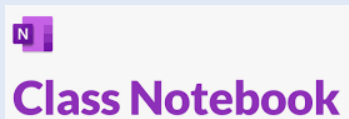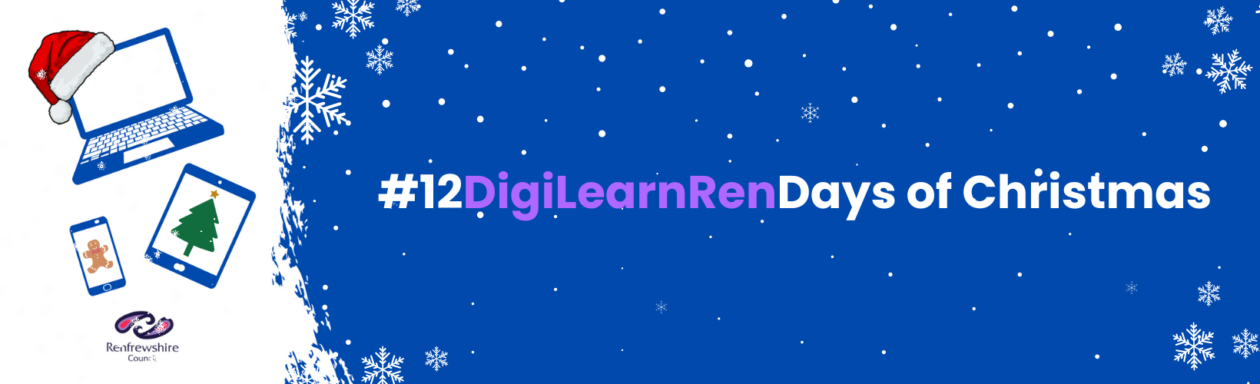CPD Manager, Course ID: 92775
Did you know that Glow is bursting with amazing tools to transform your teaching, reach all learners and reduce your workload? Sign up to this course to learn how to leverage the learning accelerators in M365 to support literacy and social wellbeing, spark creativity with Adobe Express and tap into the excellent educator tools in Google Gemini to streamline planning and create dynamic learning experiences!