Education Scotland has asked that we are mindful of the materials that we upload to Glow. When uploading materials, please consider if:
- Your licences allows you share the resource – in the example of text books or resources, its best to check with the provider that you are allowed to upload passages or excepts from resources.
- Check the copyright – Using photographs from Google can be tricky and many artists copyright their work so that it cannot be shared widely without compensating the owners – but this is not always very clear. To make this more obvious, you can use the filter option in Google Images to search for images with a Creative Commons Licence. Simply type your search term and look for the “Creative Commons Licence” option at the top of the page. Ticking this will only show images shared under that condition:
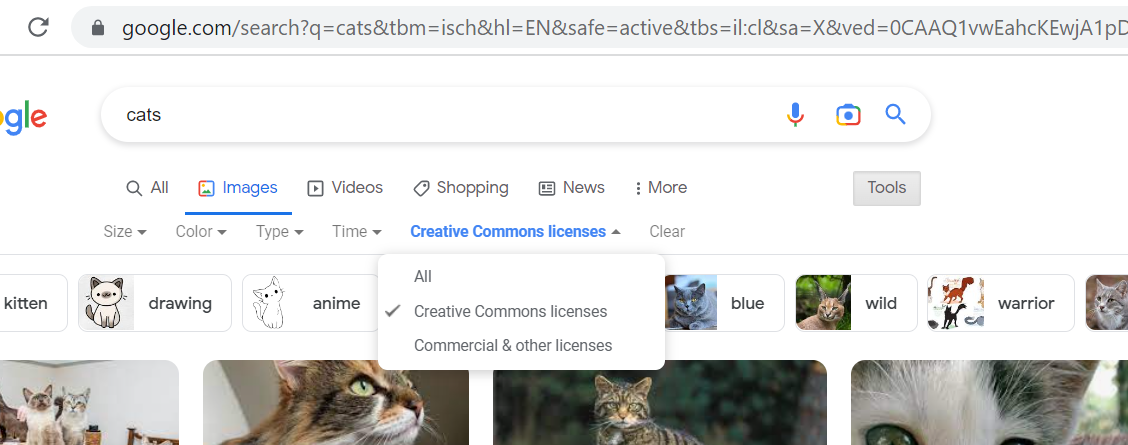
- This applies to all media – It’s not just pictures, copyright is also in place for music, art and film. It’s important not share this type of resources when you do not have the permission to do so from the owner.
If you are unsure whether or not you are covered, its best not to share until you have a clear answer. In most cases, you can find out by contacting the owner or company from which your received your materials, or by using the filters on Google Image.

