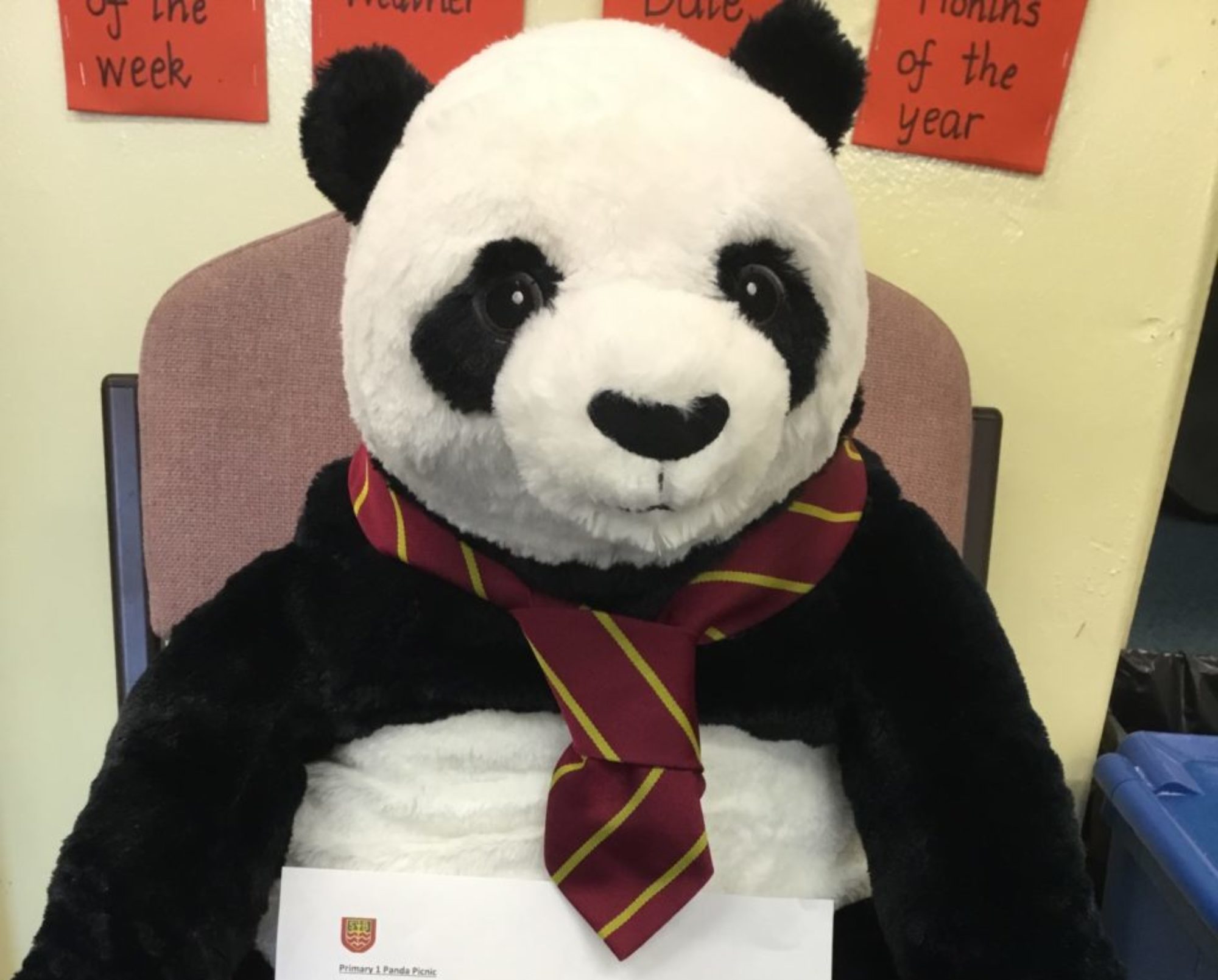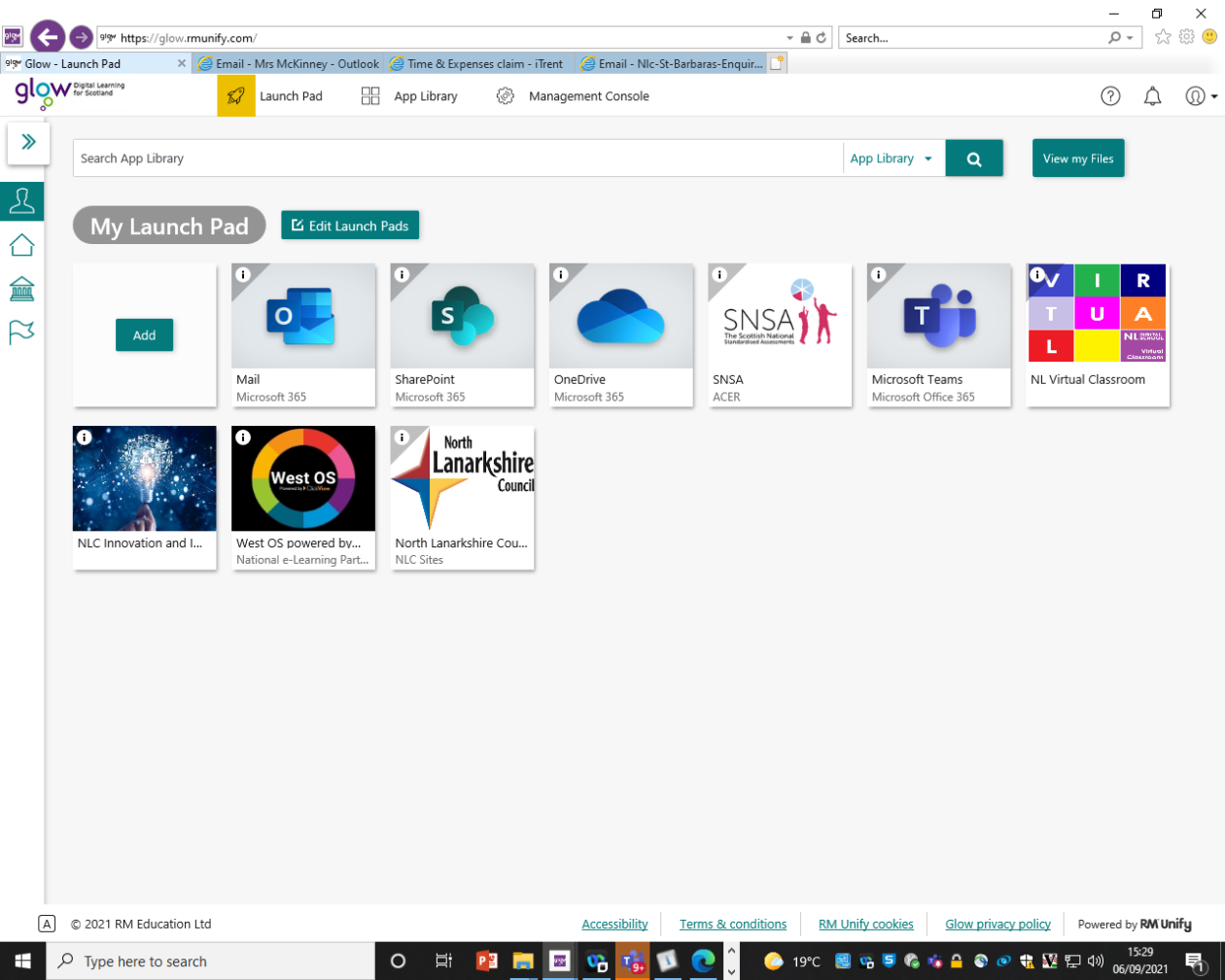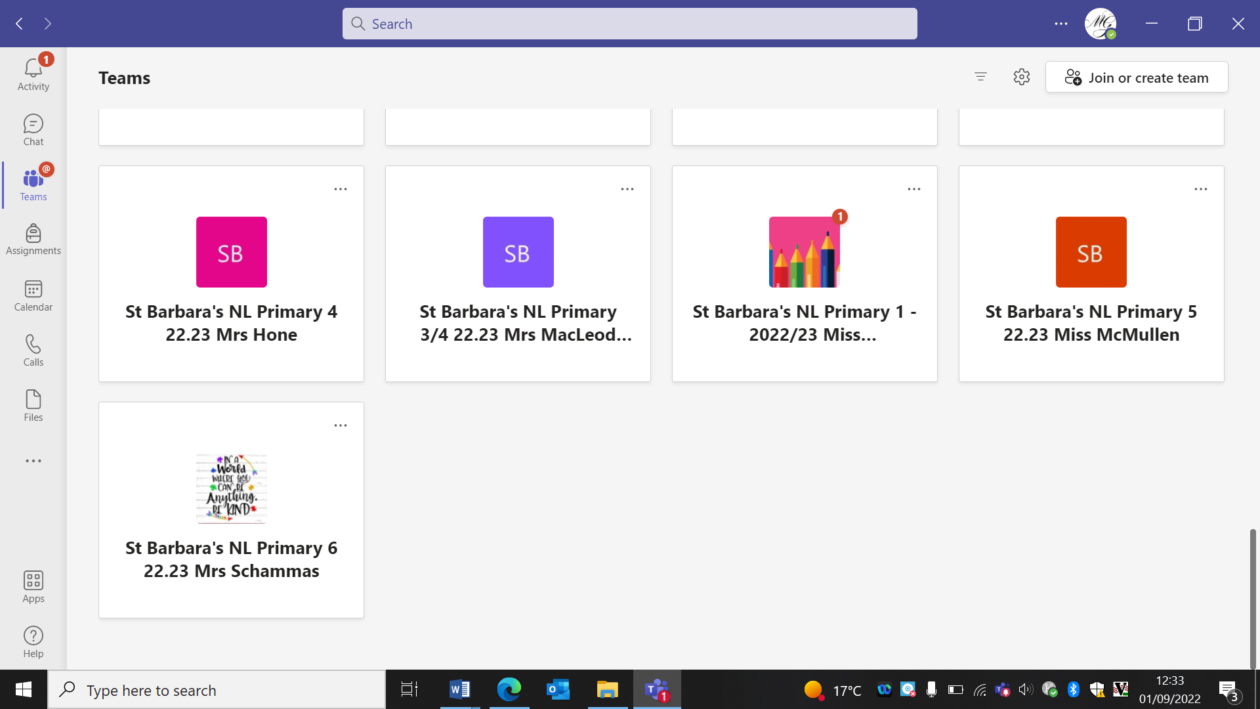Children have been issued with log in details (glow email and password) to access Microsoft Teams. Each Class will have their very own Microsoft Team:
e.g. St Barbara’s NL Primary 1 2023/24 Teacher Name
Microsoft Teams can be accessed via Glow. Log in to Glow, on the Glow Launch pad click on Teams ( you might need to click on the house icon on the left hand side first). You can also choose to download Teams as a separate app on your desktop if you wish.
When you click on Microsoft Teams, you should be able to access your child’s class Team here. It should look something like this: