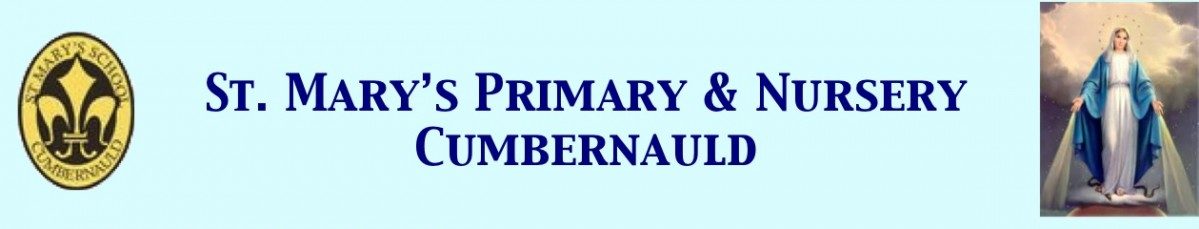June 1, 2020
by Miss Coyle
Comments Off on P7 Outdoor Learning Week – Term 4, Week 7
June 1, 2020
by Mrs Craig
Comments Off on P1-2 Home Learning Activities
P1-2 Home Learning Activities
Good Morning and welcome to another week of home learning. Can you believe it is June already? The 1st of June is the official start of Meteorological Summer and the sun is shining again. This week is Outdoor learning week and with the forecast to be a mix of weathers there’s plenty to keep you busy. I am missing you all very much! Remember, you can contact me for support logging in or accessing the work in general. If you’d like to try out Teams before our Thursday Meeting just let me know.
Take Care
Mrs Craig
WEEKLY GRID
OUTDOOR LEARNING PACKS
LITERACY PACK
MATHS CHALLENGES
year-1-maths-challenge-1 year-1-maths-challenge-2
year-1-maths-challenge-3 year-1-maths-challenge-4
year-2-maths-challenge-1 year-2-maths-challenge-2
year-2-maths-challenge-3 year-2-maths-challenge-4
HEALTH AND WELLBEING
May 31, 2020
by Mrs Mori
Comments Off on Primary 3 Home Learning – Term 4, Week 7
Primary 3 Home Learning – Term 4, Week 7
Hello everyone,
Wow! What incredible weather we had at the weekend, hopefully you were able to enjoy it and also see some of your family and friends. The beautiful weather is set to continue on Monday, and just as well because it is Outdoor Learning Week! There are lots of fun and interesting tasks for you to complete this week and all of them are based outdoors. Please look at the Week 7 Home Learning Schedule in the usual Microsoft Teams folder for details. Even if the weather does take a turn (and it is due to rain lightly on Tuesday), you can still wrap up and get outside to complete your activities. You will notice that there is NO TECH involved in any of the lessons this week, with the exception of accessing the initial planning and using a camera to take videos and photos of your learning. As you have been spending so much time using your devices over the past couple of months, we have decided to keep the tech to a minimum this week.
We will be making phone calls home this week on Wednesday, Thursday and/or Friday to speak with your children. We can’t wait to speak to them and see how they are getting on.
As always, if you have any questions please do not hesitate to get in contact.
Have a fabulous and fun week outdoors!
Mrs. Mori and Mrs. Schammas
May 31, 2020
by Miss Martin
Comments Off on Primary 5 Home Learning Grid Week 7 Term 4
Primary 5 Home Learning Grid Week 7 Term 4
Hi Everyone!
Week 7 already! Hope you are all still well. Missing you all so, so much. This week is a designated OUTDOOR LEARNING week so there are extra tasks in the attached files. You can find all the textbook pages in your emails or on Teams.
Have a brilliant week and enjoy the wonderful weather.
Miss Martin Learning Grid Week 7 Term 4
Outdoor Learning Pack – NLCOutdoor Learning Pack 2
May 26, 2020
by Mrs Craig
Comments Off on P1-2 HOME LEARNING 26TH MAY
P1-2 HOME LEARNING 26TH MAY
Hello Everyone,
Welcome to another sunny week. This week is a catch up on Literacy week. Please work through any activities that you haven’t yet done.
There are lots of resources already on the webpage, this link takes you to all the ones specifically for P1 and P2.
https://blogs.glowscotland.org.uk/nl/smpc/category/primary-12/primary-2/
We met Time at the start of the year so now seems like a great ‘time’ to revisit it. The TJ Textbook pages are online in p1-2 Teams- Files- Class Materials- Maths- 1.TJ Textbook p41-46 / 2. TJ Worksheets p 25-28
Guidance on what should be covered at each stage is included in the weekly grid.
WEEKLY GRID
TIME
MATCHING GAME: T-N-5102-Telling-the-Time-Ice-Cream-Cone-Matching-Activity_ver_3
t-n-5083-oclock-half-past-and-quarter-past-to-times-activity-sheet-_ver_2
ni-n-140-digital-time-ndash-orsquoclock-activity-sheet
ni-n-134-digital-time-half-past-activity-sheet_ver_1
HEALTH AND WELLBEING
OUTDOOR ACTIVITIES
au-t-3745-five-senses-scavenger-hunt-activity-sheet-_ver_1
t-s-588-my-listening-walk-checklist-sheet_ver_1
t-t-1103-plants-and-flowers-hunt-sheet-_ver_6
Don’t forget to upload your work to Dojo.
May 26, 2020
by Miss Martin
Comments Off on Primary 5 Home Learning Grid Week 6 Term 4
Primary 5 Home Learning Grid Week 6 Term 4
Hello Everyone,
Hope you had a great holiday weekend. Here is your work for this week. If you are completing tasks from the grid, please try to either email me some pictures of the work on Glow or add it to your Teams personal folder on Class notes. This lets me keep track of the work you are doing. Learning Grid Week 6 Term 4







Have a fab week and enjoy the lovely sunshine on its way to us!
Miss Martin
May 25, 2020
by Miss Coyle
Comments Off on P7 Home Learning Activities – Term 4, Week 6
P7 Home Learning Activities – Term 4, Week 6
Hi Everyone,
Hope you all enjoyed a well-deserved long weekend! Please find attached a suggested timetable of home learning activities and group spelling words for this week.
I’m conscious that we are approaching our final month of P7 (holds back tears) which is why I’ve started (from last week) including lots of Transition tasks to keep you busy in preparation for going to high school – please try your best to do these as they will help you all especially if you have any questions/worries about going to high school!
For those of you who haven’t already done so – please can you send me a picture wearing your Leavers Hoodie asap, thanks to the pictures I have received and the lovely P7 poems, they have all put a smile on my face.
I plan on running a 3rd Lockdown Quiz for you all this week on Teams, you will see I have included this in the timetable – should the day/time change I will let you all know.
Have a wonderful week my amazing team, and stay safe.
Miss Coyle.
May 25, 2020
by Mrs Craig
Comments Off on Outdoor Learning P1-2
Outdoor Learning P1-2
May 25, 2020
by Mrs Mori
Comments Off on Primary 3 Home Learning – Term 4, Week 6
Primary 3 Home Learning – Term 4, Week 6
Dear Parents and Carers,
Hello! We hope you have all had a wonderful long weekend. We are missing your children sooooooooo much and can’t wait to get back to school!!! For now, we are continuing with our home learning schedule and thank you all so much for your continued support, positivity and determination to make this work.
All of the information you need for this week can found in Microsoft Teams. Please start by locating the Week 6 Home Learning Schedule which can be found in the P3 Term 4 Home Learning Schedules folder on Microsoft Teams.
We would love to see examples of any work, as well as some lovely photos of you all. These can be emailed or sent through Microsoft Teams and we can also share them on Twitter with your permission.
We will make phone calls home next week. However, as you know, if you and/or your child would like to chat with us this week, please just let us know and we will organise a time.
Have a fabulous week!
Kind regards,
Mrs. Mori and Mrs. Schammas
May 19, 2020
by Miss Martin
Comments Off on Emotion Works Video Lesson from Miss Martin – for P.4 to 7
Emotion Works Video Lesson from Miss Martin – for P.4 to 7
Hi Everyone,
A little Emotion Works Video from me and Solen! If you are primary 4 or above then come and join us. You can leave your comments or feedback for me below or send your work to me or your class teacher!
Sending Love
Miss Martin
P.S. Scroll down the image to get to my video