I used the embed code copied from slideshare:
[slideshare id=10543066&doc=31interestingwaystouseaudioinyourclass-111210091035-phpapp01]
This is a quick example of how to use the slideshare embed code. You can upload PowerPoints and other presentations to slideshare.net to share. These can then be embedded.
To find the code to embed a slideshare slideshow:
- Visit the page on slideshare.
- Click the Share button
- Copy the WordPress shortcode
- In the post or page editor of your blog paste in the code. When the post or post is published and viewed the slideshow will be embedded like the one above.
Screenshots:
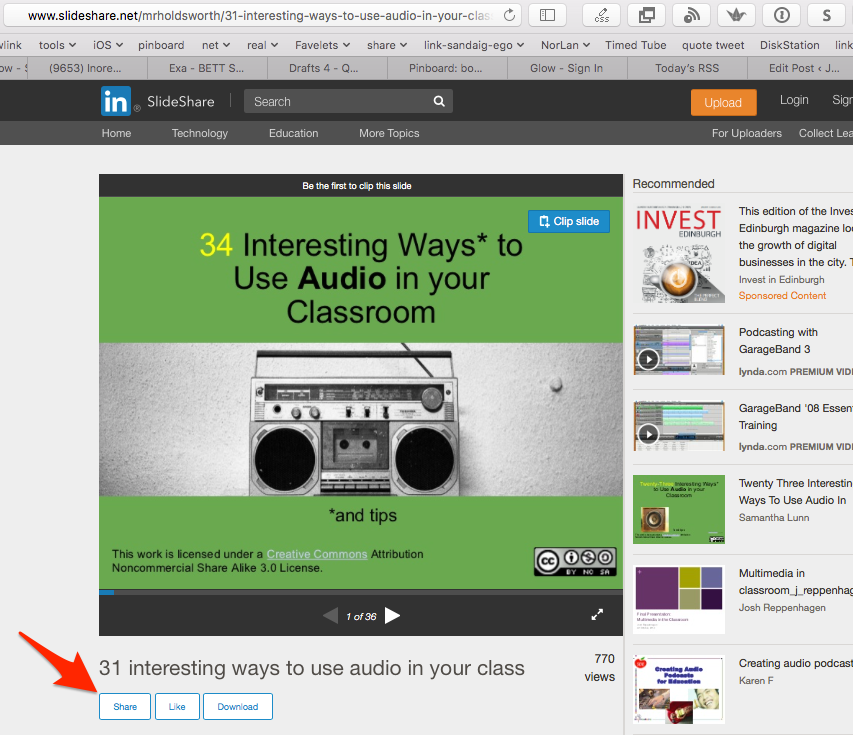
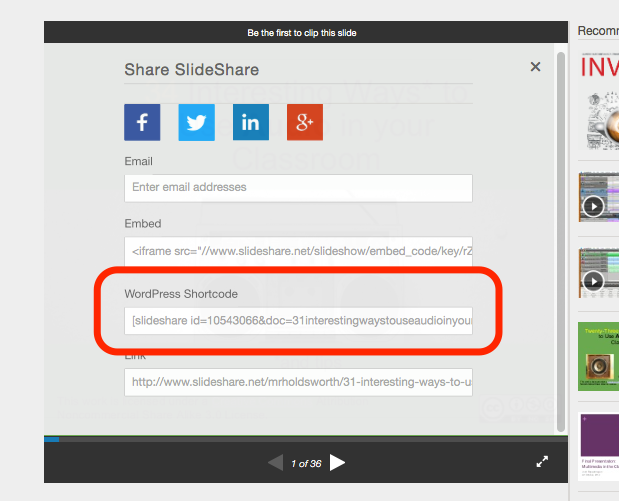

Leave a Reply