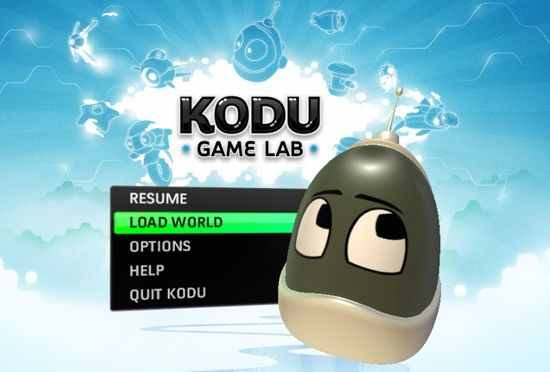Well Code Year is underway and there is still time to learn. It’s part of the Code Academy program that aims to get more people creating websites and games.
Sign up and each week you will be sent an email, it takes about an hour to complete the tasks. No previous experience is required and the tutorials are interactive, so no boring sitting about watching videos.