Good Morning P7O. I hope you have had a restful weekend and made the best of the weather. It is positive news in terms of lockdown restrictions so that’s something to look forward to at the end of the week. It was wonderful to speak to most of you on the phone last week. Thank you for your time and comments. If I couldn’t catch you I’ll try again this week. We are into a new Home Learning week and as always, we have some general information before the Home Learning.
General Information
Article of the Week – Article 12 –
Respect for the views of the child
Every child has the right to express their views, feelings and wishes in all matters affecting them, and to have their views considered and taken seriously.
In the classroom we would always be gathering student feedback, input and ideas to improve many aspects of school life. Most commonly our Floorbook would allow child lead interest for an array of topics. In our current circumstances this includes consulting pupils via Teams on curricular areas such as preference of Sumdog over Heinemann, the time of the Team meeting, inclusion of more Expressive Art content and the creation of a Music Team after some pupils wished for more Music input during lockdown.
Music Group
A few pupils have asked about practicing some more music with Mrs Taylor. In response to this ( respecting the views of the child) Mrs Taylor has set up a P7 Music Group on Teams. If you wish to join please email me through GLOW and I’ll pass you on to Mrs Taylor.
Elgin Academy Library
Mrs. Toonen from Elgin Academy Library has added you all to EA Library Team on Glow. You may have seen this already. There are lots of recommendations and book related materials. Mrs. Toonen has uploaded a little introduction and her first recommendation – check it out.
Please finish your Film Poster this week and upload it to the EA Library Files section. More information in the ICT Section of this weeks learning.
Team Meet
This week’s Team meet will be on Wednesday at 12pm. Discussion this week with involve examples of Article 12 at home, school and any clubs or groups pupils are usually part of, a demonstration on uploading documents to Teams, Crab Football stories and anything else pupils wish to discuss.
Mrs Taylor has her weekly music tasks & Miss McNab has her ‘Where am I?’ with a twist this week. Miss McNab has also launched the Travel to Tokyo challenge. Details in HWB section below.
Health Week 2020
We are aiming to hold a virtual Health Week this year in lieu of being able to undertake our annual Health & Well-Being extravaganza. Hopefully we’ll have lots of activities and lessons for you to do at home for the last 2 weeks of term, week beginning June 22nd. Keep you eyes peeled for more info.
Home Learning
Literacy – Writing – Yearbook
This week’s literacy is a two-week project to create a page for the P7 Yearbook. Available below is the template created in Microsoft Publisher – part of the Office Suite. Pupils will have to take a selfie or ask a family member to take a headshot on a mobile device and upload it, insert and position the picture in their Yearbook page + complete the other sections. Pupils will then upload the finished Yearbook page onto a specific location in Teams. More details in this week’s ICT tasks below.
Check your GLOW Email inbox. The Template will be emailed to you. Below is a picture of what it will look like.
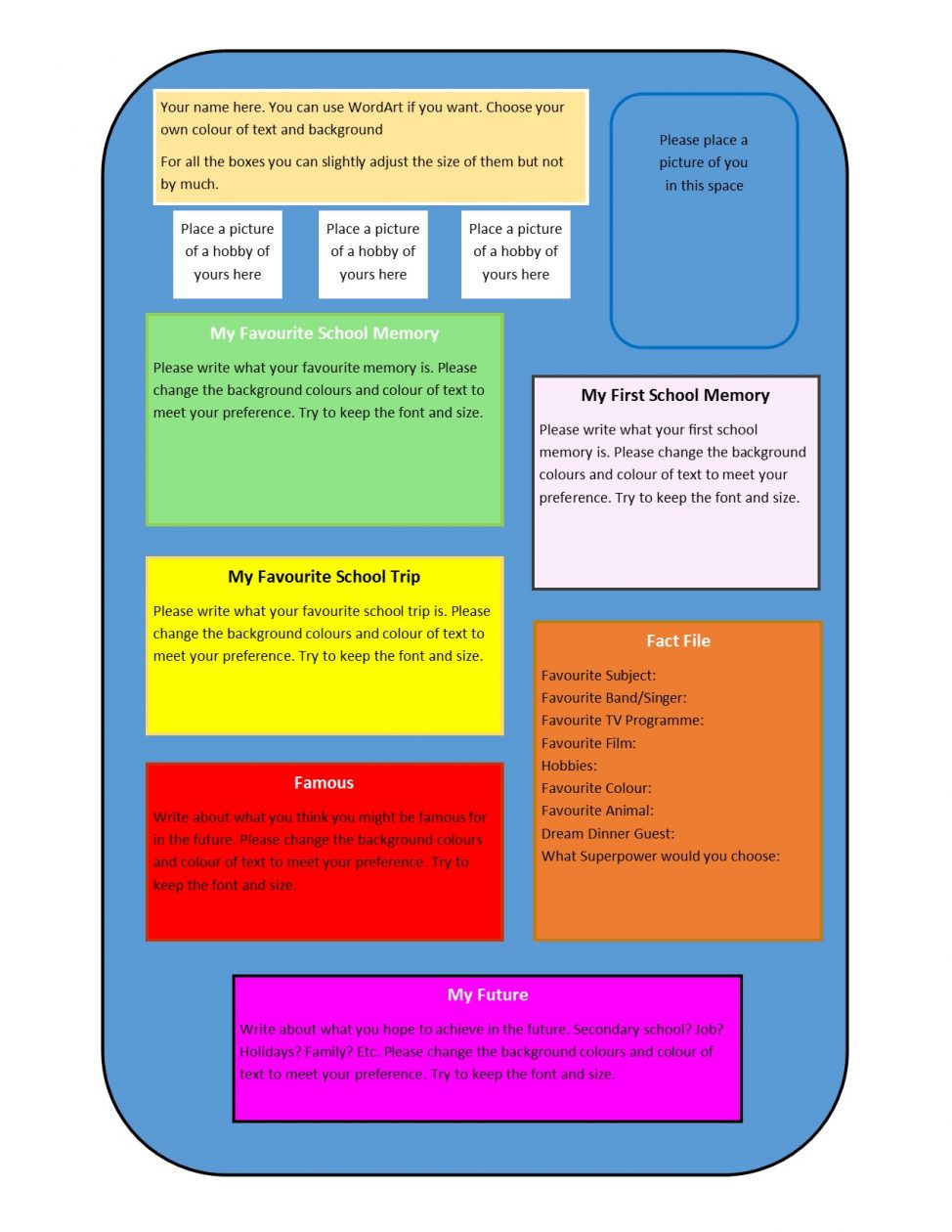
Literacy – Reading & Mindfulness
Please continue to read your chosen novel, keep up with current affairs through youth newspapers or Newsorund. Also, you can follow along with James & The Giant Peach. I’ve sent information to pupils Glow email last week.
There are 3 episodes available just now, with next episode released on a Monday, Wednesday & Friday at 6pm. You don’t need to have the book, and could simply find a quiet spot, put your headphones on and listen along.
Literacy – Modern Languages – French or German
Inspired by the NHS Rainbows we can adapt this for a number and colour task to keep our Modern Language vocabulary fresh before entering S1. Simply draw a rainbow using all the colours in the vocabulary resource and add numbers in your chosen language. Feel free to do more than one, and you can use anything you have available. Markers, paint, pencils etc. Get creative and have fun. Remember to use Google Translate to practice your pronunciation.
French Colours & French Numbers 0-30
German Colours & German Numbers 0-30
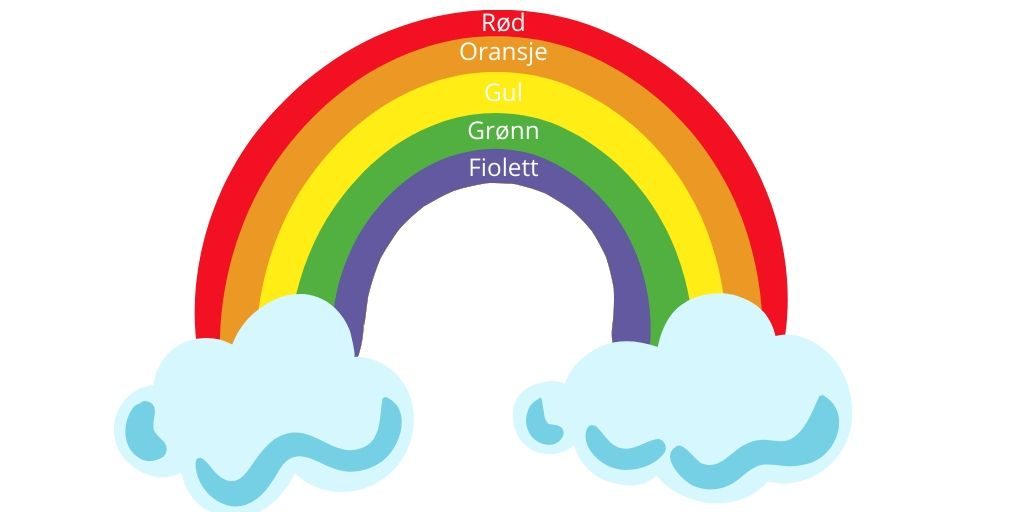
Numeracy – BESTCO
Please continue with the work on Bestco. If you missed last week when we stated then you can get access to this in last weeks related work on the website. This week we are now looking at organising the home deliveries. Please click on the links below to support the learning for this week.
Supermarket Activity – Home Delivery Packing Supermarket Activity – Home Delivery Route
There will also be Sumdog & Heinemann Active challenges. If you wish to practice a particular skill please let me know through your Glow email.
Health & Well-being.
Miss McNab’s Wednesday Challenge is live this week.
Also a new ongoing challenge and a unique opportunity this week. It’s called Travel To Tokyo.
Check out the info here
Our HWB this week will be to try out a new game – Crab Football. This can be played in any space in your home, garden, or anywhere you can find. It’s harder than you think and very strenuous on all your limbs. Try it with any sort of ball, balloon or object you want to try. Please look at the game card and have a go. I am really looking forward to hearing about this on our Team meet.
ICT – Uploading documents – Yearbook & Film Poster
As we continue Home Learning for the rest of the term, it seems as if blended learning will be the new normal for a time after the summer holidays. With this in mind it is important pupils know how to use GLOW independently and can use more of it’s functions to support them in the future.
This week I’m asking if pupils can upload their Film poster directly to the EA Library page & Upload their finished Yearbook page onto the P7O team page. I’ll post instructions / step by step below, I can support this on the Team meet and speak with parents & pupils if any issues arise.
Film Poster Upload Instructions
- Take a picture of your finished film poster using a digital camera or a mobile device.
- Upload the picture to a computer or mobile device, remember the path where the file is located.
- Rename the file with your initials or name. E.g ‘Mr O’Neill Film Poster’ or ‘PON Film Poster’.
- Log on to Glow, click Teams, and click on EA Library.
- On the left hand side there are a few sub pages, click ‘Primary Schools’
- At the top of the page there are 2 tabs – Posts & Files. Click Files
- Click Bishopmill P7 Mr O’Neill
- Now click Upload. Find your Film Poster file, select it and upload.
- After a few seconds you should see it in the folder.
Yearbook Page Upload Instructions
- Save your document and rename it with your initials or name
- Log into GLOW & Click Teams
- Click on P7O Team
- Along the top click on Files, then click the ‘P7O Yearbook’ folder
- Press Upload – this will open a box to attach your file
- Find you file, press attach
- After a few seconds it should upload and be there.
Please try your best to follow the instructions, and I’ll be on Glow email or Team meet to help you out.
As always, stay safe, stay distant and I’m here for anything you need.
Kind Regards,
Mr O’Neill.


You must be logged in to post a comment.