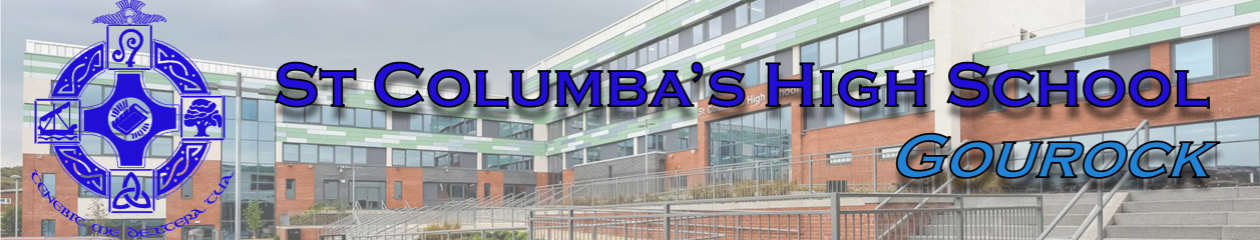What is Glow?
Glow is Scotland’s national digital environment and is thepreferred online platform for all Inverclyde schools. Glow can support learning across the whole curriculum your Glow username and password can provide access to a number of different web services including Microsoft Teams and the Microsoft Office suite of applications.
Glow sign-in page – https://glow.rmunify.com/
Glow username/email address example: gw20bloggsj@glow.sch.uk
Below are some useful links for working with Glow:
Microsoft Teams
 Microsoft Teams is a digital hub that allows access to course materials, conversations with your teacher/classmates, lesson content, assignments, and apps including Class Notebook together in one place. This allows your teacher to create an online learning environment that can be used in school and at home. They can build collaborative classrooms, assign your tasks, share resources and be on hand to help and support.
Microsoft Teams is a digital hub that allows access to course materials, conversations with your teacher/classmates, lesson content, assignments, and apps including Class Notebook together in one place. This allows your teacher to create an online learning environment that can be used in school and at home. They can build collaborative classrooms, assign your tasks, share resources and be on hand to help and support.
Digital Learning Guides for Pupils and Parents
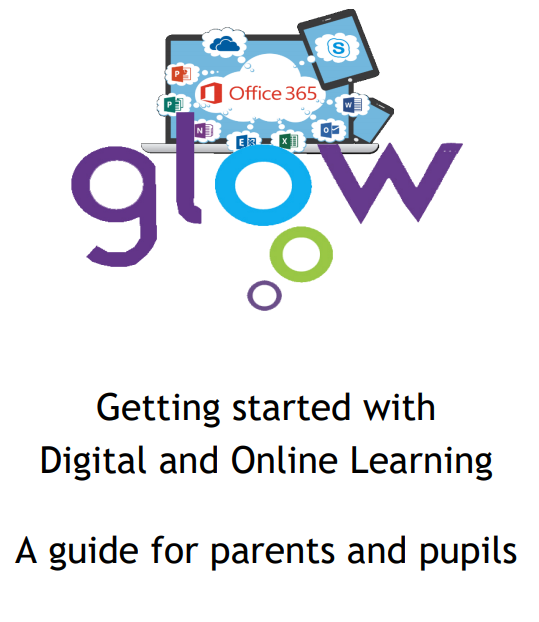 Digital Learning Guide for Pupils (Click Here)
Digital Learning Guide for Pupils (Click Here)
This guide provides an overview of the full Office 365 suite of software with a particular focus on Teams.
Support is also available on the Inverclyde Digital Learning Website for parents: https://blogs.glowscotland.org.uk/in/inverlcydedigihelp/