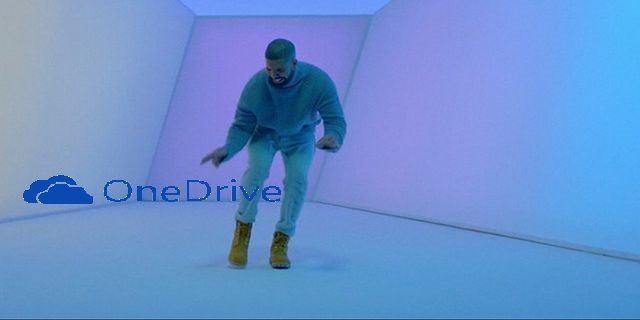Hi guys! This week’s post is going to give you an insight into what we were doing in today’s Digital Technologies class. This week we were working with ScratchJr and the task was to individually create a step by step guide for teachers who had never used ScratchJr before so that they could create short but educational games or tasks for their pupils. My task was based around topic work, in this case the class had been doing African Savannah as their topic. The task saw four different animals that are found in the African Savannah saying hello to the children and asking them to identify what kind on animal they are. There was a Giraffe called Maverick, an African Bush Elephant called Eleanor, a Spotted Sandveld Lizard called Scully and a Zebra called Penny. Each animal said hello and asked the children to identify what kind of animal they were, the animals then congratulated the children and then walked out of the screen.
Personally, I think that these kinds of activities are great for in a classroom as it gives the children another platform on which to learn. In this case the task was already created for them but if they were giving free reign on the programme their imaginations would run wild and also their coding skills would be developed too. Also their imagination skills will be developed as they get to decide what happens in their game/activity. Problem solving skills are also greatly developed as the children have to work through the issues in their code through trial and error processes.
Golpin (2014) say, “being able to follow programming logic trains the mind to think in more analytical ways. I believe that debugging a program leads to better problem solving skills. I also believe these skills can be taught using programs like Scratch, Gamemaker, Kodu, and others, without emphasizing the need to learn “hard core ” programming languages like C++ or PHP.” Seymour Papert (Schwarz, 1999), one of the best known advocates for teaching computer science and programming in schools, sums this up well, “anyone who has witnessed a toddler using a computer has probably experienced a sense of awe at that child’s facility with what for adults can be an infinitely frustrating gadget. It’s one thing for a child to play a computer game; it’s another thing altogether for a child to build his or her own game.” And this, according to Papert, is where the computer’s true power as an educational medium lies — in the ability to facilitate and extend children’s awesome natural ability and drive to construct, hypothesize, explore, experiment, evaluate, draw conclusions — in short to learn — all by themselves. It is this very drive, Papert contends, that is squelched by our current educational system.
Here are a few pictures of the first slide of my ScratchJr task, I will upload the full step by step tutorial soon as a separate post.
Until the next time
Chloe x