Bitmap Graphics
An image is made up of tiny dots called pixels. The resolution determines the quality of the picture. The smaller the pixels the finer the detail that can be displayed on the screen.

High Resolution Low Resolution
The term resolution is used to state the total number of pixels in an image. Bit mapped graphics are resolution dependent. This means that once an image is created its resolution is set. If the image is scaled it may become pixelated.
Zooming in on the image makes the fact that every pixel is stored a lot clearer.
Vector Graphics
Vector graphics store an image using geometrical objects like points, curves and polygons.
Each object is saved as a set of attributes – a description of how it is to be drawn.
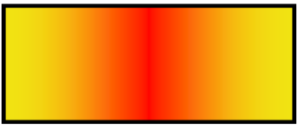
Examples
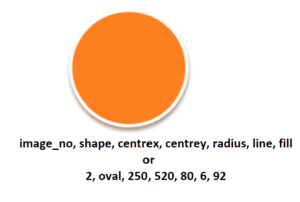
The computer changes the information in the set of attributes if:
- an object is moved to a new position on the screen.
- an object is resized

File Size – Bitmap
- A bitmap graphic nearly always has a much larger file size than a vector graphic
- A bitmap stores every pixel
- Therefore a blank graphic where every pixel is white will have a large file size.
- When colour is added to a pixel or detail is changed in a graphic there is no change to a file size
File Size – Vector
- A vector graphic only stores the instructions in how to draw each object.
- Less storage space than a vector graphic
- When an object is added to a vector graphic the file size is increased
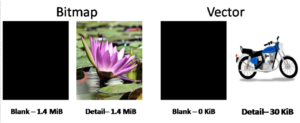
Scaling Larger – Bitmap
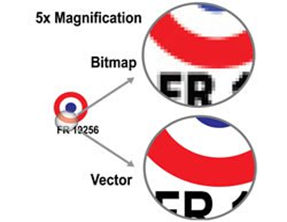
Bitmap graphics are resolution dependant. If you scale a bitmap it will pixelate and you will see the individual pixels
Scaling Larger – Vector
Vector graphics are resolution independent and therefore when scaled larger will not pixelate
Layering
Bitmap – are a 2-D array of pixels therefore you cannot put one pixel on top of another
Vector – allow you to move objects behind or in front of other objects Vectors graphics can be layered

Uses
Bitmap
- Can edit individual pixels
- Mostly used for photo editing

Vector
- Can only be made up of mathematically define shapes
- Mostly used for purposes like CAD (Computer Aided Drawing)

Advantages
Bitmap
- Can edit down to the individual pixel level
- Adding extra detail to the picture does not increase the file size
- Can create photo realistic images
Vector
- Have a small file size as only each object attributes are saved
- Objects can be scaled larger without pixelating are they are resolution independent
- Objects can be layered
Disadvantages
Bitmap
- Have a large file size as every pixel needs to be stored
- Increased picture size – the images is pixelated as resolution dependant
Vector
- Difficult to create photo-realistic images as can only work with objects
- Adding extra objects to the picture increases the file size
