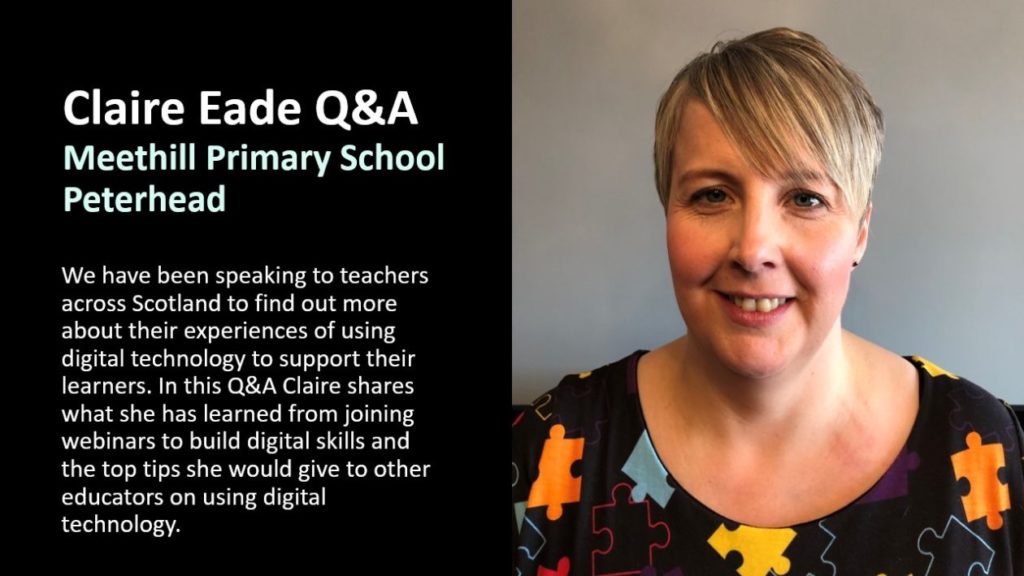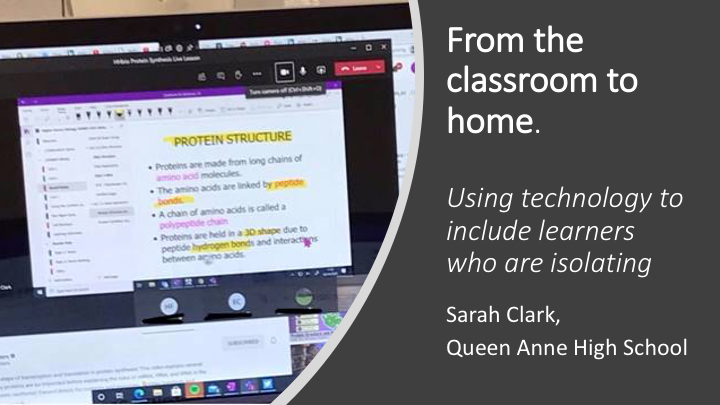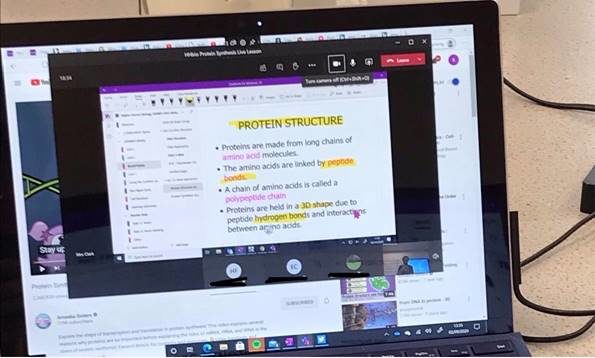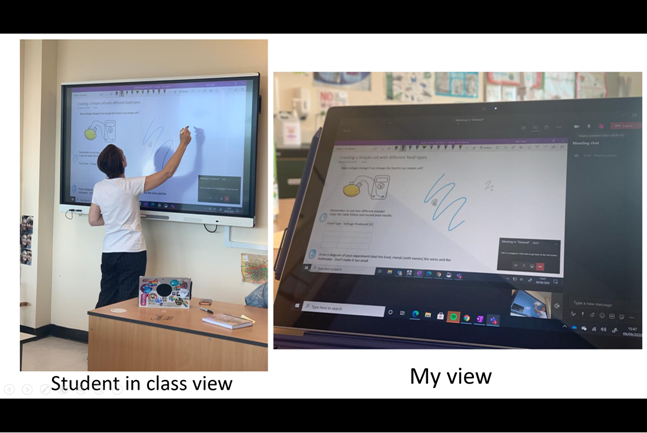Whenever I plan a lesson, I refer to the Digital Learner poster to ensure that I am incorporating at least one of these skills in my lesson. In my primary one class, we had been learning about shapes and their properties. In order to consolidate their learning, I brought out a shape mat and told them we were going to play a game where they had to travel from one shape to another using a Robot Mouse. This instantly grabbed their attention and I initially let them play around with the mouse to see what they knew and if anyone could work out how to programme the mouse.
A few of the children immediately recognised the arrows from games consoles and their computer keyboard. They began playing with the mouse, using words like forwards and backwards. I then stepped in to show them how to ‘clear’ their instructions and asked them to input one direction, press go and then press clear after the mouse carried out the instruction. This allowed all pupils to take part in the activity at a very basic level.
At this point, some of the children started to ask if they could do a “long move” to get the mouse there quicker. This then opened a discussion about how would you remember what instructions you had put into the mouse. A 4 year old boy suggested working with a partner, where one child could input the instructions into the mouse and the other child could use their hand, place it on the mat and move it along the squares on the mat following the instructions. Working together, the pupils managed to programme the mouse to move across the mat.
This was a great activity to introduce directional language, introduce the concept of coding, as well as ensure that the pupils were confident in being able to identify different shapes. Working together as a team, the pupils were quick to point out if the instruction was correct (that’s right, not left) and would help guide each other to the correct shape, especially if they mistook a pentagon for a hexagon.