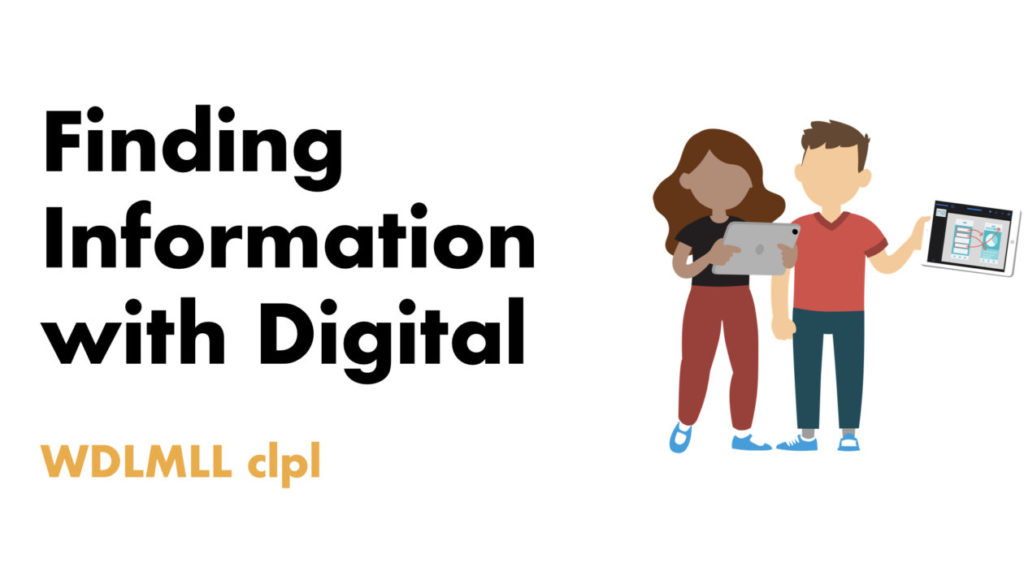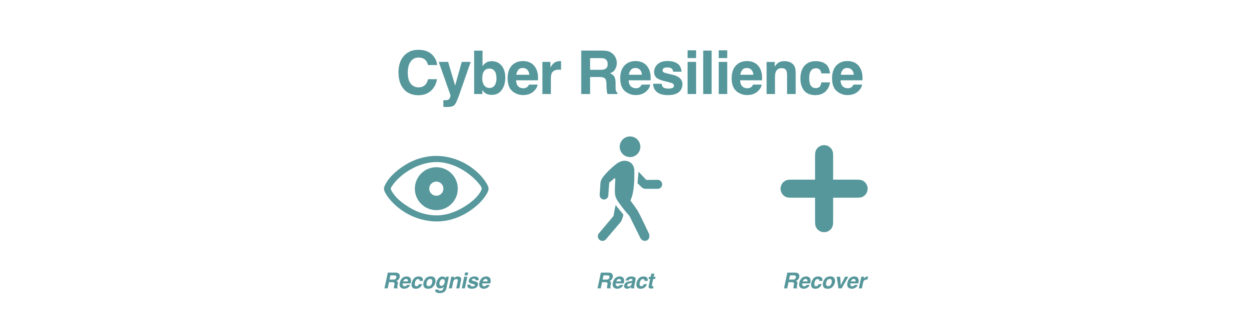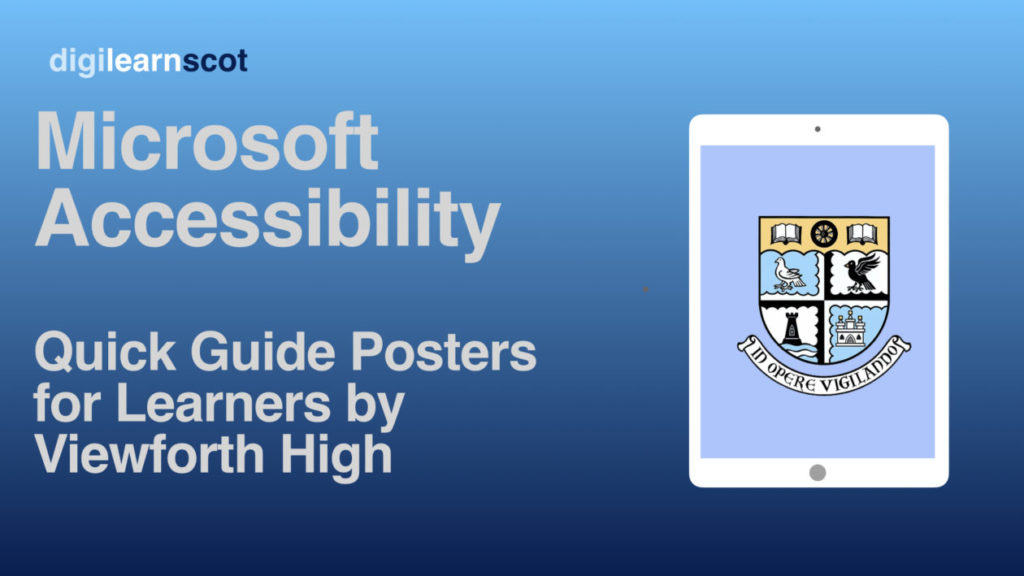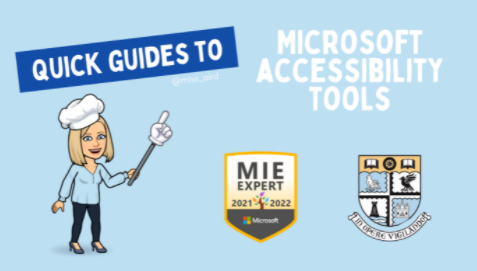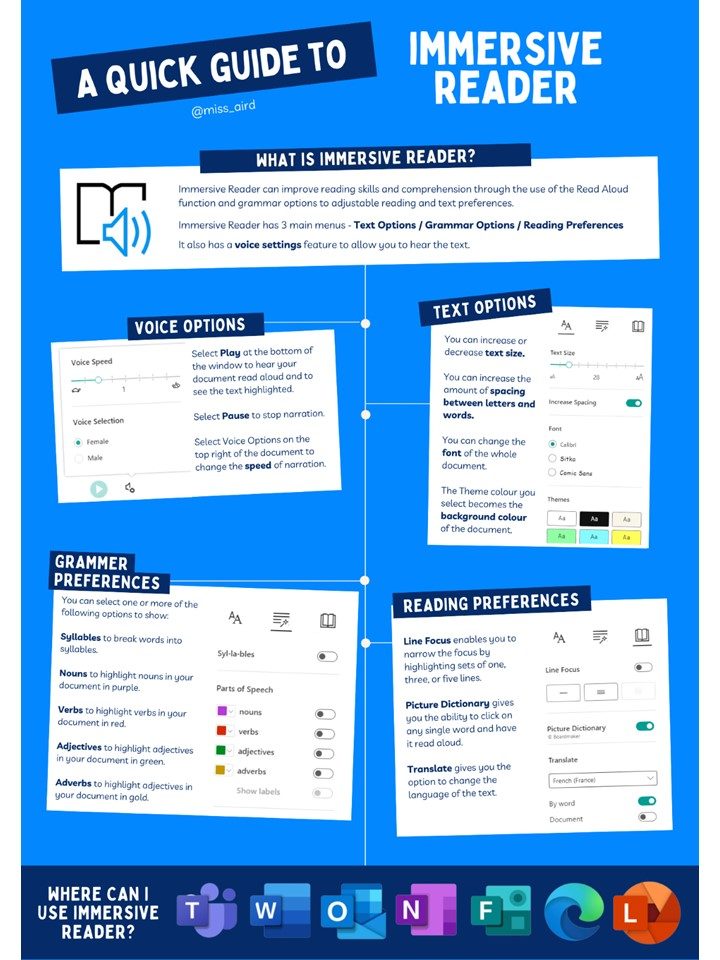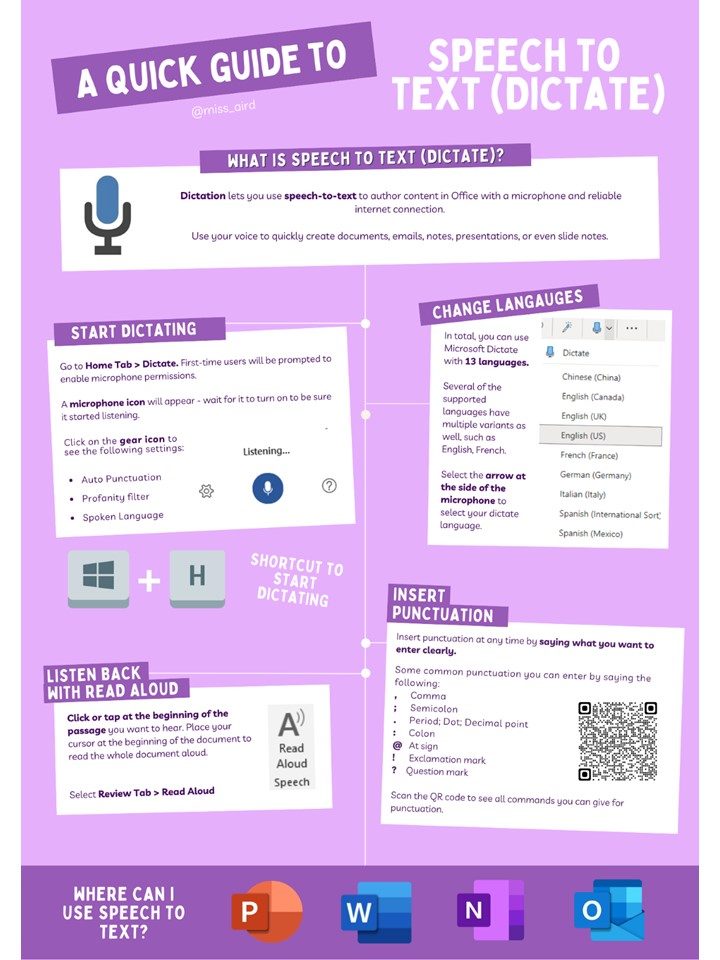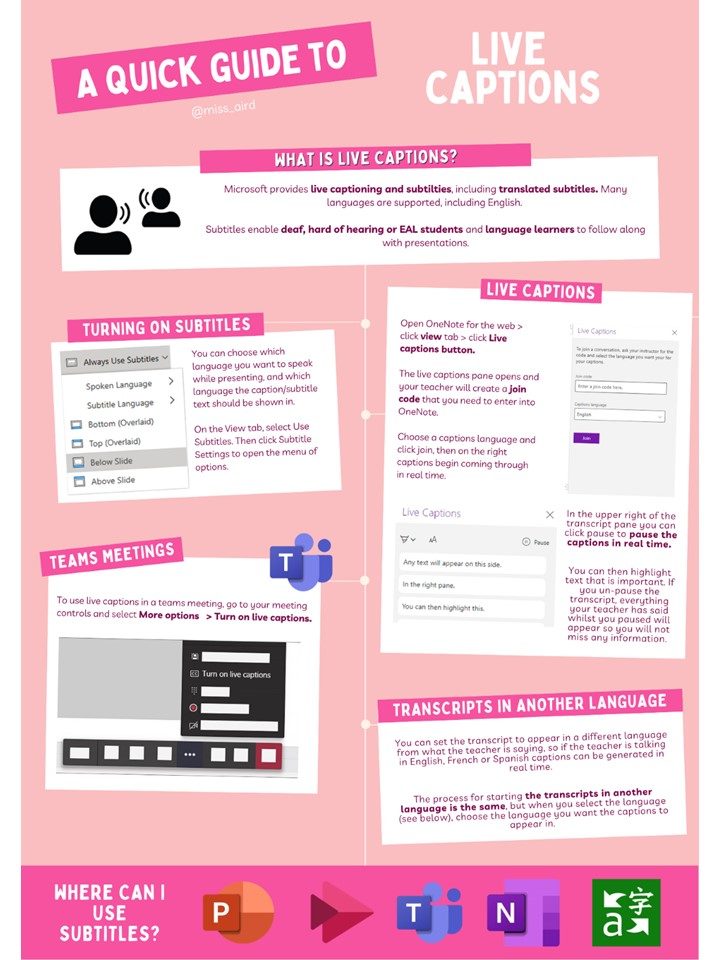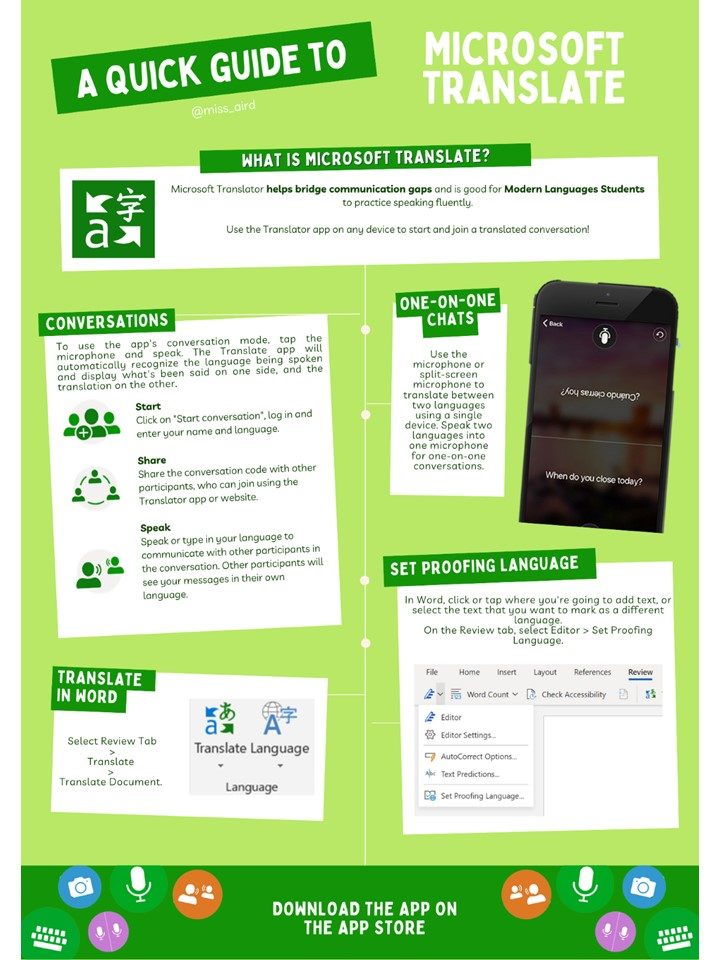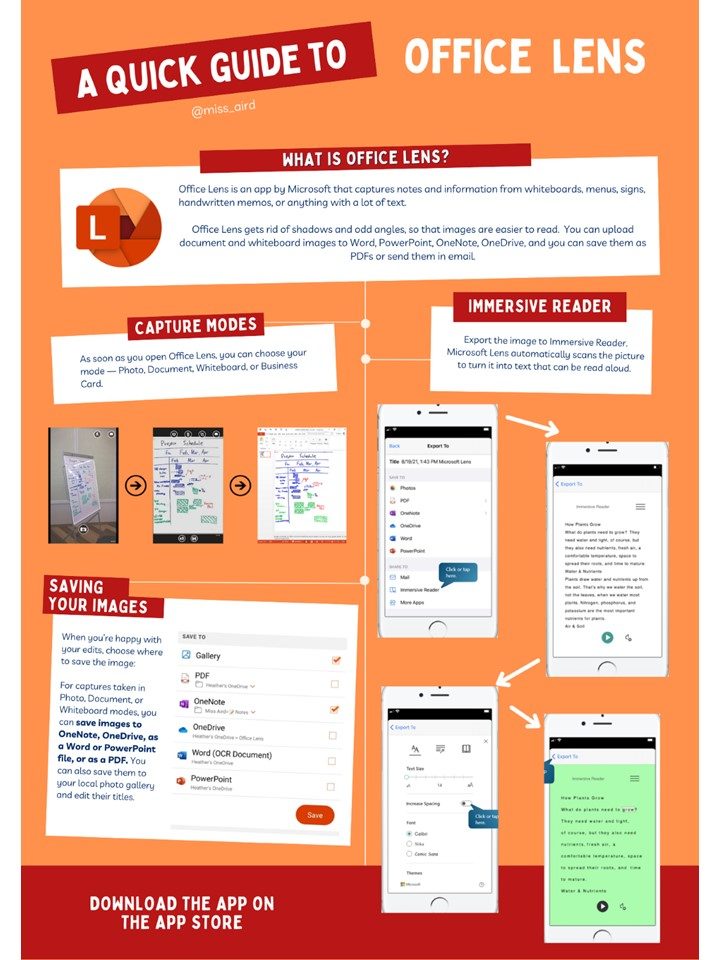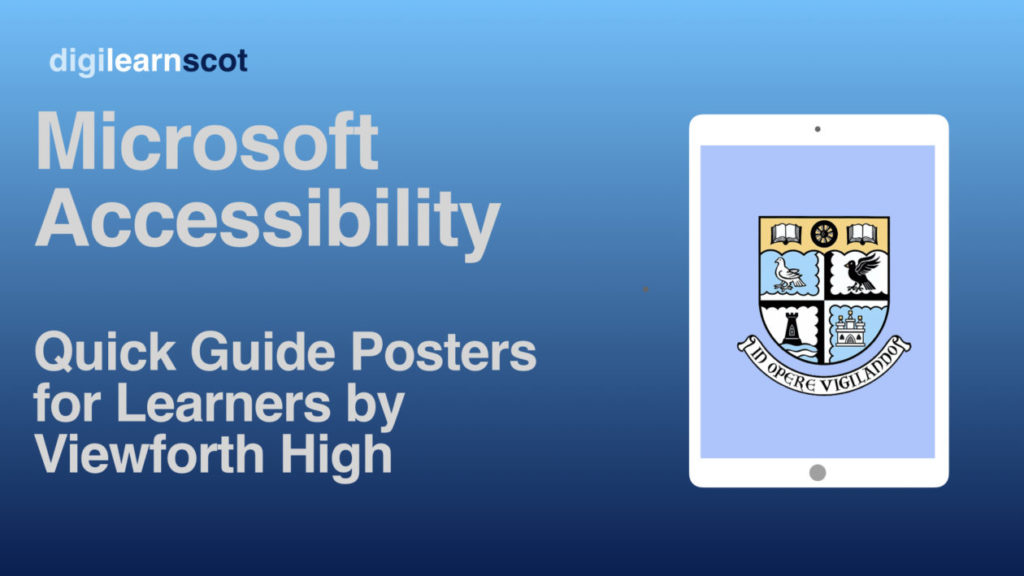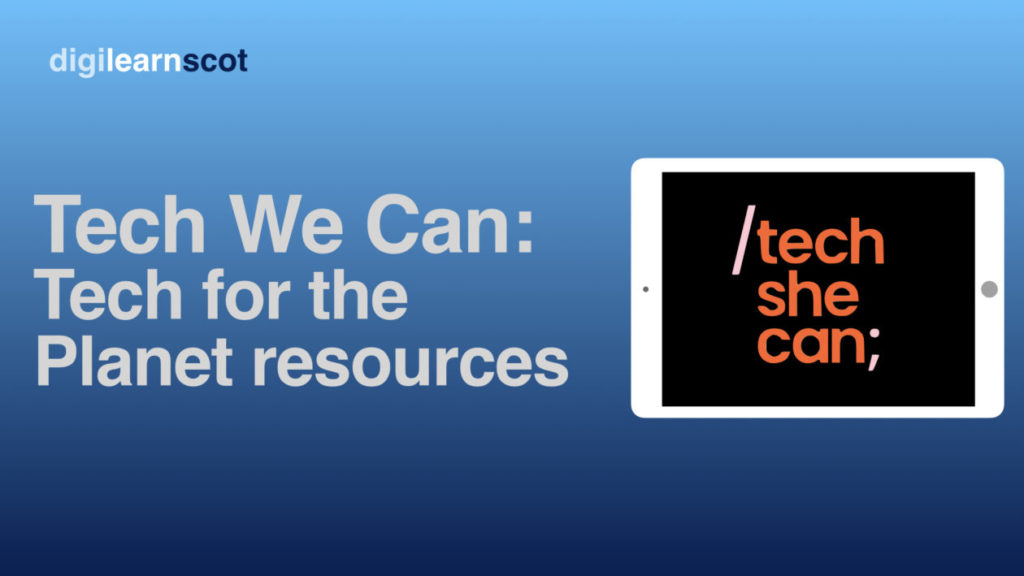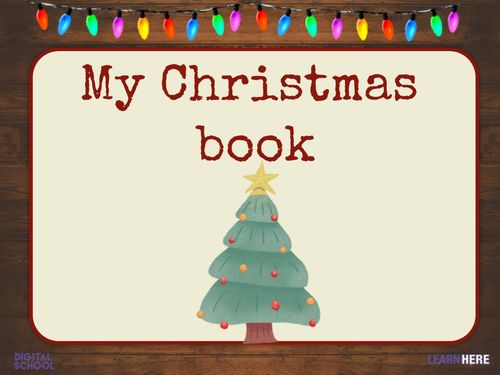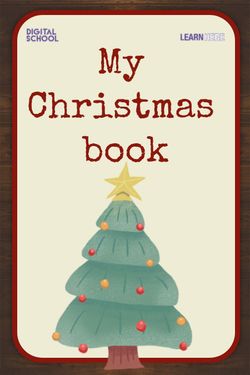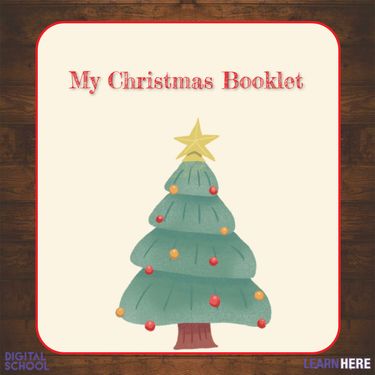Tech She Can is delighted to share the brand new Tech We Can lesson, ‘Tech for the Planet’ which is out now!
“Since the COP26 climate summit earlier this month, topics such as sustainable living and protecting the future of our planet have dominated the news agenda, as well as entering our everyday conversations, including those taking place in schools and among young people.
Our latest free on-demand Tech We Can lesson, ‘Tech for the Planet’ aims to show some of the innovative ways in which technologists around the world are using technology to protect our air, reduce waste, help clean the oceans and preserve our wildlife. It also highlights role models working in these areas – Lucinda Jones from Unilever and Mikya Rozner from Tesco – which we hope will inspire young viewers to consider a future career in technology.
You can watch the lesson, aimed at 8 – 14 year olds, and taught by Becky Patel and Katie King here.
If you’d like to explore other Tech We Can educational resources, for use at school or at home, please head over to techwecan.org to gain access to a wide range of on-demand lessons and lesson packs. Each explores the use of technology in a different area – from sport, to food and outer space – and highlights the types of careers that students could go into in the future.