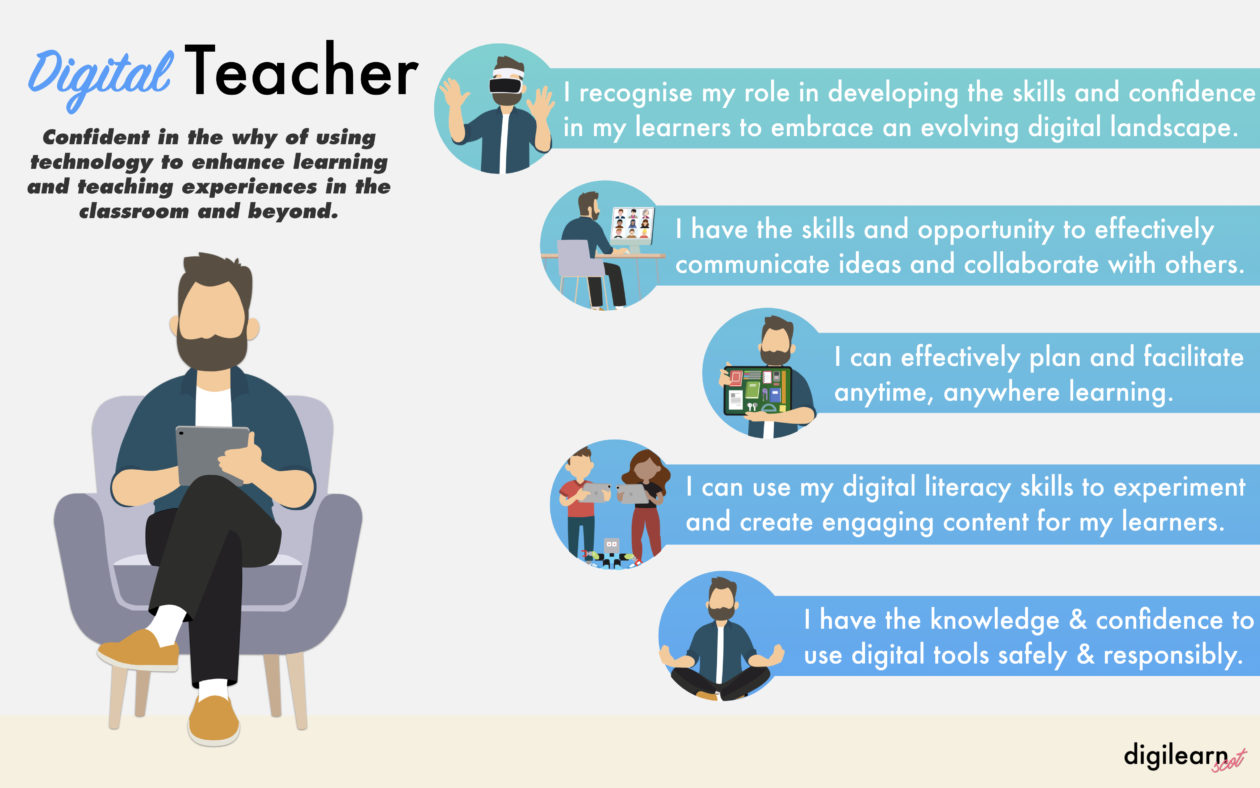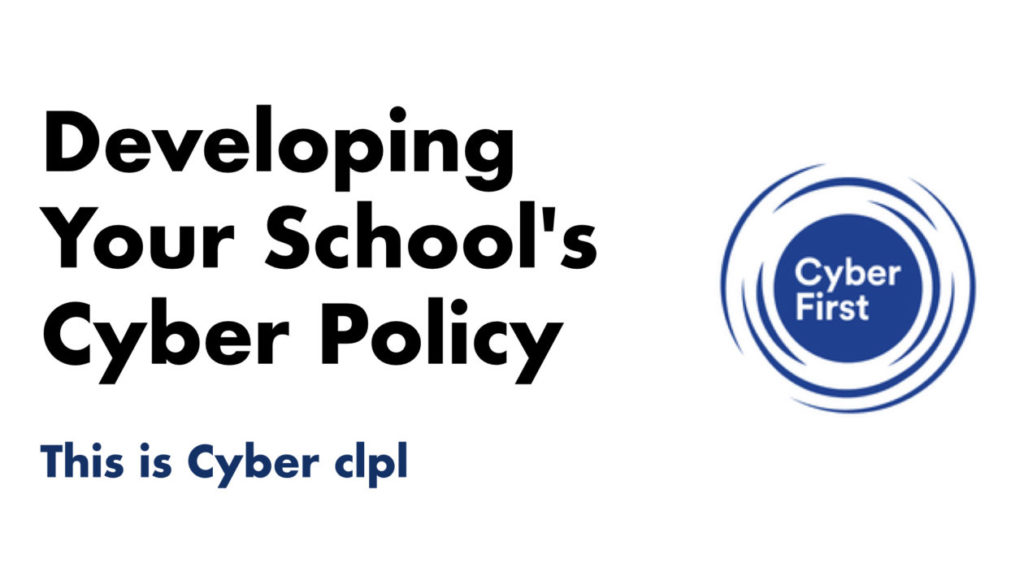There are clear similarities with the order and progression of early level Computing Science and early level Numeracy and Maths play and learning.
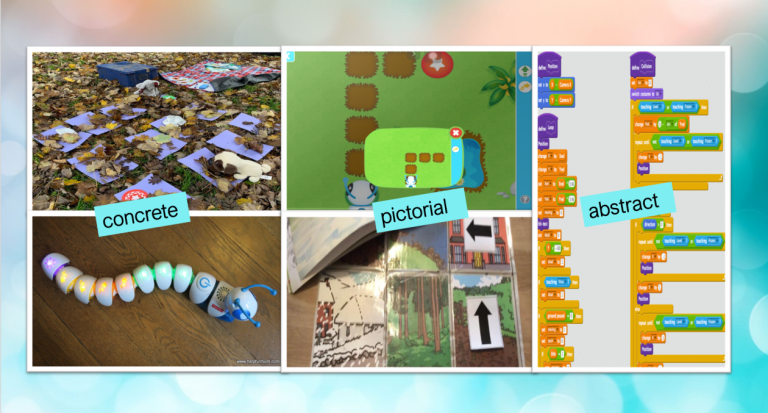
We can use a concrete – pictorial – abstract concept in Computing Science, similar to how we introduce mathematical concepts e.g. counting concrete objects such as pebbles, progressing onto subitising with visuals or with dice then finally counting in our heads with no prompts to help us.
In early level Computing Science, we begin to learn about algorithms. We look at the concrete stage as using our bodies, physical devices and objects we can physically manipulate. We might explore the range of activities from Barefoot Computing, Hello Ruby and CS Unplugged. We do not need programmable devices to delve into early level computing science. We can even explore algorithms through dancing!
At the pictorial stage, we are looking at block-based coding and using visuals suitable for pre-readers, e.g., pictorial algorithms such as visual timetables and simple sequences of instructions for baking and creating and retelling stories. We might also begin to explore coding apps such as Scratch Jnr and websites such as Code.org
Later on, in the abstract stage, we are looking at more complex coding, with fewer pictures and more words, introducing coding languages, such as Javascript and Python.
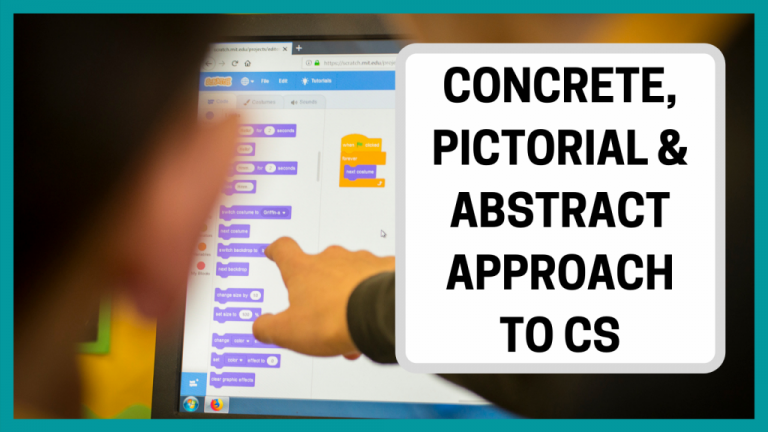
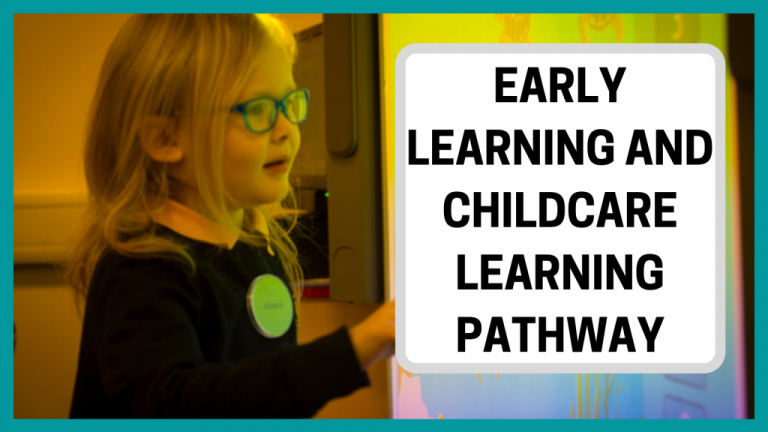








 Loading…
Loading…