Learners’ own digital literacy skills and knowledge
Troubleshooting: diagnosing and solving technical problems with devices and platforms
Usability features: using devices, platforms and services’ features to make them easier to use (accessibility)
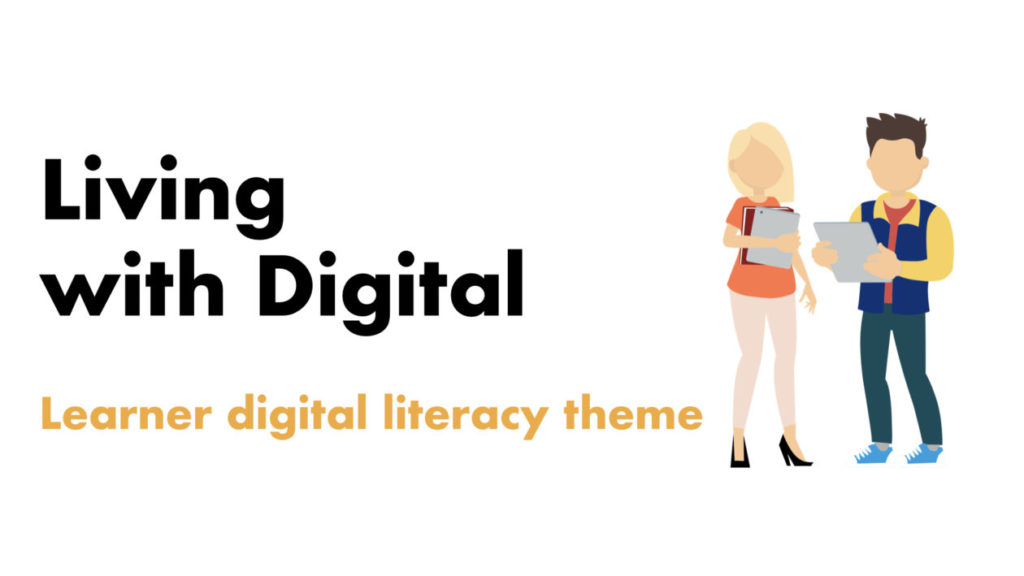
Learners’ own digital literacy skills and knowledge
Troubleshooting: diagnosing and solving technical problems with devices and platforms
Usability features: using devices, platforms and services’ features to make them easier to use (accessibility)
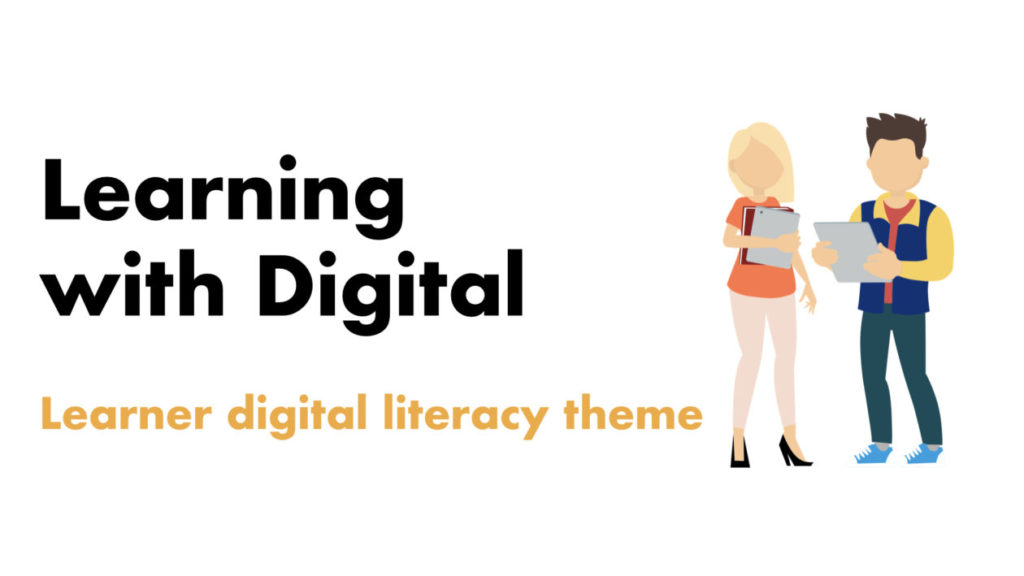
The first aspect to consider is how learners can use Glow and other online platforms to connect, contact and communicate with each other. Are they using email, direct messaging or video calls? How are these skills useful in learning, life and work?
Using cloud drives, such as OneDrive (Microsoft) and Drive (Google), learners can create and share content with peers, teachers and even learners in other schools or countries. Not only can they be shared, they can be co-created and edited at the same time on multiple computers at once! How is this useful for life, learning and work?
Collaborating using IT – BBC Bitesize
Tech She Can has a short video explaining how cloud computing works for younger learners:
When planning learning around the functional tools in Glow, it is worth considering their purpose and application. Text-based documents, such as Word, Docs, PowerPoint and Slides might lend themselves to Literacy & English Es and Os:
Typing is a useful, but not essential, skill in modern digital literacy. Teachers might plan some typing practice as part of this functional suite of learning in order to enable learners to use them more effectively:

When planning learning around the functional tools in Glow, it is worth considering their purpose and application. Text-based documents, such as Excel and Sheets might lend themselves to numeracy & Mathematics:
These two collections of tutorials may support teachers develop skills with the Microsoft and Google suites of apps:
Free Microsoft Office Tutorials at GCFGlobal
Free Google Tutorials at GCFGlobal

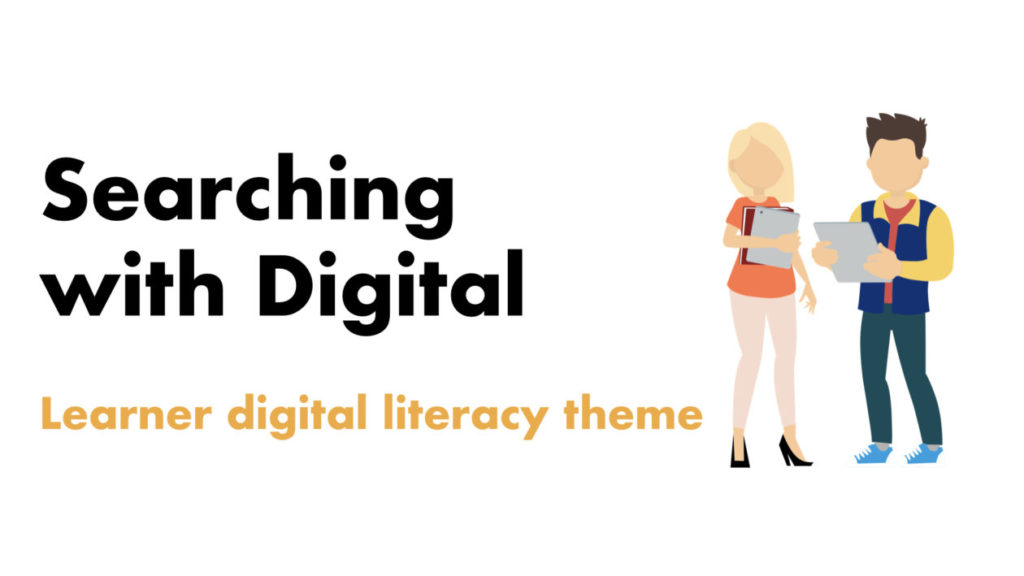
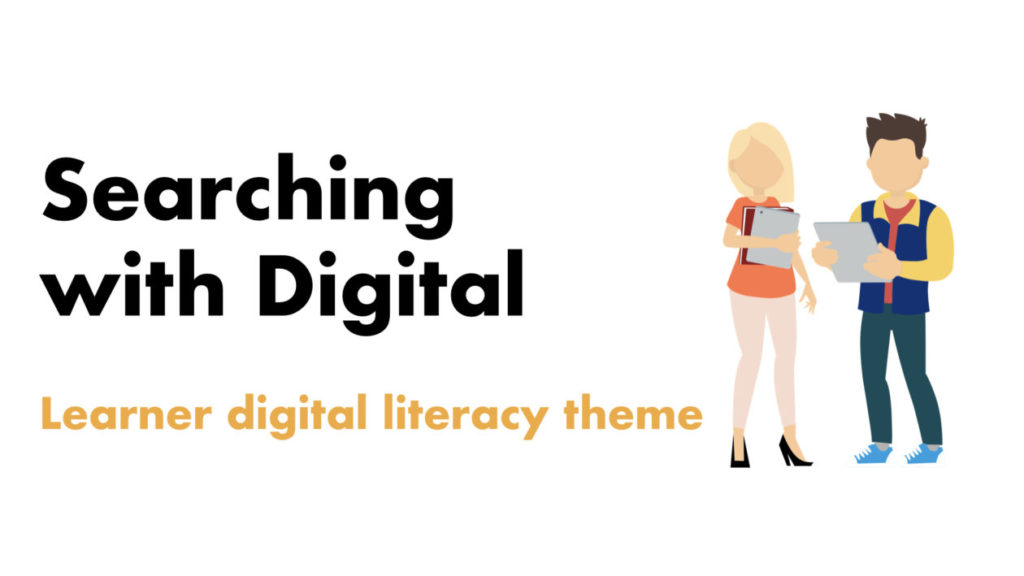
reading for understanding
alex quigley and note-making
youtube screenign shorts activity
For teachers using Microsoft Teams, the Search Coach tool is useful to evaluate search results; each result in a search has a ‘reliability score’ that informs learners of the validity of the source: Microsoft Search Coach


Examples of where digital technology is being developed in a range of industries. Help your learners see a wider world of careers and imagine creative applications of some of these roles.
Lesson packs – TechSheCan

Apps don’t start with coding – they start with an idea. Make it Happen have resources, training and challenges to help teachers and learners explore the app development process. Can your learners identify a gap in the market? A problem that needs fixed?

Film literacy skills and knowledge are critical to developing film-making. Move your learners beyond capturing video and into planning, shooting and producing films of their own. Screening Shorts provides short films to watch as texts and learn about how they were written. The films and resources are provided by Film Scotland who also offer learnign on film education.
Screening Shorts
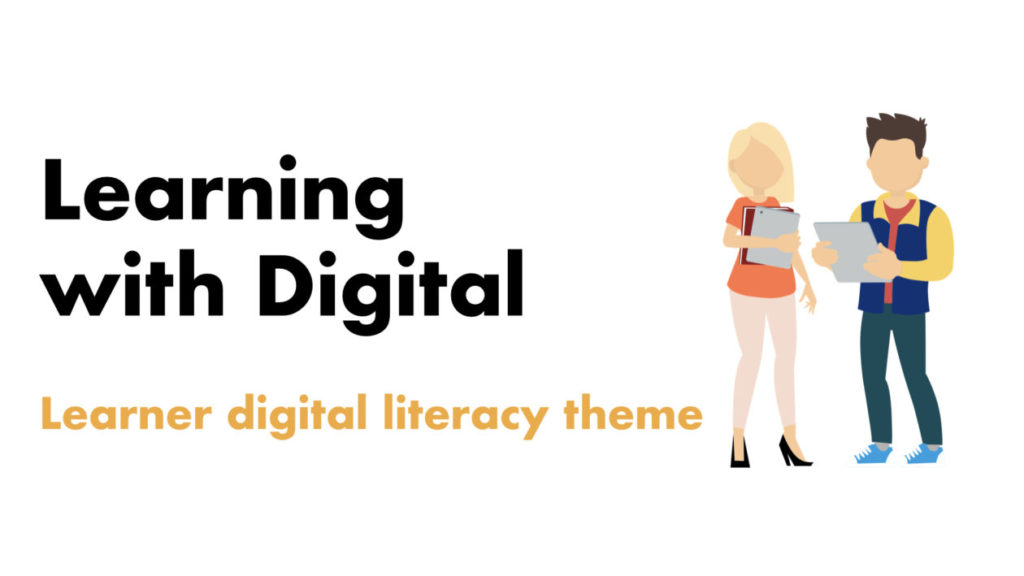
The first aspect to consider is how learners can use Glow and other online platforms to connect, contact and communicate with each other. Are they using email, direct messaging or video calls? How are these skills useful in learning, life and work?
What are digital communication systems? – BBC Bitesize
go to Cyber Toolkit for advice and guidance on communication
Using cloud drives, such as OneDrive (Microsoft) and Drive (Google), learners can create and share content with peers, teachers and even learners in other schools or countries. Not only can they be shared, they can be co-created and edited at the same time on multiple computers at once! How is this useful for life, learning and work?
Collaborating using IT – BBC Bitesize
Tech She Can has a short video explaining how cloud computing works for younger learners:
When planning learning around the functional tools in Glow, it is worth considering their purpose and application. Text-based documents, such as Word, Docs, PowerPoint and Slides might lend themselves to Literacy & English Es and Os:
Typing is a useful, but not essential, skill in modern digital literacy. Teachers might plan some typing practice as part of this functional suite of learning in order to enable learners to use them more effectively:
Dance Mat Typing for 7 – 11 year olds – BBC Bitesize
go to the Literacy Trust website for more examples and information

When planning learning around the functional tools in Glow, it is worth considering their purpose and application. Text-based documents, such as Excel and Sheets might lend themselves to numeracy & Mathematics:
Creating and understanding charts and graphs – BBC Bitesize
go to the Joint Mathematical Council report on digital tools for maths
These two collections of tutorials may support teachers develop skills with the Microsoft and Google suites of apps:
go to the free Microsoft Office Tutorials at GCFGlobal
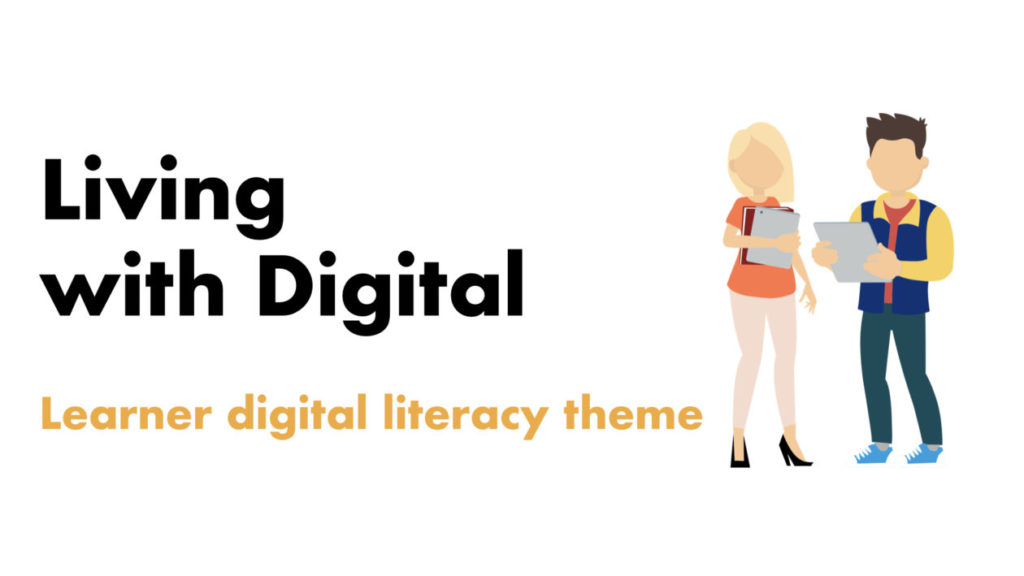
Without going too far into Computing Science (a specific Technologies organiser within CfE) it is important to understand the basics of how computers and other digital devices work.
These BBC Bitesize pages are a great place to start:
What is a computer system? – BBC Bitesize (first level)
What is the internet? – BBC Bitesize (first level)
Input and output – BBC Teach (second level)
Computer networks – BBC Teach (second level)
Make it Happen
Apps for Good
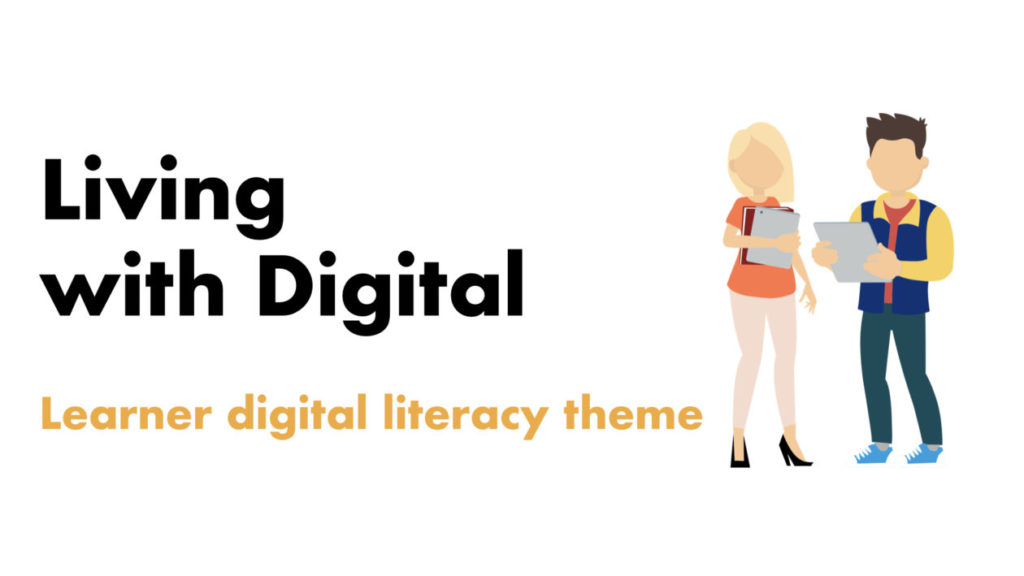
Without going too far into Computing Science (a specific Technologies organiser within CfE) it is important to understand the basics of how computers and other digital devices work.
These BBC Bitesize pages are a great place to start:
What is a computer system? – BBC Bitesize (first level)
What is the internet? – BBC Bitesize (first level)
Input and output – BBC Teach (second level)
Computer networks – BBC Teach (second level)
Make it Happen
Apps for Good