Hi,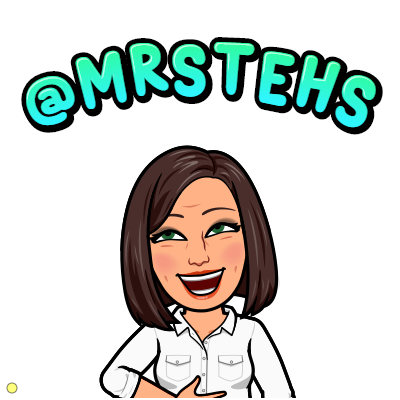 I am Shelley a Business Education Teacher in the Scottish Borders. This is my first year as an MIEExpert and a Microsoft Trainer and I am very passionate about digital technologies. Due to the nature of my subject in School I am fairly comfortable with using Microsoft software and I have
I am Shelley a Business Education Teacher in the Scottish Borders. This is my first year as an MIEExpert and a Microsoft Trainer and I am very passionate about digital technologies. Due to the nature of my subject in School I am fairly comfortable with using Microsoft software and I have
 been using Microsoft Teams for about 3 years now, so the transition to remote learning for myself has been quite seamless.
been using Microsoft Teams for about 3 years now, so the transition to remote learning for myself has been quite seamless.
My Local Authority has introduced 1:1 iPads in Secondary Level, you can follow the progress of this @inspireSBC
What am I using in my Virtual Classroom
- Microsoft Teams
- Class Notebook/One Note

- Thinglink
- PowerPoint (creating video content)
- Microsoft Forms
- Satchel One (Show My Homework)
- Post it App
- Kahoot
- Loom
Microsoft Teams
This is used as a tool to communicate with learners and give praise. I have several channels:
- General
- Question & Answer
- Whole Class Feedback
- Exit Tickets
The General Channel is for Owner only posting, this makes it clearer for learners to access information without it getting lost in a long thread. This means that announcements are clear. I LOVE announcements you have the ability to personalise your header and make information stand out.
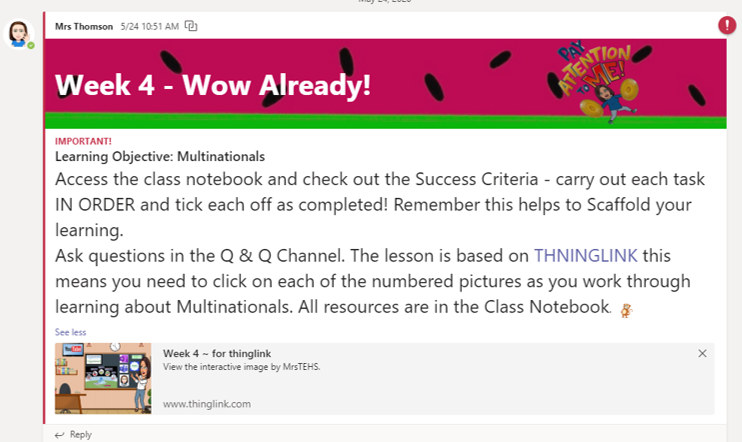
Any queries/questions are put in the Q&A channel. I also use this channel to give out praise to students to help build realtionships.
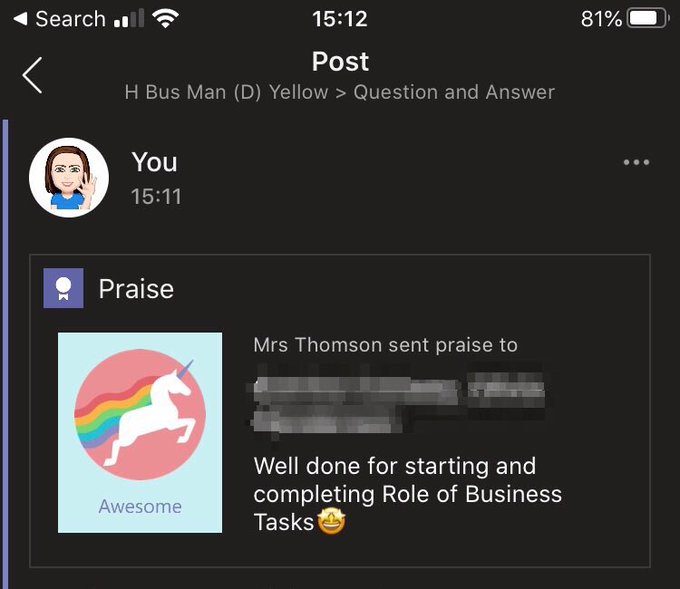
The Exit Channel is used for learners to post their POST IT note exit tickets directly to this channel from their app.
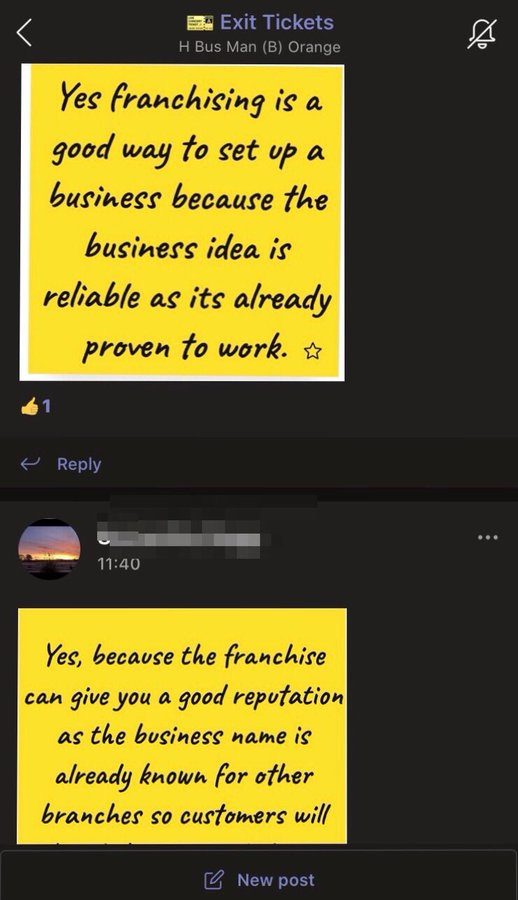
I also have a weekly Assignment Task for each class which will either be Summative (points attached to task) or Formative (rubric attached to task).
The benefit of the weekly assignment is that all information is automatically stored into a digital grade book which can then if need be exported to excel. You also have the INSIGHTS tab which allows you to analyse your data.
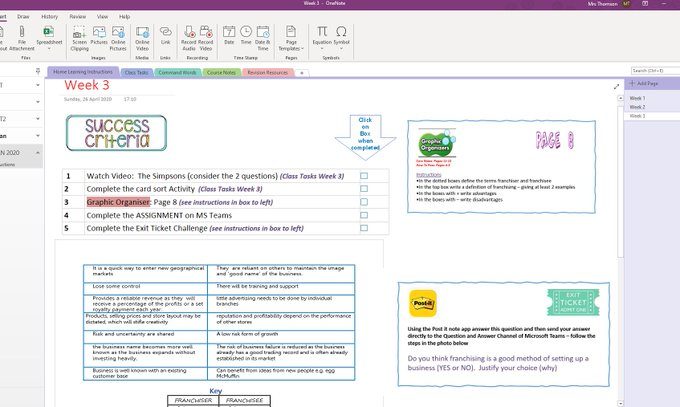 Class Notebook
Class Notebook
I have set notebooks up with the Microsoft Teams Apps for each of my classes and created Sections for them so that they can keep a Digital Jotter of their work and I can monitor their progress and give feedback.
Benefits of the class notebook are immense from easily distributing pages, reviewing student work and leaving feedback. I love the versatility of being able to embed Audio, Video and Microsoft Forms directly into the one page making accessing resources easier for learners. I also love that learners can reply verbally to feedback or use the audio tool as an exit ticket. This then allows you to stay connected (its lovely to hear their voices!) but also identify any misconceptions that may need to picked up on the following week.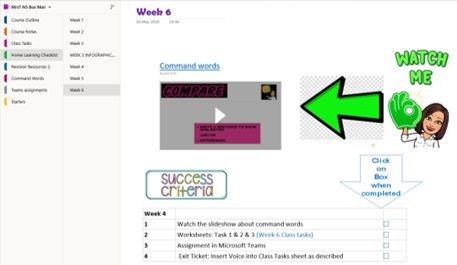
ThingLink
I am using this as an interactive classroom. Each of the tags can be clicked and will give learners either video, text or tasks. It allows me to also add audio to any of the content. This blog does not support the interactivity/embed in the graphic but you can click HERE to go to the online version of this example.


 Happy to share, help and/or collaborate
Happy to share, help and/or collaborate
Shelley 


This is an excellent article and really puts into context how you could bring together some of the tools. Particularly like the @Thinglink. It is a great took for bringing Forms, Notes, Video clips and even music into a really interactive and easy to navigate environment for the students. Thanks so much Shelley for this.
Thanks for sharing this Shelley, this is a really handy list of essential tools for blended learning, which doesn’t overwhelm everyone with loads of unnecessary information, especially about other tools out with Glow and MS Office. Many thanks.