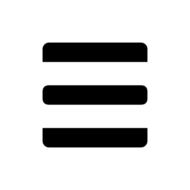You install the plugin in the same way as any other:
Manage plugins settings
You can access the manage plugins screen in the dashboard from the navigation menu on the left.
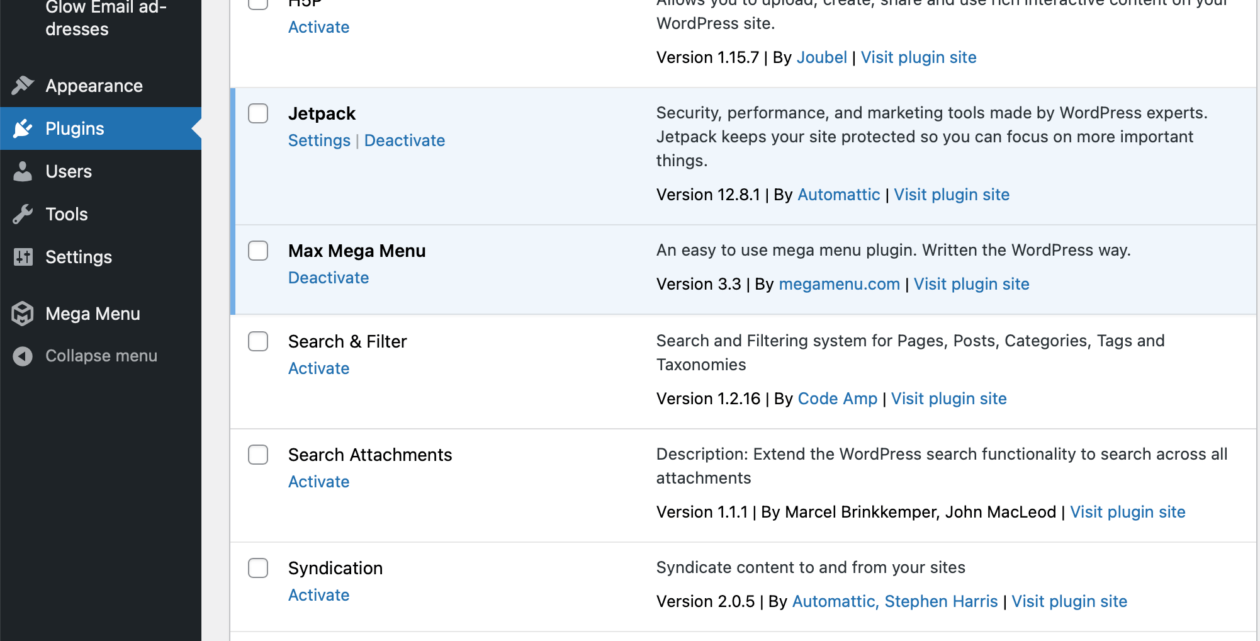
Activating a plugin
Individual plugins can be activated or deactivated with the Activate and Deactivate links at appear under the plugin name in the list.
General Settings
We would recommend an additional step, after activating the plugin visit the General Settings Screen and set the CSS output to the head.