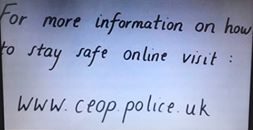The learning intentions and success criteria for this week’s lesson was to enable ourselves to: use the Quick Response (QR) Reader app, use the Pic Collage app, use and create our own QR Codes and understand the benefits of outdoor learning. As a result of this session, I gained the knowledge that a QR Code is an ‘image-based hypertext link’ which has the potential to link to text, audio, websites, map locations and many more. Whereas a standard barcode can contain up to 30 numbers, a QR Code has the capability to store 7089 numbers!
We began by exploring the Pic Collage App, taking photos of our peers and adding them to a collage alongside stickers, texts and a variety of background choices. As a learner, I was confident navigating myself around it independently as I was not new to using this particular app, however, I also believe new learners would not struggle to understand the app quickly with some initial guidance. I had fun with my friends seeing how many new designs we could create therefore, as a student teacher, recognised how younger pupils would enjoy this also.
My preconception of outdoor learning was that you literally complete a lesson outside with children sitting on the grass as opposed to chairs. However, I now understand that outdoor learning involves integrating the many tools and opportunities the outside offers into your lesson. As a student teacher, I now recognise that you do not take a lesson outside for the reason that it is sunny. I have learned that this opportunity should be taken all year round as “…it’s clear that the outdoor environment offers motivating, exciting, different, relevant and easily accessible activities from pre-school years through to college” and “outdoor learning experiences are often remembered for a lifetime” as it “provides relevance and depth to the curriculum in ways that are difficult to achieve indoors” (Learning and Teaching Scotland, 2010).
Prior to carrying out the main task, I was informed of the many benefits of outdoor learning. I was introduced to the idea of outdoor learning developing children’s critical thinking skills by giving them a link between other curricular areas and how it improves their personal development by teaching them skills such as communication, problem solving and how to work with others. As a class, we were also asked to come up with ways that outdoor learning links with the SHANARRI Wellbeing Wheel (see below). SHANARRI is an acronym for: safe, healthy, active, nurtured, achieving, responsible, respect and included. It was not challenging to come up with a significant list of varied examples highlighting the importance of outdoor learning in education. Outdoor learning promotes healthy living and has the potential to encourage children to join activities such as hill walking, cycling, sailing or skiing relating to the healthy and active aspects of SHANARRI. Following this, outdoor learning provides children with the opportunity to learn how to assess and manage risks independently connecting to safe and responsible. In addition, it allows children who struggle in classroom environments to use and show off other skills they do not get the chance to inside helping them feel included. This can essentially alter not only their own but also other people’s perceptions of them and increase their feelings of self-worth and achievement. This is supported by the statement from Education Scotland (2010), “the outdoor environment encourages staff and students to see each other in a different light, building positive relationships and improving self-awareness and understanding of others.”

To prove the benefits of outdoor learning and how engaging it has the potential to be, my class and I separated into opposing teams to complete an outdoor ‘treasure hunt’ using QR Codes and iPads with the QR Reader app downloaded onto it. Prior to the session, our lecturer had composed a worksheet with questions on it and attached QR Codes to trees, gates, bike sheds etc outside our University. Our instructions were given to us inside and we were informed of our boundaries since the QR Codes had not been placed too far from the building. As a student teacher, I recognise that this would have to be mimicked with primary pupils to ensure you had their concentration and they were not going to go too far out of sight for safety reasons. Pretending we were pupils, the questions were based around Scotland as if this had been our recent class topic. Our worksheets consisted of questions such as: “which is Scotland’s largest Loch?” or “which is the highest mountain in Scotland?” and had multiple choice answers. Each time we spotted a QR code, we had to scan it with our iPads, select an answer and look at the clue it gave us for where we could find the next QR code. Each answer was associated with a letter. Once all codes had been found, if we could form a Scottish word with the letters our answers were associated with we had cracked the code!
From the moment we were informed of this task as learners, the full class was eager to get started. We straight away became competitive knowing we would all try our best to win. If a class full of adults were this motivated for an outside game, I can only imagine how much effort a class of primary pupils would give! This task fully convinced me of the benefits of outdoor learning, how engaging it is for pupils and how memorable it has the potential to be. I was so caught up in the fun, I didn’t even realise I was actually learning about Scotland along the way if my team had knowledge I did not.
This lesson would have covered many educational outcomes across the curriculum such as the following and many more:
Within and beyond my place of learning I am enjoying daily opportunities to participate in physical activities and sport, making use of available indoor and outdoor space – HWB 1-25a.
I am learning to assess and manage risk, to protect myself and others, and to reduce the potential for harm when possible – HWB 0-16a / HWB 1-16a / HWB 2-16a / HWB 3-16a / HWB 4-16a.
Using digital technologies responsibly I can access, retrieve and use information to support, enrich or extend learning in different contexts – TCH 1-02a.
Alongside two peers, I was then to create my own QR code. We focused ours on the three times table which would come under the outcome:
I can use addition, subtraction, multiplication and division when solving problems, making best use of the mental strategies and written skills I have developed – MNU 1-03.
(Scottish Government, 2008)
Unfortunately, this was my last week of Digital Technologies. I am very thankful for all the opportunities this module has provided me with and all the fun, educational memories I have gained from it. I am very glad I selected this module and, as a student teacher, sincerely aim to bring as much of my new knowledge to future classroom experiences as possible when suitable. After completing a digital technologies knowledge sheet on the first week of this module then re-completing it now, the comparison and improvement is obvious. I have altered from believing digital technologies was solely focused on a computer to know understanding the vast range of curriculum outcomes digital technologies can cover and the many ways of doing this. I will truly miss the module and feel fortunate to now have a better understanding of the type of devices children use in the 21st century and how I can include these in future classroom environments.
References:
Education Scotland (2010) Curriculum for Excellence Through Outdoor Learning
Learning and Teaching Scotland (2010) Curriculum for Excellence Through Outdoor Learning.
Beauchamp, G. (2012) ICT in the Primary School: From Pedagogy to Practice. Pearson Education Limited.
SHANARRI Wheel image taken from: http://www.gov.scot/Resource/0043/0043863
Scottish Government (2008) The Curriculum for Excellence [Online] http://www.education.gov.scot/Documents/all-experiences-and-outcomes.pdf