Although the majority of prior lessons have emphasised the benefits of encouraging schools and pupils to use technology and online devices to enhance education, the dangers of children being online is also recognised. This week, we focused on a variety of ways of promoting e-safety as teachers to our future pupils. This lesson began with us as the pupils being educated through e-safety quizzes and videos and learning how to create movies with the use of iMovie, followed by us becoming the teachers and thinking how best to cover the dangers of being online and how to avoid them throughout our movie.
To begin, we were directed to an online safer internet quiz which questioned us on how we would react when faced with certain scenarios. The questions covered aspects such as peer pressure and speaking to strangers and provided us with multiple choice answers. After selecting the answer my class and I believed to be most suitable, the quiz informed us whether our choice was the safest option or not and provided us with a reason also. This type of questionnaire would be beneficial to do as a class with primary students to allow teachers to gain an understanding of how much online safety knowledge their class actually has. Following this, teachers can plan further internet safety lessons surrounding the aspects pupils seemed to struggle with such as showing them videos like the ‘thinkuknow’ safety video my class and I were given. It also lets pupils explain why they may have answered out of the multiple choice answers differently to each other which both widens their knowledge and allows them to teach their peers.
I believe that, as opposed to banning children from using online devices altogether to prevent any dangers, making them confident individuals in knowing how to cope with potential threats is much more beneficial. This is supported by the quote “…E-safety is not about restricting children, but about educating them” (Beauchamp, 2012, p.58). I believe this due to it being clear that access to the internet is useful in both educational and enjoyment aspects of 21st century childhood. This is supported by the Children’s Parliament Consultation (2016) stating that children see digital technology as useful for enhancing learning. This also informed me that digital technologies have the capabilities to make learning more enjoyable and appealing with the potential to make improved links between learning in the classroom and completing work at home. The Scottish Government (2015) states that there is conclusive evidence that digital equipment, tools and resources can, where effectively used, raise the speed and depth of learning in science and mathematics for primary and secondary age learners and appears to be appropriate means to improve basic literacy and numeracy skills, especially in primary settings. “The most successful schools… in terms of e-safety ensured that pupils knew what to do when things went wrong” (Beauchamp, 2012, p.60). The Children’s Parliament Consultation (2016) also expressed that children seemed to show an understanding of what dangers may come with using a device that allows you online. The children spoken to voiced a consistent message that they knew to inform an adult if faced with a challenging scenario putting their safety at risk. Although they described how they had gained this advice from adults such as parents, teachers and other external agencies who had spoken to them at school, there was still a sense that some children were also at risk of ‘brushing off’ the upsetting incidence in case reporting the matter led to adults controlling their online activity. To me, this displays that threats of banning their online activity puts children at further risk therefore schools should continue to focus on how to approach dangers and should not let them believe that if they are faced with these dangers they may be punished.
The online device we focused on during this lesson was the app ‘iMovie’. This app allows you to combine text, pictures, movies and music into a short movie. With help from multiple tutorial videos on offer, iMovie was quick and easy to use. Continuing the theme of internet safety, my group and I created a fictional story based on a teddy bear talking to a stranger online. Prior to beginning our movie, we completed a plan for what our overall story was going to be including our beginning, middle and end, who the main characters would be and what our setting would be like. In a classroom setting, I would also have encouraged children to start off with a plan to avoid restarting their movie each time they had a new idea. We then discussed roles within our group such as who would animate our characters, who would create our set, who would take the pictures and videos and who would put it altogether on the app. I would also encourage this in a classroom setting to ensure everyone was taking part and given an opportunity to input into the end product. Our story showed the stranger having access to all the teddy bear’s information such as where he lives, his age and his photos and having the ability to follow and contact him. Although it was clear the teddy bear’s privacy settings were not safe, he was clever for informing a parent when the stranger began asking to meet up and blocking the profile. The story concluded by stating that if teddy bear hadn’t made the correct decision of telling a parent instead of meeting up with the stranger, he could have been in a lot of danger. This was because although the stranger was posting photos of a unicorn, they were in fact a werewolf! Our overall message was that not everyone is who they say they are online which is why talking to people you don’t know is unsafe. Ending with a couple of overall safety facts and websites to visit for more information, this movie would be beneficial for children to watch as they could discuss the potential dangers bear may have faced had he met up with the ‘unicorn’.

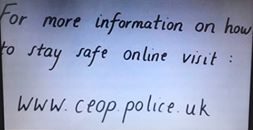
The skill of movie making and digital technologies can be used in many subjects across the curriculum such as in literacy, technologies and health and well being. The following specific curriculum outcomes focus on children at all levels understanding how to be safe online:
I can extend my knowledge of how to use digital technology to communicate with others and I am aware of ways to keep safe and secure. – TCH 1-03a
I can explore online communities demonstrating an understanding of responsible digital behaviour and I’m aware of how to keep myself safe and secure. – TCH 2-03a
(Scottish Government, 2008)
To conclude, not only did this lesson improve my knowledge of internet safety, it also developed my understanding of the importance of teaching it and a variety of ways of getting the message across to pupils such as with quizzes and videos. After this session, I was also aware of the app iMovie and the benefits of using it in a classroom. With a variety of tutorial videos and plans children can follow, displaying their ideas in a movie format for a change would be simple and easy. In future classroom environments I will now feel more confident in educating pupils on the risks of the internet and will be conscious to not turn it into a lecture. I now recognise that it is important to teach them how to act if they are confronted with scenarios as opposed to encouraging them to avoid the possibility altogether.
References:
Children’s Parliament Consultation (2016) A Digital Learning and Teaching Strategy for Scotland: The Views of Children.
Beauchamp, G. (2012) ICT in the Primary Classroom: From Pedagogy top Practice. Pearson.
Scottish Government (2008) The Curriculum for Excellence [Online] http://www.education.gov.scot/Documents/all-experiences-and-outcomes.pdf
