H5P content is designed to allow sharing and reuse if you want it.
You can share the content in several different ways. The sharing is controled by a metabox on the H5P editor:
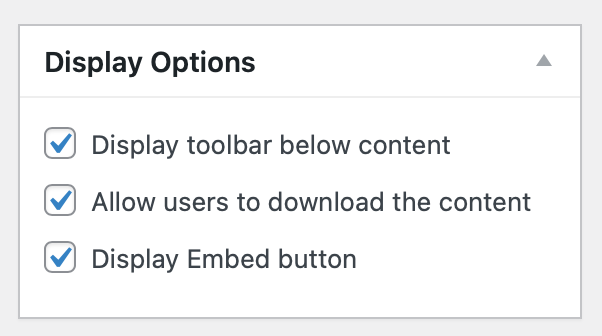
If the first checkbox is not ticked the other options will not be present. Checking it will add a toolbar below the h5p content:
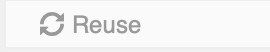
Which will only show if you have a roll on the site. Clicking on the button will open a dialog that will allow you to copy the content.
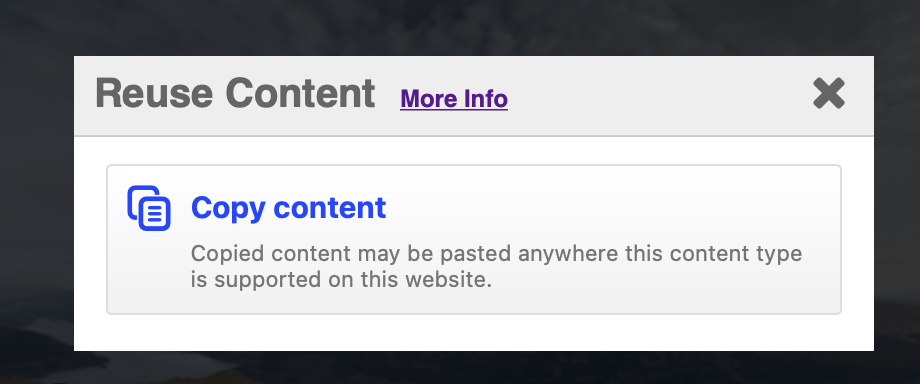
You can only paste the copied content into the H5P editor on your own site. If the content has media, images, video etc, it may work on other glow blogs.
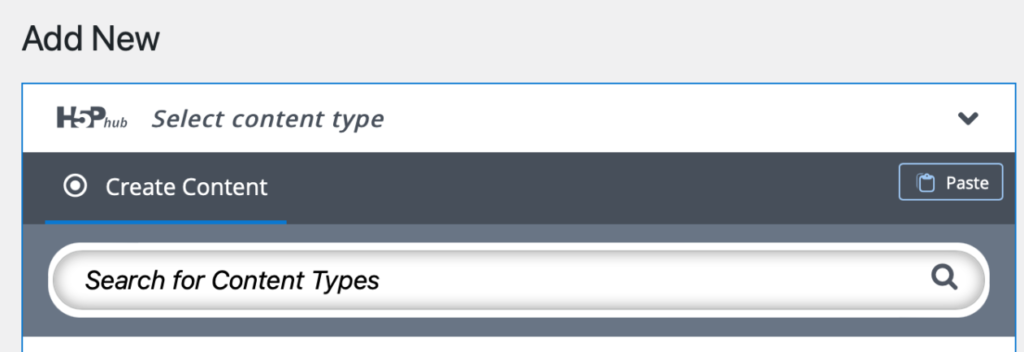
You have to paste the content by clicking the paste button on the H5P Create content screen.
Other options will appear if you check the other boxes:

Download Content
You can also visitors to download your content as a .hp5 file. These files can be use on other H5P site. They do not currently work on Glow Blogs. Uploading of these files is disabled for security reasons. If you have checked Allow users to download content. the download link will appear when Reuse is clicked.
Embed Content
You can allow visitors to Embed content. This facility has been customised for Glow Blogs. Clicking on <> Embed will open a dialog where you can copy a shortcode. pasting this into any Glow Blog will display that content.
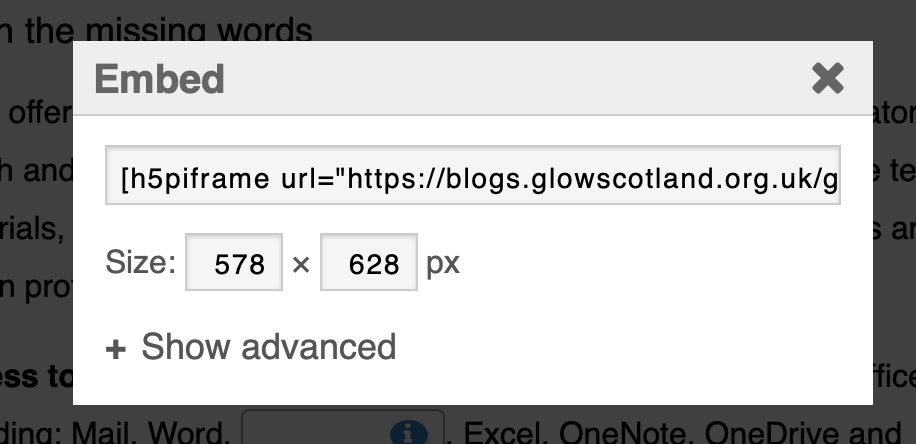
Here is an example from another site:
You can click <> Embed above and copy the code, paste it into any Glow Blog and it will be embedded.

