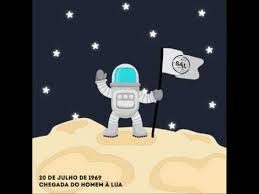This is my final blog of digital technologies and I cannot believe how quickly it has flown by! In today’s post I will be providing information on what I have gained from this fantastic module and how I will continue to use these courses throughout my future classroom.
When looking back on my very first day in Digital Technology I was a lot more nervous and apprehensive than I am now. At the time I was very unsure of how the course was going to be actually laid out and what we would be doing from week to week but now I wish I could do it all over again. I found this module very beneficial as it really proved to me how much technology is practically taking over education and is more used within the classroom than ever before.
Digital Technology was an area that I have never been comfortable or great at but I feel this module has really opened up my eyes to new learning areas and brought me completely out my comfort zone. From this module I have been able to understand that although you might not have a particular expertise in a certain topic area, eventually after a little hard work you will manage to complete it if you try hard enough to do so.
Digital Technology was a fantastic opportunity to visualise what technological activities you could use in your classroom and also how to make them beneficial.I think that all teachers should be trained in digital technologies as we are in the 21st century and practically everything is done electronically and is basically becoming a necessary tool to keep children engaged so therefore it is important that teachers are fully trained in this area as they need to become aware of all the different forms of technology that they could come across within the classroom (Wantulok,2015) .
I feel like I have grown more strengths than weaknesses during my 12 weeks on this module. One strength I would take away from this course and feel quite proud of would be the animation session. This is a strength for me as I had never used animation at all before and although it was quite complex, as you had to move the image just slightly every take,I managed to get my head around it and finish with a fantastic final product of our astronaut landing on the moon.
One weakness I would take away from the module would be that because I had less experience in Digital Technology I tended to struggle in certain areas. For example, QR codes was a session I just could not get my head around therefore it made it harder for me to complete the task and I felt quite disadvantaged because I wasn’t technically up to scratch with technology as the rest of my peers.
Overall, I really did enjoy Digital Technologies as it opened my eyes to many new opportunities and options to use within my future classroom. It was an important module to take in my first year at University as it really allowed me to see how much technology is changing in our society and how it is benefiting or changing education for our younger generations. I would highly recommend taking this module to other year groups as it was a new experience and I enjoyed taking part in all the tasks and activities!
REFERENCE LIST
Wantulok, T. (2015) How Important is Technology in Education. [Online] Available: https://marketing.pinecc.com/blog/the-importance-of-technology-in-education-pine-coves-top-10-reasons [Accessed 8th April 2019]