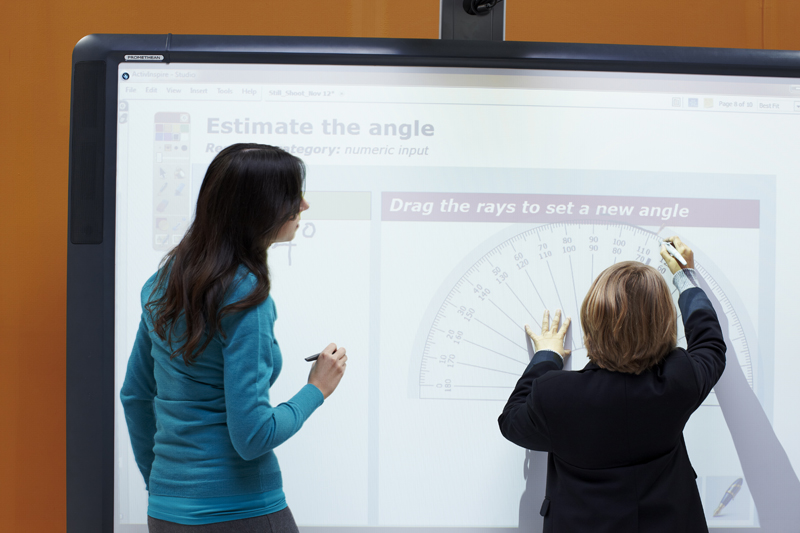
So lets begin on this weeks session based on Multimodality. The experiences today were great as I got to analyse how technology can enhance teaching and learning within your very own classroom! At first I had some confusion over what multimodality actually meant. In today’s session, I recently discovered that multimodality is when two or more semiotic systems are combined. A lot of knowledge and understanding had to go in to this session as there was new terminology such as semiotic systems.
In total there are five main semiotic systems which we use, these are known as :
- Linguistic
- Visual
- Audio
- Gestural
- Spatial
The session today allowed me to understand in great depth that these five main semiotic systems can create Multimodality when they are combined with another.
Multimodality can benefit teachers greatly within a classroom environment. Multimodality benefits teachers when they are presenting infront of pupils and this links in with Beauchamps view as teachers are able to use multimodality to put forward different types of strategies to help children learn new things but in order to do so it is important for the teacher to know themselves how multimodality works and how it can be put into place within the classroom (Beauchamp,2012,p100). This statement is why I decided to do Digital Technologies as my optional module as I wanted to have the opportunity to analyse how technology can be such an important factor within a classroom.
We especially put focus on to the ActivInspire whiteboards which are placed in nearly every classroom. These boards allow teachers to bring their lessons alive and allow pupils the opportunity to get involved and interact with their own learning. ActivInspire allows teachers to create more personalised and engaging lesson plans as pupils are keen to use the whiteboards to enhance their own learning. They allow pupils to be involved in hands on learning as they are getting involved with the whiteboards allowing them to learn whilst practising their understanding of how the whiteboards can enhance their current lesson and make it more engaging (Prandstatter,2014).
Unfortunately, I was unable to be at this session so I was automatically at a disadvantage from the rest of the students as I never got the opportunity to work ActivInspire. However, I downloaded it from home and was able to have a look at the features which where present and how they all worked. ActiveInspire is a create form of technology as it has endless amounts of features which teachers can benefit from on a daily basis.
They have features such as :
- Add annotations
- Highlight texts
- Save your slides
- Show pictures or videos
- Label images
When doing some online research of ActivInspire I discovered how incredible they are in terms with helping children get a better understanding of their learning. There are endless amounts of excellent features within ActivInspire but what I really loved the most about this programme was that it allowed teachers to save the work they had done in class just like a powerpoint or a word document and this really linked with Patricia Deubel’s idea that pupils are benefiting from this as if they are absent from that lesson or they aren’t grasping it straight away, the teacher is then able to either go back to the slide that she saved or print it out for the pupil to allow their learning to continue with the rest of the class (Deubel,2010).
I hope to continue learning about Multimodality and how it all can be present within a contemporary classroom. I am keen to further understand how ActivInspire will help the pupils in my class therefore I am keen to keep practising with my ActivInspire at home and continue to develop new things and learn how I can I can improve my future lessons.
REFERENCE LIST
Beauchamp, G. (2012) ICT in the Primary School: From Pedagogy to Practice. Pearson.
Deubel, P. (2010) Interactive whiteboards: truths and consequences.[Online] Available:https://thejournal.com/Articles/2010/08/04/Interactive-Whiteboards-Truths-and-Consequences.aspx?Page=1 [Accessed : 22 January 2019]
Prandstatter, J. (2014) Interactive Displays in Early Years Classes. [Online]Available: http://connectlearningtoday.com/interactive-displays-early-years-classes/ [Accessed:28 January 2019]


