I have been using Yammer for transition and teaching the other P7s to use it and we have been keeping all of our work on Yammer and I really enjoying using it. I think that Yammer is really good and you can do alot with it like make groups, add hyper links and website and notes and documents. It is also useful for talking to others that you don’t see often.
Monthly Archives: May 2016
Primary 5 are iconic
Today Primary 5 have been designing icons that represent our class and classroom.
First we decided on an item to draw and then we drew a few drafts to make sure we had the colours and design just right. Then we used paper with small squares to recreate our design. Finally we used the paint app to create the icons. It might not sound like a lot of fun but it really was. In fact it was great fun. A few of us are going to create collaborative icons next.
Here are a selection of our designs…
Tomorrow we are going to write a free-choice story and then translate it into emoji!
Primary 5 and Ms. Anderson 8)
Flowers in Winter
Primary 4 – Digital Learning Week
This morning Primary 4 have evaluated a new digital resource (Brainpop). Here are a few images that share our thoughts on the resource.
Everyone in school is able to access Brainpop, both in school and at home. It can be accessed on computers and tablets too. There are video clips (with a quiz for every clip), activities, games and non-fiction reading. Primary 4 took a vote and 25 out of 25 children would recommend (and one teacher!).
#DLW16
This week is a very exciting week at Kirknewton Primary School (and in Scotland) – Digital Learning Week! Primary 5 have started this morning off by learning about icons and designing an icon that represents our classroom. So far we have icons to show laptops, ipads, pencils, art resources, Eco, Earth Day, RRS and milk cartons! We can’t wait to share these images (once we finish designing them!).
Orienteering Club
For the last 4 weeks, the orienteering after school club have been having great fun learning all about the different knowledge and skills needed for orienteering. This week, we brought all of these skills together to take part in a space themed orienteering challenge using QR codes to help us. We split into teams and, by using our growing map reading skills, we navigated our way around the school to locate 10 different markers. At each marker, we had to answer a space quiz question by scanning a QR code and using the URL link to find the correct answer. When reflecting on the challenge, we thought we had used our listening, memory, sharing and teamwork skills. We also had to use our sense of direction, as well as our ICT skills.
Digital Storytelling
This morning we worked with Miss Holland and Ros Lee. We had to add the next part of the story – The Street of Shadows. We all worked in trios and opened the Word Online document. Each group came up with a different story – it was very interesting. To make our stories effective we used our VCOP pyramids to help use.
We then shared all the documents with Miss Holland and Ros. To make it fair Ros chose the winning story.
Here it is – what do you think?
The Street of Shadows
The orange light cast by the streetlamp, gave the man an eerie look as he stepped out of his car, She stood, hidden in the shadow of the doorway, watching the man as he dialed a number on his mobile phone. This had happened for a week now, but who was he phoning and why did he come to this building at the same time each night?
The rain dripped slowly down her fingertips onto the ground, she heard the man finish his phone call, why hadn’t she been listening? Suddenly the streetlamps flickered, and the man was speeding up the street in his black shiny Audi, which was soon out of sight. She stood up from her uncomfortable crouching position, She thought of going back to the rooftop base and getting paid.
A creaking noise sounded from behind her, the door was ajar, the man was standing there, his hooded face hidden in darkness,
“Get off my doorstep, right now.” he muttered, the lights flickered again, the door slammed shut, and he was gone…
Digital Learning Week
#dlw16 Digital Learning Week Homework
 |
| Education Scotland Digital Learning Week Logo |
Thought I’d assign some homework for schools in Digital Learning Week
This principally aimed at senior phase.
In no particular order.
1. How good is your school wifi and are you ready for learners to bring their own devices ?
2. Have you got a clear policy that encourages learners and teachers to use their own devices in class and around the school ?
3. Have you worked out how to close the digital divide – can you supply learners, who don’t have access to a device that can reliably at least browse the internet with a suitable device – ideally for school time and to take home ? hint – Kindle Fires are good value at moment.
4. How confident are your teachers in making the best use of GLOW – blogging , sharing , publishing their learning and teaching resources, working collaboratively with learners to create content with teacher and learners in other schools across Scotland and internationally ?
5. Have you worked out a policy or mechanism for making the best use of massive open on-line courses for staff and for pupil development ?
6. How much learning content created under Creative Commons Licences do your teachers and pupils produce each year and what platforms are you publishing this on ?
7. How good is your learning community at defining and describing your local area – do you use Google and other maps and suitable review sites as opportunities for teachers and learners to produce content.
8. Have you trained any Wikipedians – what are the Wikipedia entries like for your school and for the region that surrounds your school ? How can you improve these ?
9. Digital literacy – have you a mechanism for measuring this across your learning community and a means of developing this for teachers and learners on an ongoing basis ?
10. Do you use technology to give learners an opportunity to showcase their work – and do you use it to cut down on meetings and use it for useful things like internal verification, across your school , across the local authority , nationally ?
11. How many on-line courses are your learners using as a supplement to or as an addition to normal classes and are you timetabling these to increase the choice available to senior phase learners and to make non-viable subject choices viable in your school ?
12. E-Books – have you worked out that many of the classic texts are now freely available as they are out of copyright and have you a strategy for making sure teachers and learners make the most of resources like this ?
13. Do most subject teachers have their own YouTube channel with a stream of helpful revision clips from a range of sources to support learners and/or what social platforms are they doing this on ?
14. Have you opened up a lot of your on-line learning to help and support parents – who would benefit from access to this learning ?
15. How many Microsoft Innovator Teachers , Google Certified , Apple or Intel or other trained teachers do you have and do you value your digital leaders ?
16. Do you know what an open badge is and have you worked out ways for your teachers and learners to build some open badges and award these ?
17. Has your school organised or supported a teachmeet ? Do you encourage teachers to contribute to #Pedagoo – do you regularly talk about how digital learning is changing the face of learning – talking about the pedagogy and the on-line resources freely available ?
18. If you think digital learning is still about – composing and sending emails , opening , creating and saving a document and using presentation software , a data projector or an electronic whiteboard and that phones are a needless distraction in school. Then please ignore 1-17
Digital Learning Week 2016
This week we are showing of our digital learning skills. We are doing stories and music in audacity and some of us are going to make adverts to do with Fever and we are also making animations in Scratch. P3 also doing shared stories in word online and adding a picture plus some movies and P1 is going to make a picture in paint, we’re going to publish it on the blog so everyone can see them #dlw16.
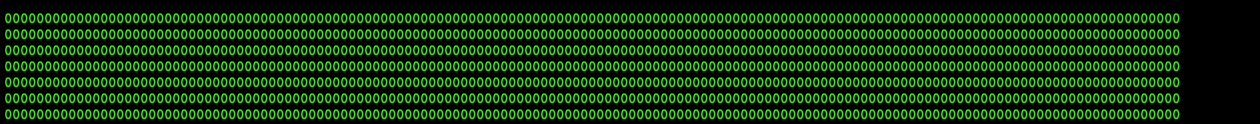

![IMG_0473[1]](https://blogs.glowscotland.org.uk/wl/KirknewtonPrimarySchool/files/2016/05/IMG_04731-300x224.jpg)
![IMG_0472[1]](https://blogs.glowscotland.org.uk/wl/KirknewtonPrimarySchool/files/2016/05/IMG_04721-300x224.jpg)
![IMG_0471[1]](https://blogs.glowscotland.org.uk/wl/KirknewtonPrimarySchool/files/2016/05/IMG_04711-300x224.jpg)
![IMG_0470[1]](https://blogs.glowscotland.org.uk/wl/KirknewtonPrimarySchool/files/2016/05/IMG_04701-300x224.jpg)
![IMG_0469[1]](https://blogs.glowscotland.org.uk/wl/KirknewtonPrimarySchool/files/2016/05/IMG_04691-300x224.jpg)
![IMG_0468[1]](https://blogs.glowscotland.org.uk/wl/KirknewtonPrimarySchool/files/2016/05/IMG_04681-300x224.jpg)
![IMG_0467[1]](https://blogs.glowscotland.org.uk/wl/KirknewtonPrimarySchool/files/2016/05/IMG_04671-300x224.jpg)














