Cyber Scotland Week 25 – Scratch Code Along Recap and Resources
Create a strong password generator using Scratch as part of Cyber Scotland Week 2025!
In this session, you and your class will learn to use lists and random numbers to generate and store random strong passwords using three random words as advised by the National Cyber Security Centre.
This Scratch activity is suitable for learners who have some prior experience with Scratch, and likely for learners in P5 or above.
Resources
- Learners will be asked to start with a starter project which can be found at https://scratch.mit.edu/projects/1131762068 – please ensure all learner start with this project
- A short demo of what we will coding can be found here: https://youtu.be/CgotLUxES3Y?si=6lUUPt0Du4_GGqzk – feel free to show this to your learners before you start!
- A PDF of the basic instructions can be downloaded here> CSW25 3RandomWords CodeAlong
Video Tutorial
Use this with your class – feel free to pause when you need to!




 Subscribe to DigiLearnScot on YouTube
Subscribe to DigiLearnScot on YouTube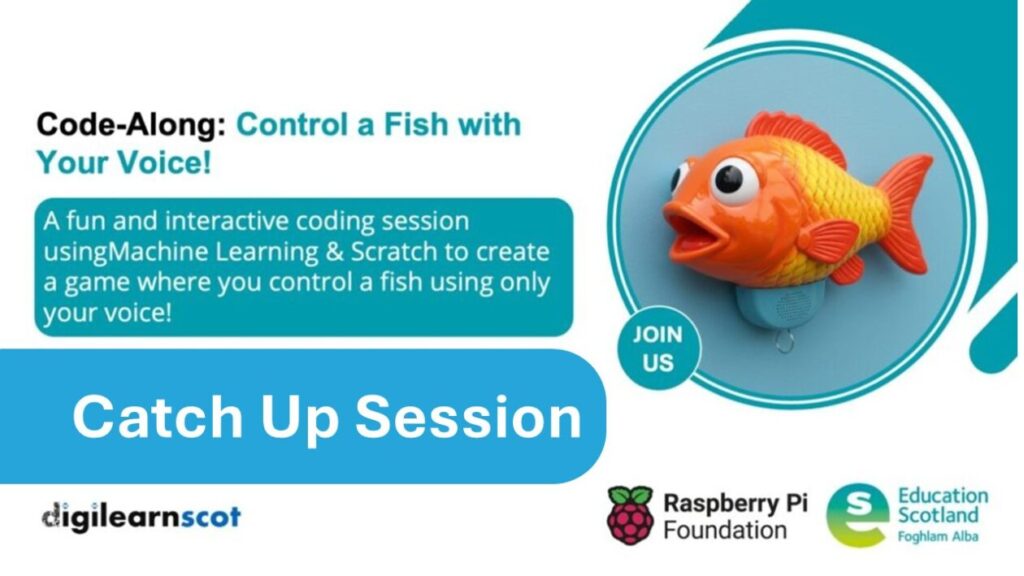



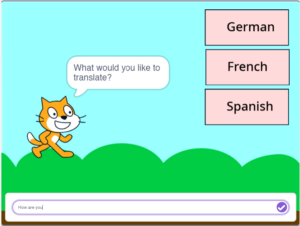
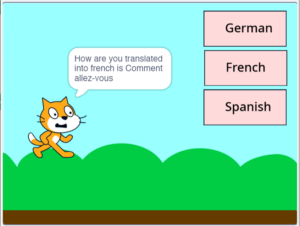

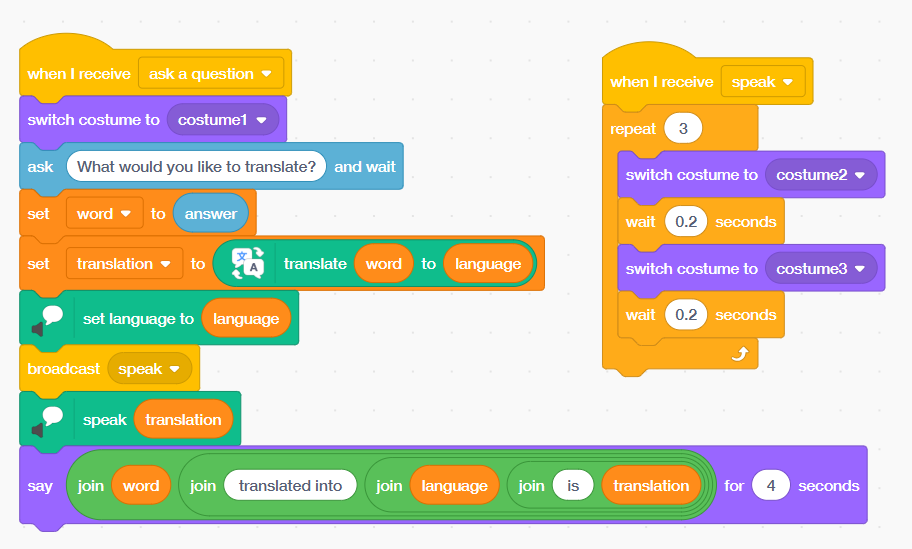
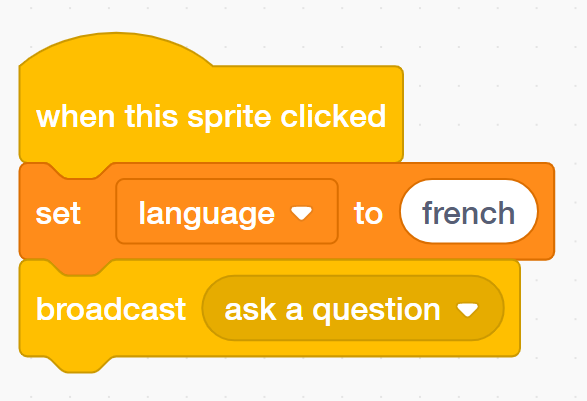
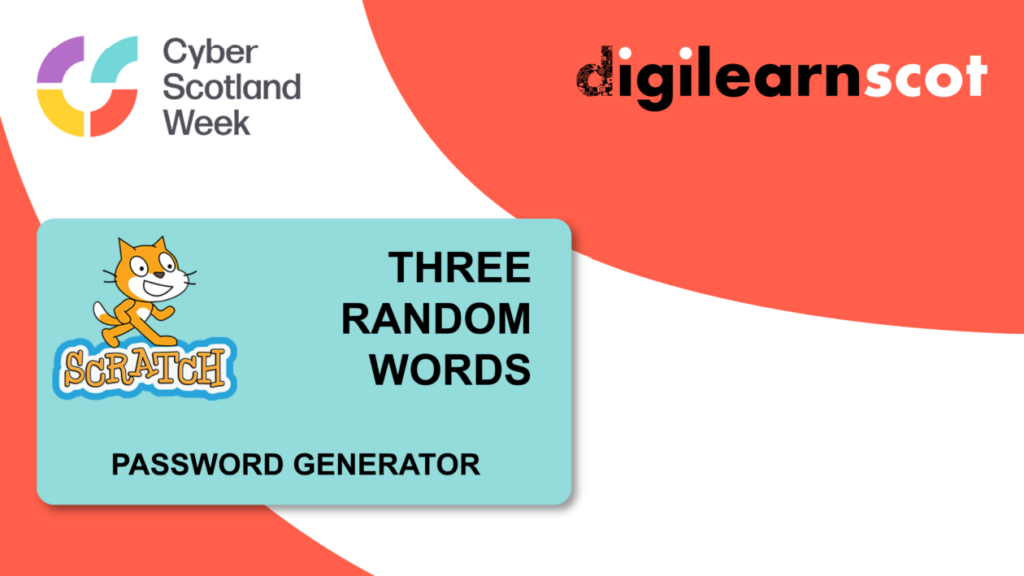




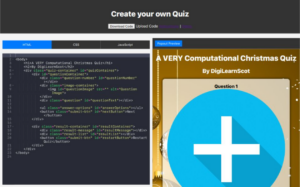

You must be logged in to post a comment.