Pedagogy in a digitally enabled learning environment Home
Practitioners should be able:
- To assess the needs of all learners and to identify, evaluate, select and use digital tools and possibly assistive technology to support these
- To adjust and customise digital environments to personal needs (e.g. accessibility).
Support and Resources
Explore the accessibility features available on Microsoft, Google and Apple platforms, as well as the advice and resources provided by Call Scotland.
Expertise in Communication and Assistive Technology Call Scotland resources to support learner needs using digital
Get started with accessibility features on iPad Apple guide to accessibility features available on iPad
Accessibility Features available in Microsoft products
Google Workspace user guide to accessibility Google home for accessibility features available across the Workspace platform
Video Gallery

1
/
2
Getting your web browser to read aloud on windows #digilearnbits
Microsoft Forms Within Glow - Sharing, Settings and Accessibility Features.
Microsoft Immersive Reader Within Glow - Grammar Options
Microsoft Immersive Reader Within Glow - Reading Preferences.
Microsoft Immersive Reader Within Glow - Text Preferences.
Google Slides - add speaker notes with voice typing
Technology Tools for Complex Needs with CALL Scotland.
Google Docs - Learning Tools
1
/
2

 Subscribe to DigiLearnScot on YouTube
Subscribe to DigiLearnScot on YouTube