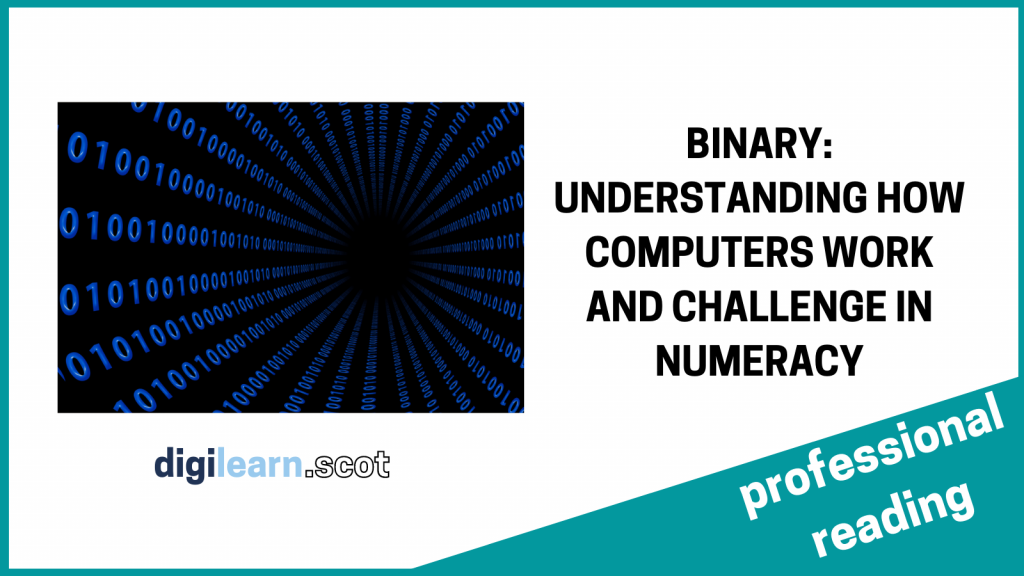Computers are mathematical machines that operate on digital information, meaning the information is either ‘off’ or ‘on’. This is represented in computing with the binary number system, which only uses 0 and 1. These binary digits are called bits in computing.
So, in computing 0 = off and 1 = on. This allows computers to use a series of ‘switches’ to make decisions based on a series of logical decisions (this is what a computer programme or ‘code’ is).
These pages explore and explain binary further:
What is digital data? – BBC Bitesize
Binary Number System (mathsisfun.com)
Beyond Programming: Binary (code.org)
How computers see the world – Binary – KS3 Computer Science Revision – BBC Bitesize
This could be explored from as early as First Level, MTH 1-12a states that learners should have ‘discussed the important part that numbers play in the world and explored a variety of systems that have been used by civilisations throughout history to record numbers.’
CS Unplugged has 6 great activities to introduce the binary system to young learners.
Everything on a computer is represented by binary, including images. Every image is created on a grid with each box on it called a pixel. Every pixel is either ‘off’ or ‘on’ and represented as 0 or 1. Once learners are confident with this concept you can even get them to calculate the size of larger binary pictures or coloured images – this involves multiples and conversion of units (every 8 bits is converted to a byte!)
These are some fun unplugged activities to introduce learners to binary representation of images:
How do digital images work? – BBC Bitesize
Colour by numbers – CS Unplugged
If you are working with more confident learners, you might want to explore this even further. When the computer uses binary to ‘make decisions’ it is using Boolean logic, which is a form of algebra. Boolean statements are either ‘false’ or ‘true’ – that is they either meet a parameter or value, or they do not. In computing this is represented by binary, so FALSE = 0 and TRUE = 1.
Using Boolean logic in programming – Boolean logic – KS3 Computer Science Revision – BBC Bitesize
Famous mathematicians involved in computing:
The modern binary number system was developed by Gottfried Leibniz in the 17th century.
Boolean logic was developed by George Boole, a 19th century mathematician.
Ada Lovelace invented the first computer programme in the 19th century.
Alan Turing was a mathematician who used one of the first ever computers, called Colossus, to crack the German communications code during WWII, and helping the Allies end the war.