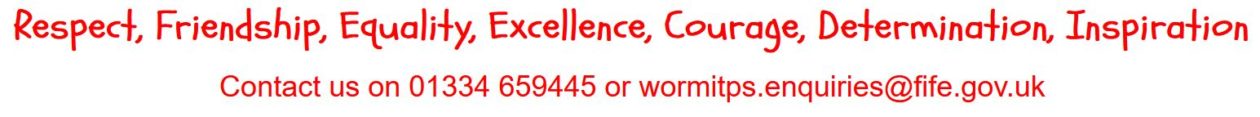Please read this information below in full so that you know what to do and expect for your parent teacher appointment in March.
You must sign up for your appointment by the end of the day on Friday 11th March 2022. It will not be possible to schedule any appointments after that date. We will reschedule any appointments which don’t go ahead due to technical difficulties but we won’t reschedule if the appointment is missed or not booked in time. The system does not seem to cope well with appointments which are added after the booking end date and booking by then gives the teachers time to prepare for the interviews.
We do want to support every family to be able to speak to their child’s teacher so please contact me at lucy.jess@fife.gov.uk if you need help or an alternative arrangement. You should contact me by 11th March 2022.
You can use the comments space when you book to let the teacher know if there is anything you particularly want to speak about. Your child will bring their jotters home on Friday 11th to show you and you should return them to school on Monday 14th.
The appointments will be held on these dates and times:
Tuesday 15th March 3.30-5.30pm
Thursday 17th March 3.30-5.30pm
Wednesday 23rd March 3.30-5.30pm
At this point, we can’t offer meetings later than 5.30pm due to the need to ensure the building is cleaned after staff leave. Staff need to be in the building to conduct the meetings so that technical support is on hand and so that you can contact us if you experience difficulty accessing the call.
We will be using the The Parents Evening Booking System as our main platform for these virtual meetings. This system automatically pulls your details through via Groupcall to set the meetings up, minimising admin workload.
Previously you could only long into the call via one device but this is no longer the case. You can now click to choose to invite another parent to access the call. you can do this at the time of booking or afterwards by logging back in, finding your booking and choosing to modify it.
The bulk of our families will use Parents Evening Booking system for their meeting but we recognise that some families may need a different arrangement so that all parents are involved and we can help – either by using Teams or by setting up two meetings. We can also use Teams where a parent needs to meet with two teachers for any reason. If the technology doesn’t work for you, we can use phone call for your conversation with your child’s teacher. If you need an alternative arrangement, please contact me at lucy.jess@fife.gov.uk at the start of next week (beginning 7th March 2022). I would ask parents to be mindful that there is an additional workload for admin staff and teachers in setting up an alternative arrangement and only request one where strictly necessary but we are very pleased to help where it is needed.
We can’t make any use of Zoom as it is not GDRP compliant.
Parents Evening Booking System (PEBS) will be open for you to sign up for your child’s appointment from 9am on Thursday 3rd March and will close at 3pm on Friday 11th March. To make your appointments please login at: https://parents-booking.co.uk/wormit
To login you will need to enter:
- Your first name and surname
- Your child’s first name, surname and date of birth
The login details you enter must match those we have on record for you.
After you have made your appointments you can choose to print or e-mail a confirmation but you don’t receive an email with a link for the meeting as you would for Teams or Zoom. On the day of your appointments, you need to re-login at the website address above. We recommend you do this 15 before your first appointment. 10 minutes before your first meeting you will be able to join the video meeting room, where you can wait for your appointment(s). Please note that the meeting will start and finish automatically as scheduled – the teacher has no control over this. You will only get your full 10 minutes if you join the meeting room before the start time. If you join the meeting late, it will still end as scheduled. We will reschedule a meeting if it is cut short due to delays at our end or if the parent has called us in advance to say they are experiencing difficulties. We won’t reschedule a meeting if it is cut short due to the parent joining it late (this is to protect teacher workload) so please get set up in good time for the meeting.
A more detailed guide is available here: Parents-Evening-Booking-System-Guidance
Internet Browser Compatibility:
You must use one of the below devices and internet browser combinations for the video meeting technology to work:
- Apple iPhone/iPad (iOS 11+): Safari – avoid using Safari if possible
- Android phone/tablet: Chrome or Firefox
- Linux computer: Chrome or Firefox
- Microsoft Surface: Chrome or Firefox
- Mac computer: Safari, Chrome or Firefox
- Windows computer: Chrome, Firefox or Edge (Chromium)
Troubleshooting Tips
- Please log into the system 15 mins before your first appointment. If, at 10 minutes before, you are experiencing difficulties – either you can’t get logged in or the join button has not appeared, please contact the school office BY PHONE on 01334 659445. Please don’t delay calling us if you need help – this will help us get the meeting running on time or let us know we need to help by rescheduling it.
- If you have more than one child in the school please ensure you enter the log-in details for the correct child at the time of their appointment.
- In rare instances school computers may lose connection and affect your meeting time – if this happens we will contact you to let you know and arrange an alternative appointment.
- When logging on please avoid Apple products if possible as, in our experience, it appears there may be a compatibility issue even though it is listed as a compatible device.
- You can only log in from one device and so parents have to be together to both be on the call. We ask that wherever possible, parents either take the call together or one feedback to the other.
- Please contact lucy.jess@fife.gov.uk by 3pm on 11th March 2022 if you don’t think your device will work to support a PEBS video call – we can set up a meeting by telephone instead if this is the case.