| Application (app) | A computer program that performs specific tasks on a computer |
| Browser | A computer program providing access to information on a network and especially to websites |
| Copyright | The legal right to be the only one to reproduce, publish, or sell the contents and form of a literary, musical, or artistic work |
| Device | A piece of equipment to serve a special purpose |
| Digital | Characterised by electronic and computerized technology i.e. digital camera – a camera that records images as digital data instead of on film |
| Document (Digital) | A computer file usually created with an application program such as Microsoft Word |
| Download | To transfer information (usually one or more files) from one computer to another (usually from a server to a computer). A transfer in the reverse direction is called an upload |
| Drag | To move an icon or other image on a display screen. To drag an object across a display screen, you usually select the object with a mouse button (“grab” it) and then move the mouse while keeping the mouse button pressed down |
| File(s) | A collection of data considered as a unit – maybe a document (as for a computer) |
| Folder(s) | An element of a computer operating system used to group and organize files |
| Icon | A symbol on a computer screen used to access software or folders |
| Interactive Board/Screen | An electronic display on a wall or stand and connected with a computer and projector, allowing for the projection of a computer’s screen onto the display. As the display is sensitive to touch, a user can direct the computer and control what is seen on the board by touching the surface with a stylus, finger, or a pen |
| Hard Drive | A device for storing computer data |
| Internet | A communications system that connects computers and computer networks all over the world |
| Inbox | An email folder that accepts incoming messages |
| Keyboard | An input device used to type letters, numbers and commands into a computer |
| Laptop | A portable computer that is small enough to use on one’s lap, has its main components (as keyboard and display screen) combined in one unit, and can run on battery power |
| Log(ging) on | To access a computer system with a username and password |
| Minimise | Minimise is an action in all operating systems that hides a window, but keeps the application running and accessible |
| Mouse | A small hand-operated input device used for computer (as to control cursor movement on the display screen) |
| Monitor | A device used for display (as of television pictures or computer information) |
| Navigate | To go to different places on a computer, the Internet or on a particular Web site in order to find what you want |
| Password | A secret series of numbers or letters required for access to a computer |
| PC (Personal Computer) Tower | A programmable usually electronic machine that can store, get back again, and work with data |
| Pinch | A multitouch gesture for zooming in and out of a photo or other image on screen |
| Printer | A device used for printing or for making printouts |
| Restore | When you restore a computer or other electronic device, you return it to a previous state. This may be a previous system backup or the original factory settings |
| Software | Any of the programs that are written to operate a computer |
| Smartphone | A mobile telephone with an integrated computer and other features not originally associated with telephones, such as
an operating system, web browsing and the ability to run software applications |
| Storyboard | A series of small drawings intended to show the sequence and continuity of a proposed motion picture, television production, or slide presentation; only key portions of the action or story are shown, which help to visualize the total idea |
| Tablet | A mobile computing device that has a flat rectangular form, is usually controlled by means of a touch screen, used for accessing the Internet, watching videos, and reading e-books |
| Touchpad/Trackpad | A stationary pointing device used mainly on laptop computers. Touchpads provide a small, flat surface that you slide your finger over using the same movements as you would a mouse |
| Username | A sequence of characters that identifies a user when logging onto a computer or website —called also user ID |
| Website | A group of World Wide Web pages usually containing links to each other and made available online by an individual, company, or organisation |
| Zoom | To make text or other graphics in a computer / handheld device window or frame appear larger on the screen |
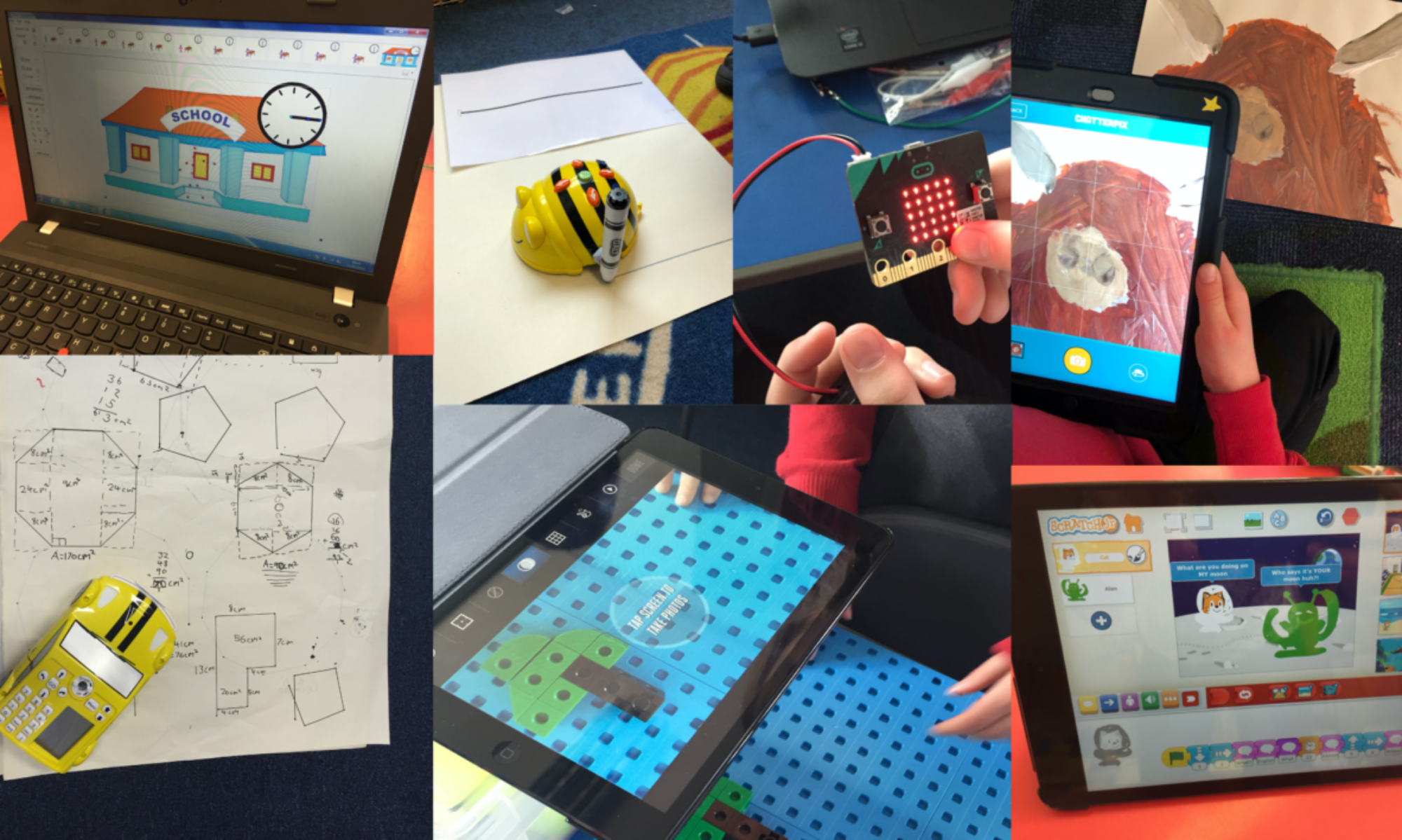
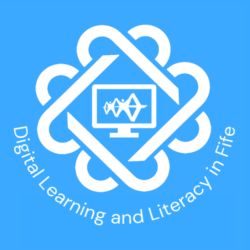
Fife Digital Learning and Literacy Progression
Developed by Fife Children and Education Services
