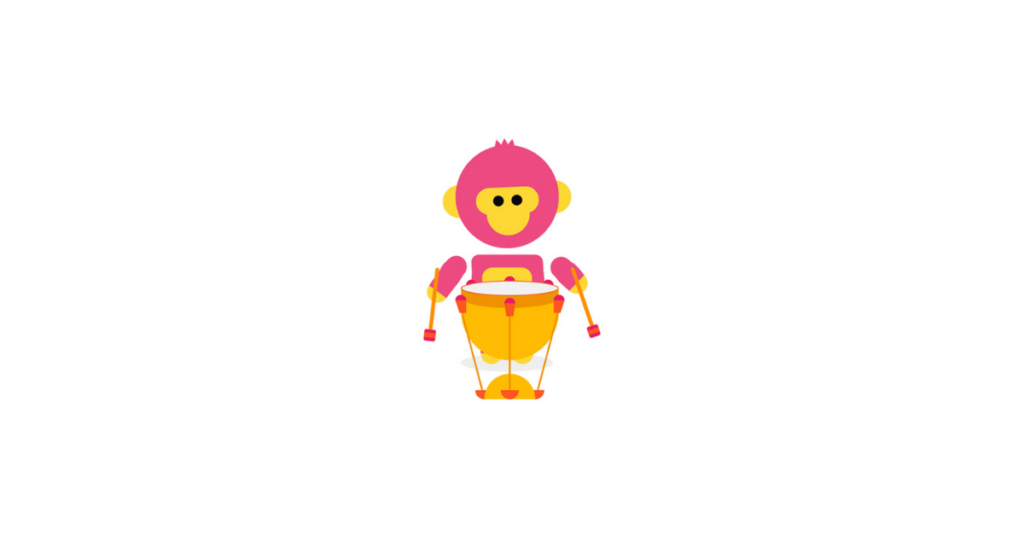Google wanted to help make learning about music a bit more accessible to everyone by using technology that’s open to everyone: the web. They built a set of experiments that let anyone explore how music works.
What does it do?
Chrome Music Lab is a free online music creation webtool from Google. It is described as “a website that makes learning music more accessible through fun, hands-on experiments” and can be used on any web-connected device through most Internet browsers, so it will work on desktop computer, laptop, tablet, or smartphone (just note that it does not work on Internet Explorer).
The YouTube video below gives an overview of what Chrome Music Lab is.
.
Why is it useful?
You can exploring different features of music and link these other areas of the curriculum. The tools can be used in open-ended ways but direct links can be made to the science and mathematics of sound/music through practical activities looking at sound waves, vibrations, oscillations, or to artists like Kandinsky and relationship to shape. Explore the different tools to see the possibilities.
.
How does it work?
You don’t need to sign up for any account, you can just start creating right away by going to Chrome Music Lab on your browser of choice.
There are a range different tools: Song Maker, Rhythm, Spectrogram, Chords, Sound Waves, Arpeggios, Kandinsky, Melody Maker, Voice Spinner, Harmonics, Piano Roll, Oscillators, and Strings. Open any of these tools from the launchpad and simply click on the “About” link on each one to find out the straightforward guide to using each tool. Or just play about and have fun with each one – and then have a look at the “About” link to see what you’ve just been learning!
Each tool is visually very user-friendly and younger users could simply explore by trial and error and still gain a lot from experimenting. For those who wish to explore further they will find each tool has a wide range of permutations to be adaptable for different ages, stages and learning outcome desired.
.
Where can you learn more about Chrome Music Lab?
You can find out more about Chrome Music Lab on their about page but the easiest (and most fun) way to get to know the experiments is to try them out for yourself!
This YouTube video from Google gives a quick start guide on creating your own songs with Song Maker.
A quick YouTube search will also throw up loads of tutorials for replicating famous/popular songs in Song Maker.
.
Educator Voice
P4A are so musical!
We created music that sounded like spring using Chrome Music Lab. We drew spring pictures on the iPad and turned them into songs.
🎶 pic.twitter.com/exMjyeJPKY— Craigour Park Primary 5 (@CraigourP12018) April 7, 2022
My little ones are really loving Chrome Music Lab at the moment! If you haven't seen it, check it out here: https://t.co/2acFq5dJO1
Hoping to try this in school next term with #EYFS and #year1 pic.twitter.com/mL6nNuOAp0
— Nicki Cooper (@GeekyNicki) April 3, 2022
We are six feet apart, but with Chrome Music Lab’s new shared piano we can all play together! #wearenorwich #npsmakesmusic pic.twitter.com/1gTqpKRyfv
— Mrs. Beit (@Kellysteamband) September 19, 2020