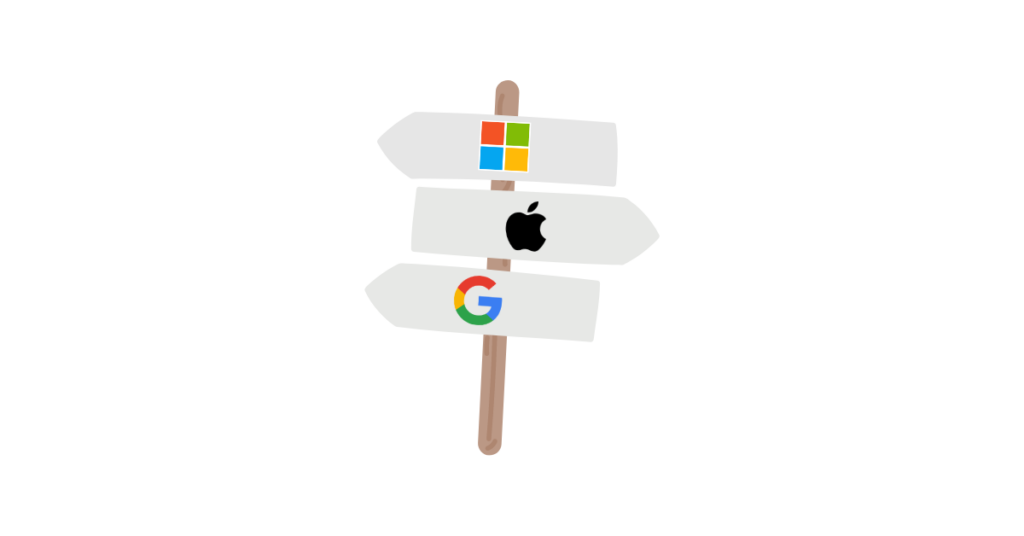Due to Microsoft global licensing changes, from the 1st August 2024 Glow users will no longer be able to download the desktop applications through their Glow account. This page provides information on how to download Microsoft Office Apps via your Falkirk Council credentials. It also provides alternatives to Microsoft products that you may wish to consider. For more information from Glow directly please visit this post on the Glow Knowledge Hub.
What is happening?
This change in Microsoft licensing affects all Glow users, both staff and students on personal laptops and desktops only within Falkirk Council. This means that if you have downloaded and activated Microsoft Desktop Apps they will no longer work with your Glow account.
This change does not affect council issued laptops or desktops in schools. This change does not affect the use of Microsoft apps on Connected Falkirk iPads.
We have been working with the Falkirk Council ICT Team to secure download access to Microsoft Desktop Apps through our Falkirk Council Microsoft tenancy which is separate to Glow.
.
What does this mean for me?
For most staff and pupils there will be little impact. Many staff and pupils are already making the most of cloud based access to services and use the online versions of Microsoft products through Glow or alternative services such as Google Workspace which everyone also has access to via Glow.
What are the alternatives?
Some people simply prefer Microsoft products but many people use Microsoft products as it is what they are used to. There are several alternatives available to Falkirk Council learners and staff to perform common tasks that are part of learning and teaching. Now is as good a time as any to try some of these out, you may find that you actually prefer the functionality or user interface of some of these alternative tools.
The tools listed below are ones which can be accessed without signing users up to a new service, they are all available on a device learners already have access to or via a browser using Glow credentials. This list is not exhaustive of all the software out there that performs these tasks.
.
Word processing
Schools use word processing tools like Microsoft Word, Google Docs and Apple Pages primarily for creating, editing, and sharing documents. These tools are essential for writing assignments, essays, reports, and collaborative projects. Teachers use them to develop lesson plans, create worksheets, and a variety of other administrative tasks.
Using the online versions of word processing tools through Glow allows people to work collaboratively remotely, share feedback, streamline group work and share files easily.
Presentations
Schools use software like PowerPoint, Google Slides, and Keynote for creating presentations and visual aids. Students use these tools to design and present projects, class assignments, and group work, enhancing their communication and presentation skills. Teachers use them to create engaging lessons, display information during lectures, and share visual content with students.
Using the online and collaboration features of these tools means that students can work together on presentations, share ideas, and receive feedback in real-time.
Data handling
Schools use software like Excel, Google Sheets, and Numbers for organising, analysing, and presenting data. Students use these tools to create charts, graphs, and tables for assignments, conduct data analysis in maths and science projects, and manage group tasks. Teachers use them to track grades, manage classroom data, and create interactive activities. These tools help develop students’ skills in data management, mathematical reasoning, and logical thinking, essential for academic and real-world problem-solving.
For some secondary school subjects the online versions of spreadsheet softwares do not have the functionality required for SQA work which may need to be practised at home. There are instructions at the bottom of this page on how to access the full version Microsoft Desktop Apps for those who need them.
Making Graphics
Schools use graphic making tools to create visually appealing materials such as posters, flyers, brochures, and newsletters. Students use these tools for designing projects, presentations, and school publications, learning about layout, typography, and visual communication. Teachers use them to develop engaging classroom materials, certificates, and promotional content for school events. These tools help foster creativity, design skills, and an understanding of visual aesthetics, important for both academic and extracurricular activities.
Some have been using Microsoft Publisher to do this. Microsoft announced some time ago that Publisher is due to be phased out. In October 2026, Microsoft Publisher will reach its end of life. After that time, it will no longer be included in Microsoft 365 and existing on-premises suites will no longer be supported. With that in mind, this is a great time to switch to a new type of graphic making software.

Affinity Designer 2
Learn More
no sign in required, secondary school desktops and iPads (if you do not have access to this please contact connectedfalkirk@falkirk.gov.uk)

Affinity Publisher 2
Learn More
no sign in required, secondary school desktops and iPads (if you do not have access to this please contact connectedfalkirk@falkirk.gov.uk)
Still need access to Microsoft Desktop Apps download?
We are in the process of developing a guide on how to download Microsoft Desktop Apps through your Falkirk Council email. Check back here at the start of session 2024/2025.